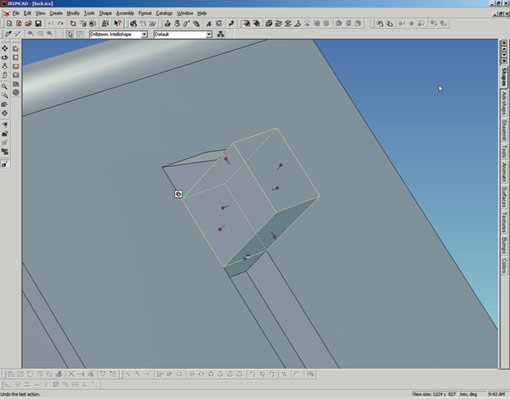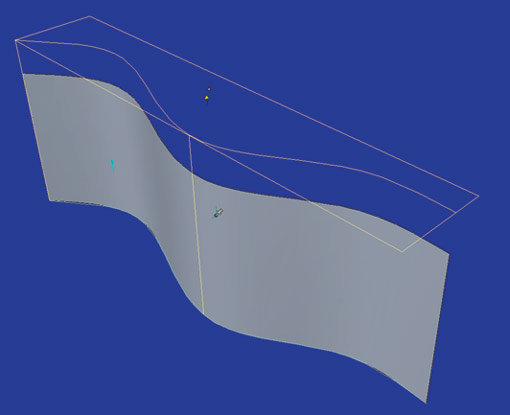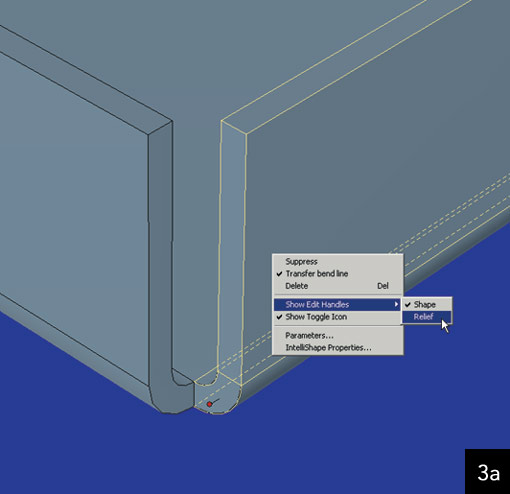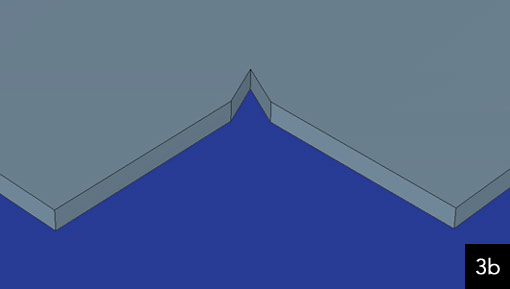| WHEN THE POWER OF ONE IS NOT ENOUGH |
|
Feature Review by Joe Greco
Although IronCAD, LLC, the developers of the new Innovation Suite, was formed early last year, the company actually has been around for many years. Its roots can be traced back to 1981, when a company named 3D-EYE made its debut. In 1995, it introduced revolutionary 3D software called TriSpectives. A few years later, along came a company called Visionary Design Systems, which added some mechanical capabilities to TriSpectives and released IronCAD 1.0 in 1998. Its corporate focus remained the same until 2000, when the IronCAD software became part of Alventive, a CPC (Collaborative Product Commerce) solution provider. But that didn't last too long; at the end of 2000, Alventive spun off the IronCAD software business and a new company--IronCAD, LLC--was formed. The first order of business was upgrading IronCAD to Version 4.2, the first release in quite a while. But IronCAD, LLC had bigger plans; late in 2001 it introduced the Innovation Suite, comprising IronCAD 5.0 and two new products: INOVATE and TEAMVAULT. So let's take a detailed look at these packages and how they compare to competitors' offerings. Before we go into the new features of Version 5.0, let's look at IronCAD's key features in order to understand how the product is positioned and what its unique capabilities are. IronCAD competes with every other midrange mechanical solid-modeling software, including SolidWorks, Solid Edge, and Inventor. While these programs all follow Windows conventions, IronCAD has always taken this to the extreme. From Version 1, users can drag-and-drop basic 3D primitives, called Intellishapes, into the modeling area. More importantly, these shapes can be tweaked simply by clicking and dragging on the handles that appear when an object is selected, as shown in Figure 1
Figure 1. IronCAD's user interface has always featured easy-to-use editing handles. Many shapes also have hole equivalents, which can be freely moved and resized as well. By holding the shift key when adding, moving, or resizing a shape, you automatically snap it to the desired face or edge. With every release, IronCAD adds more Intellishapes, increasing its object complexity. However, it does not increase the effort required on the part of the user. Once items are created, a feature known as the TriBall makes it easy to perform additional operations such as rotation. This feature can be set to act as a simple positioning tool, or it can also be used to associatively constrain assembly components to one another. Speaking of assemblies, unlike many other products, IronCAD doesn't have a separate assembly module, which makes building assemblies simpler. When product conceptualizing is complete, IronCAD allows access to any shape's 2D profile. It's fairly easy to edit this profile, add driving dimensions, and set up equations between parts and assemblies. It is also possible to employ the well-rounded sketch tools to create 2D profiles from scratch, as with other MCAD programs. IronCAD was also one of the first programs to employ Wizards, which help users create parts by extruding, sweeping, or revolving 2D profiles. IronCAD has always featured a standard history-tree allowing users to go back to previously drawn features and edit or reorder them. It also has Direct Face Modeling, which lets users make certain changes to a model--something that may not be possible in a program that relies solely on a history tree for editing. Basic Features Comparison. IronCAD's Intellishapes and the TriBall make the software the easiest MCAD program I have used to quickly create conceptual designs of mechanical parts. SolidWorks, Solid Edge, and Inventor do not feature any 3D primitives--everything must be built from a sketch in those programs. A few products, such as thinkdesign and Cobalt, have 3D shapes, but they are not nearly as extensive as IronCAD's, nor do they allow easy manipulation with handles. SolidWorks does have a tool called Move/Resize Feature, which makes changing certain features more visual. thinkdesign and a few other programs feature speckles of interactive dragging tools, but they all fall short of IronCAD's smooth design capabilities. IronCAD 5.0 Modeling Enhancements The biggest addition to IronCAD 5.0 is the introduction of surfaces, even though they are hardly noticeable due to the way they have been incorporated. There is no new catalog or toolbar--only a radio button that gives the user the option of creating a surface, in addition to a solid, whenever the Extrude, Spin (revolve), or Sweep Wizard is employed. While these new commands are welcome, they are essentially for construction purposes only. For example, after a surface is built, it can be used to trim back a solid, using the Boolean command, but this process isn't as intuitive as it should be. Editing a surface is limited to pulling it in the direction indicated by the handles, as shown in Figure 2,
Figure 1. IronCAD's user interface has always featured easy-to-use editing handles. which is intuitive, but freeform deformations are not allowed. More advanced surfacing techniques are expected in Version 6 (see this month's feature story "Taking Stock of MCAD," pp. 12-17). Version 4.2 introduced a 3D-curve command. Version 5.0 enhances the command by allowing the user to make it tangent to the element it is connected to. There is also a new capability to create a 3D sweep, either as a surface or a solid, using a 3D curve. Modeling Enhancements Comparison. Just about every MCAD solid-modeling program has more robust surfacing than the initial offering found in IronCAD (I guess you have to start somewhere). Currently, Inventor has about the same capabilities and, as with IronCAD, Autodesk has indicated that Inventor 6 will feature more advanced surfacing tools. Solid Edge also thinks of its surfaces as construction entities, but it offers more than just basic extruding, revolving, and sweeping--it allows the construction of non-planar surface patches from a series of curves. SolidWorks, VX Overdrive, thinkdesign, and Cobalt all take surfacing to a much higher level with features such as multi-rail sweeps and sophisticated trimming. Most of these midrange products have had 3D curves and the ability to sweep along such curves for some time. Perhaps the biggest new tool found in the integrated sheet-metal portion of IronCAD 5.0 is the ability to create closed corners. This is done by taking a regular corner with two bent edges, as shown in Figure 3a,
and turning the relief handles on to enable the bend to move independently of the vertical stack. Once this is done, both edges on either side can be aligned with each other using the new Snap to Point for Corner tool, as shown in Figure 4b. Of course, the edges can also be dragged together manually.
However, the corner is not yet watertight. According to the company, the bend portion isn't completely closed because it creates a curved flat-pattern, as opposed to a straight edge. A curved flat wasn't the preference of the IronCAD users surveyed, however, based on future demands, the company may add a completely closed corner option in 3D. Sheet-Metal Enhancements Comparison. Most MCAD products that have sheet-metal tools have had the closed-corners feature for years, and just about all of them are more automatic. The fact that IronCAD 5.0 has them, over two and half years after its sheet metal was first introduced, just makes me say, "Finally!" While IronCAD's handy dragging capabilities also apply to sheet metal, when a flat piece of stock with a bend is made smaller, the side with the bend only moves a certain distance. There is a way to override this constraint, but it is odd to have it in there, as I haven't seen a similar feature in any other sheet-metal packages. INOVATE The second product in the Innovation Suite is called INOVATE, which the company describes as a communication tool. It is essentially a less-technical version of IronCAD, as it doesn't have features such as sheet metal and associative 2D drafting. The idea is that, for only $1,270, users can open IronCAD files and other CAD files, and view, edit, render, and analyze them using tools such as assembly exploding, as shown in Figure 4. There is no association between IronCAD and INOVATE, because it is not needed--both programs use the same file format. Full editing of IronCAD files is allowed, even if the file has a feature INOVATE doesn't, such as sheet metal. INOVATE, like IronCAD, reads in many neutral and native formats; however, editing is usually more limited. What's interesting is that INOVATE, as with all the products in the suite, is sold separately, so it also serves as a powerful, easy-to-use 3D modeling/communication tool at a low price point.
|
TECH-NET ASSOCIATES | RENDERING OF THE MONTH | CAD•CAM SERVICES
HARDWARE | TECH TIPS | EMPLOYMENT | CONTACT