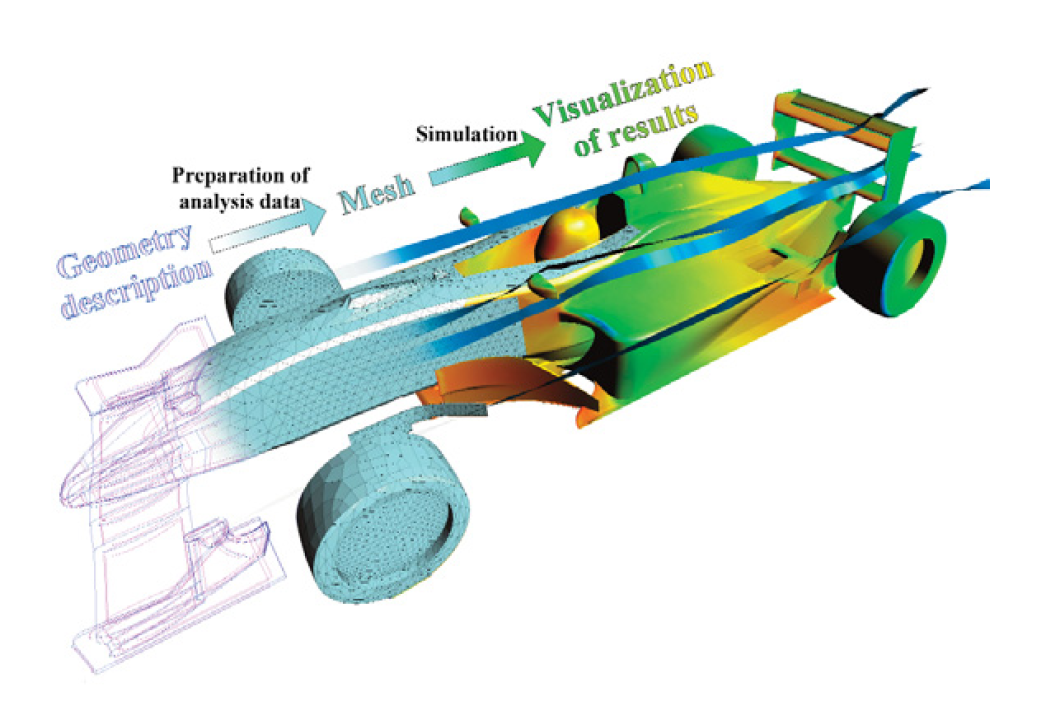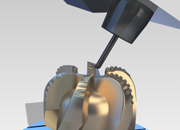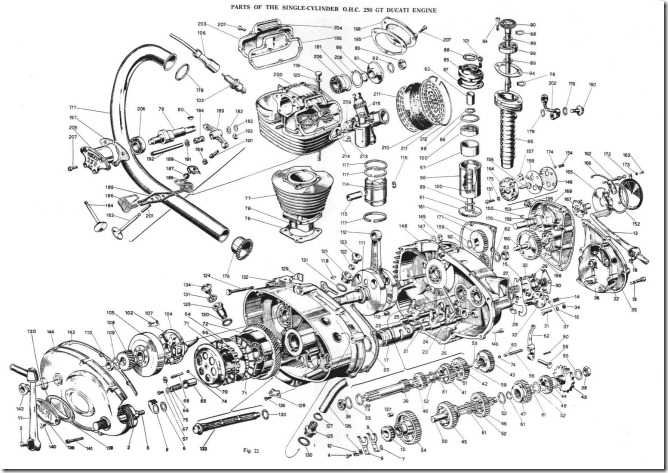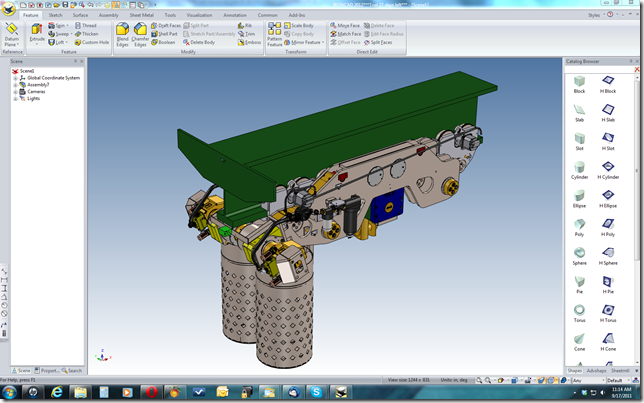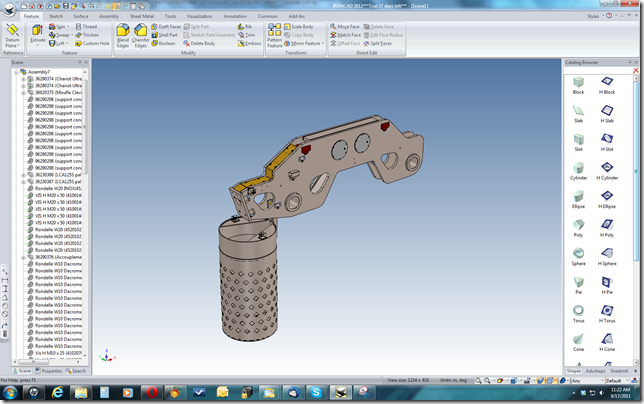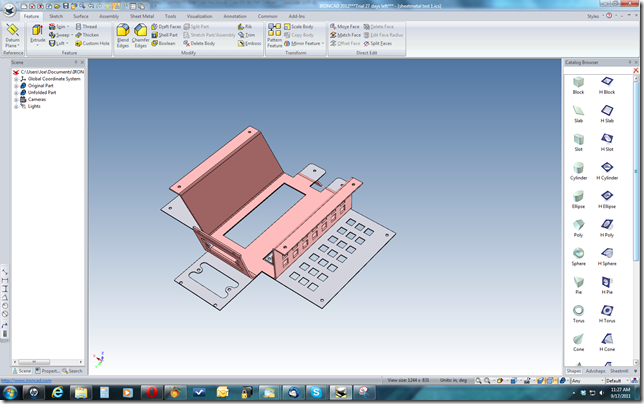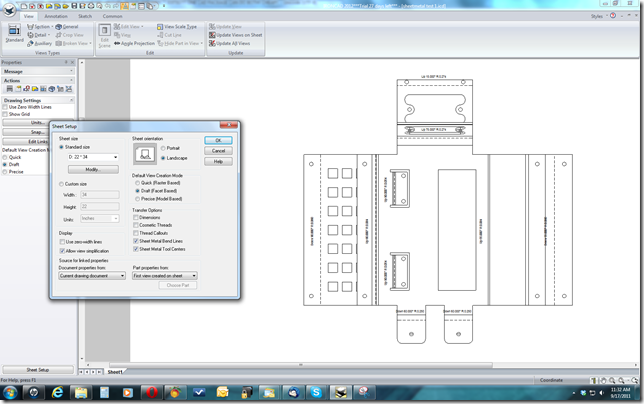|
Leverage Your Engineering Data Series
Visit our other articles:
Leverage Your Engineering Data - Sales, Publication and Marketing
Checking, Design Review, Manufacturing and Data Extraction
Simplifying Your Design Process
Leverage Your Engineering Data throughout your Organization!
In a product design company it all starts with engineering. All 3D parts and assemblies are documented in some sort of PDM (Part Document Management) system even if it is just in created folders. This is where all of our product knowledge is stored.
Part Design Defined
The Assembly Defined
So how can other departments in the company access this data?
At this time the only direct access to your engineering data is the originating 3D CAD package. We all know that you have to be trained to work with a 3D CAD system. Many systems give you the capability to extract information, but you have to have access to a seat of that software. The cost of a 3D CAD seat runs in the thousands, even the mid-range product are over $7,000.00 per seat and the learning curve is months if not years.
Engineering is just too busy to generate graphics, export data, import data, etc. But just imagine the possibilities of other departments having direct easy access to the data. What if you had a great program that non-engineering personnel could use to access all of the engineering data? Take a look at this great product that is designed to do just that.
Your vendors and suppliers can be compatible with your data?
This is the solution for communicating with your suppliers. They can have a inexpensive package available that can directly read your native data. Of course there should be an evaluation of the data to assure that the data being translated is correct. You can import standard or custom vendor supplied parts or assemblies directly into your current 3D CAD package to be utilized in your projects.
Digital Prototyping or Communicating across the Enterprise!
Much is being said about Digital Prototyping. It is having the data available to the whole company. There are a few companies attempting this, but their solution is very expensive and complex. Since none of the popular 3D CAD products are interested in setting up a standard, it is left up to the users to come up with solutions that have been very expensive, time consuming and fraught with errors.
You can now standardize your data.

Creo (Pro/E), Catia 4/5/6, Siemens NX, Solidworks, Solid Edge and Autodesk Inventor are very popular and are all great 3D CAD programs. But they are expensive, complex to use having long learning curves and not friendly for the casual user. I have talked to many non-engineering staff that have to beg engineering to give them information. They are at the mercy of a busy engineer or designer to provide the data they can use.
How do you gain easy access to the engineering data?
INOVATE can solve these problems, allowing your company to communicate both internally and externally with engineering data and at $1,770.00 is a very cost effective solution and the ROI is within a few weeks.
INOVATE is very easy to use and implement into your total enterprise. It is virtually the only program that allows non-engineering staff direct easy access to all of the engineering data. You can bring complete assemblies into one file and turn parts and assemblies on and off with ease. Allowing utilization the data virtually any way you want. Below are some of the areas that INOVATE or IRONCAD can enhance your engineering communication.
We will be doing several webinars demonstrating some of the solutions described below.
The first being the most obvious solution: Data Translation and Casual Use. See the webinar invite further down the page. I hope to see you there. Please forward this to your management, admin, sales, marketing, manufacturing and any other staff that may be interested. I guarantee it will informative and interesting.
Here are a few areas where INOVATE can inexpensively add complete functionality to these departments and I am sure you can think of more:
-
Data Translation – So your existing program can not read a file from Catia or you have Catia and can’t read a file from Creo (Pro/E), Siemens NX, Solidworks, Solid Edge, Autodesk Inventor or other standard formats. With INOVATE can read the native file from the above programs and export it directly to Catia 4 .model or 5 .catproduct or .catpart or you can export a Step file, a format they all can import. You are never put in a corner when you need to import vendor supplied parts or assemblies. Why buy an expensive translator only program, when INOVATE does the same and includes an “Edit Button”?

Casual Use – With its relative short learning curve and ease of use, it is great for the casual user such as an engineer that may just want to review or do some small modifications.
Management – Again, this is a great tool for the non-engineering personnel, management people can now get into the process. You can keep track of a project or have meetings without requiring an engineering staff member to be present.
Documentation
The following documentation features are included in IronCAD. At a price of $3970.00 with the TRANS (translators) Option of $700.00. We also have a annual rental program of $1,500.00.
Publications and Marketing -
Your graphics department or person can have direct access to your parts and assemblies. The assemblies come into one file. It is an easy to use graphics tool to create great Realistic Renderings and Animations for your website, newsletters, brochures, presentations, etc. You create any graphic format even 3D pdf’s. There is no reason to bother busy designers or engineers to generate graphics from your existing program, even if it does have realistic rendering capabilities.
Images – Yes you can create any level of realistic rendering.
 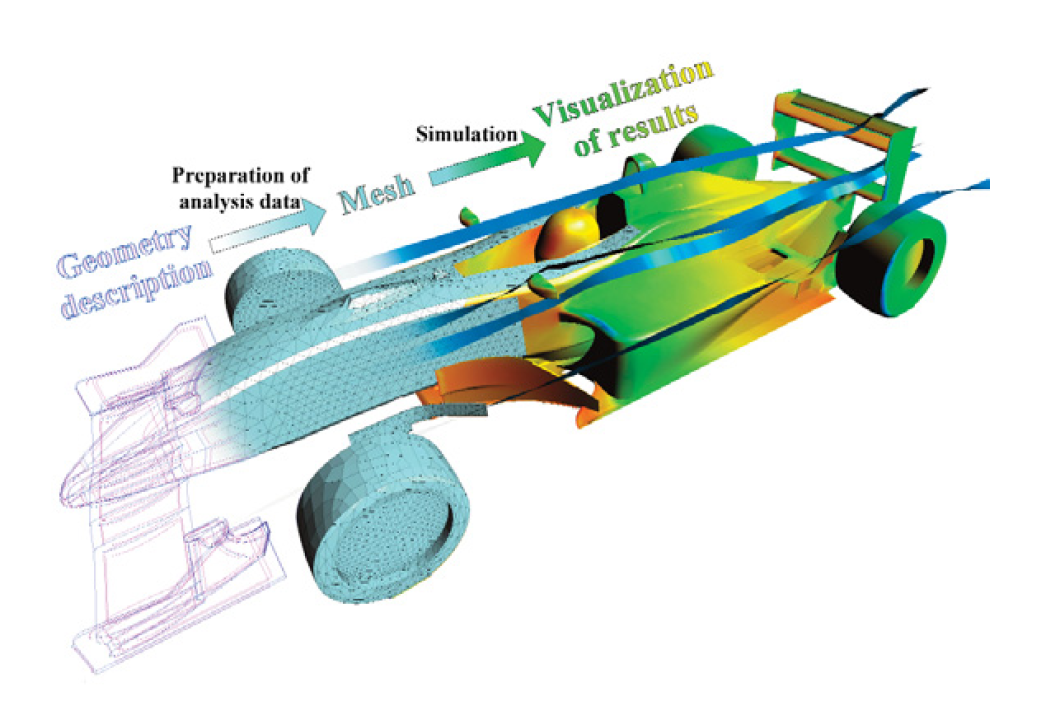
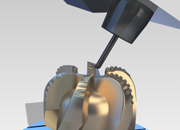 
 
Sales – Your sales person can generate great proposals and quotes. IRONCAD adds an incredible documentation format that offers a space to create great technical sales presentations. You can create standard or 3D pdf’s to really show off your products.
We even have a viewer product, Compose that allows salesmen or marketing personal access to the IronCAD native files. Compose Pro ($195.00) allows importing of all of the native files of the major CAD program plus all of the neutral formats. This even opens door further into a fully collaborative organization.
IRONCAD COMPOSE - Configure - View – Communicate
Documentation? – If you need more than just graphics, IRONCAD has the ability for the Planning Department to create complete documentation. With the ability to read complete assemblies into one file, you can easily generate rigging or planning instructions making all the required parts available without populating the hard drives. You can re-import an updated assembly and have the new data presented with just a few commands. You can create Animated Assembly procedures when required to clearly define assembly methods.
This data can be brought in from any program. You don’t need the original program to create wonderful explode assemblies. You can have exploded views and don’t worry it keeps the assembly with the parts in the original locations so you can import later versions. This is perfect for planning departments that don’t have time to learn complex programs like Catia, Pro/E, Siemen NX, Solidworks, Inventor etc. or spend the money to have access to them. Just imagine bringing complete assemblies and only selecting the parts that need to be viewed. You can have as many sheets as needed to describe the procedure. This of course requires IRONCAD.
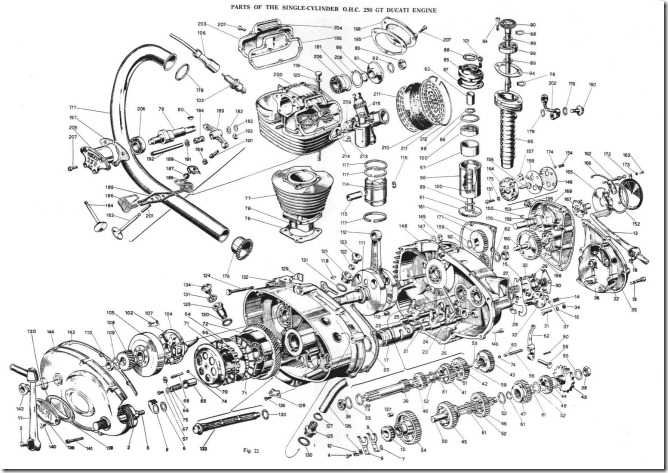
Design Review – An engineering manager can have design reviews without having the CAD software at his desk, using gotomeeting sessions. You can easily prepare for and present the project and save it for reference.
Viewing – This is a part was created in Solid Edge with 700+ parts and sub-assemblies and exported as a parasolid file. Many of the parts, such as fasteners and multiple items are recognized and linked as duplicate items. Try that with your system. It also took less than two minutes to import, truly amazing.
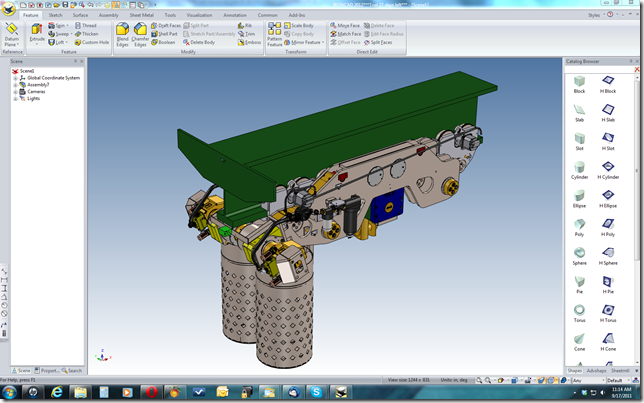
Ease of Viewing – By just selecting a sub-assembly or any part in the work scene you can view it by hide selected or hide unselected, making it easy for the non-user with just a few minutes of instruction the ability to manipulate and view the assembly.
Imported Data Management - Take a look at the scene browser for the above part and notice that all the parts and assemblies are labeled. Also realize this is one complete file with all the parts included. The 36290374 is a linked duplicate assembly denoted by the small arrow in the icon. The VIS H M20 is a linked individual part.
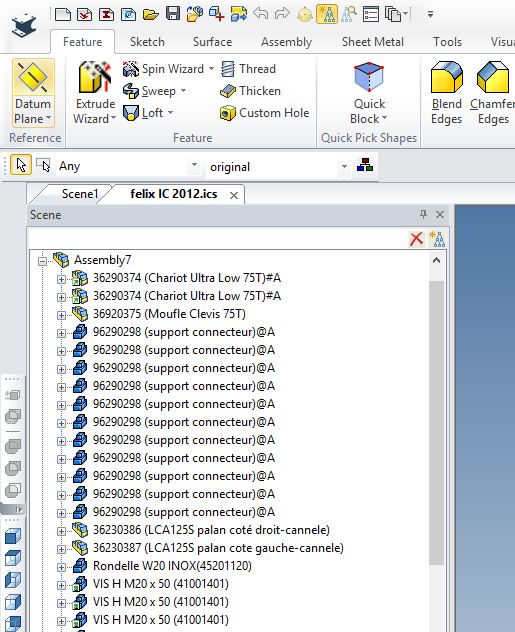
Manufacturing – Many times the CNC programmer may need to change the part for ease of machining. Again, it is easy to use for the casual user especially those already familiar with 3D CAD. After importing the part he can easily decide what format is best to be read by his CNC program.
Checking – You can have different departments check the parts and assemblies for fit, form and function. Manufacturing engineers can review the parts for manufacturability. Material engineers can see the complete application and assure the correct material is being used. Any department can scrutinize the design.
Data Extraction – Often a technician or an engineer needs to have the data available to create data for 3D printing, 3D pdfs, FEA, or even CNC. The data is available to bring in and export to another usable format. Much of this is for outside vendors that need a specific format, of course, if they were smart they would have their own seat of INOVATE or IRONCAD. The engineer or designer does not need to be bothered.
Kinematics – In many of the programs Kinematics is an expensive add-on. You can bring any assembly in and start creating the constraints.
Sheet Metal – You can bring in sheet metal parts from other systems and unfold them with a one button command. With IRONCAD you can create flat pattern drawings.
Here is a non-native sheet metal part and flat pattern. This can be done in INOVATE.
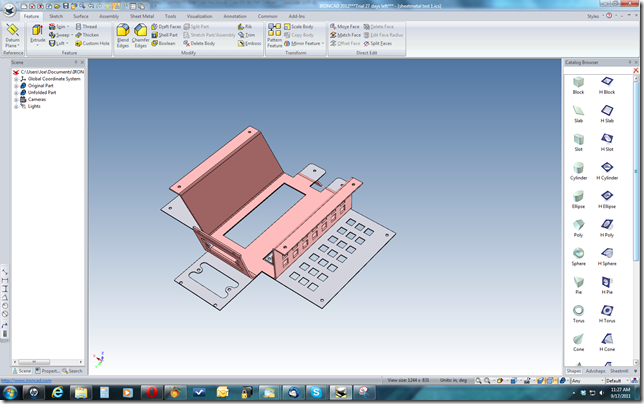
Of course if you need a drawing, IRONCAD does all the work for you by adding the bend lines.
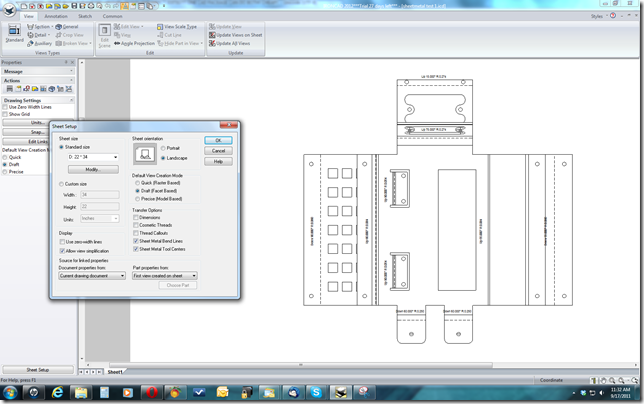
Engineering – You can do complete professional engineering projects with ease and with its drag and drop functionality, it is easy to learn and fun to use. It is the only CAD package that has history based modeling, direct editing and surfacing integrated into one easy to use 3D space.
Easy Model Creation – INOVATE is a great program to do hobbies or bring the next great invention to market at a price anyone can afford. Provide models for 3D printing, animation, websites, brochures, newsletters or any place where a unique model may be required. It is easy and fun to use with a very short learning curve. Drag and drop standard shapes or any created shapes from an easy accessible catalog.
Outside Suppliers – You can recommend INOVATE to your suppliers as an inexpensive standard solution to be compatible. Just send them a native file. No need to send a Step file or any other format. They can read the native file and quickly export the relevant data to the format they need. If you just want a quote you can send a 3D PDF when you don’t want to send usable data. You can do some tests to validate the correctness of the data thereby creating a high level of Data Standardization.
Vendor Compatibility – No, not all your vendors use your software. With INOVATE you can import a native file and export it to a friendly import format. If you are using Catia 4 or 5 you can even create a native file, part or assembly. Data compatibility is a nightmare. Just think about all the time being wasted not being compatible. Every group can afford at least one INOVATE CONNECTI0NS, you could call it the universal translator, with an edit button of course.
3D PDF’s – You can create either 2D or 3D PDF’s directly from the program. This is an incredible way to present your parts or assemblies. With just an “One Button” export you can provide your vendors or customers with a file where they can review the project status. This can be done inside or outside the engineering group.
I am sure you can see many more application that would relate to your own company. This takes much of the pressure off the engineering organization.
What are you using now to utilize the engineering data, or do you even know this capability is available? To implement this in your current system you would need expensive modules or a separate package for each job. This is most cost effect solution and so easy to implement. Please attend or webinar or if you can’t make it give me a call and I can give you a presentation of these great capabilities.
If you would like more information or to download IronCAD
It is easy to load and get up to speed. It includes all the translators so you can get started seeing the advantages of implementing the power of INOVATE or IRONCAD You can directly access your existing engineering data. Take some time to get the other departments involved. This truly is the solution to make each person in the company access to all the engineering data and in the know.
|