|
Learning IronCAD! Lesson 1 Setting up the Scene (Workspace) 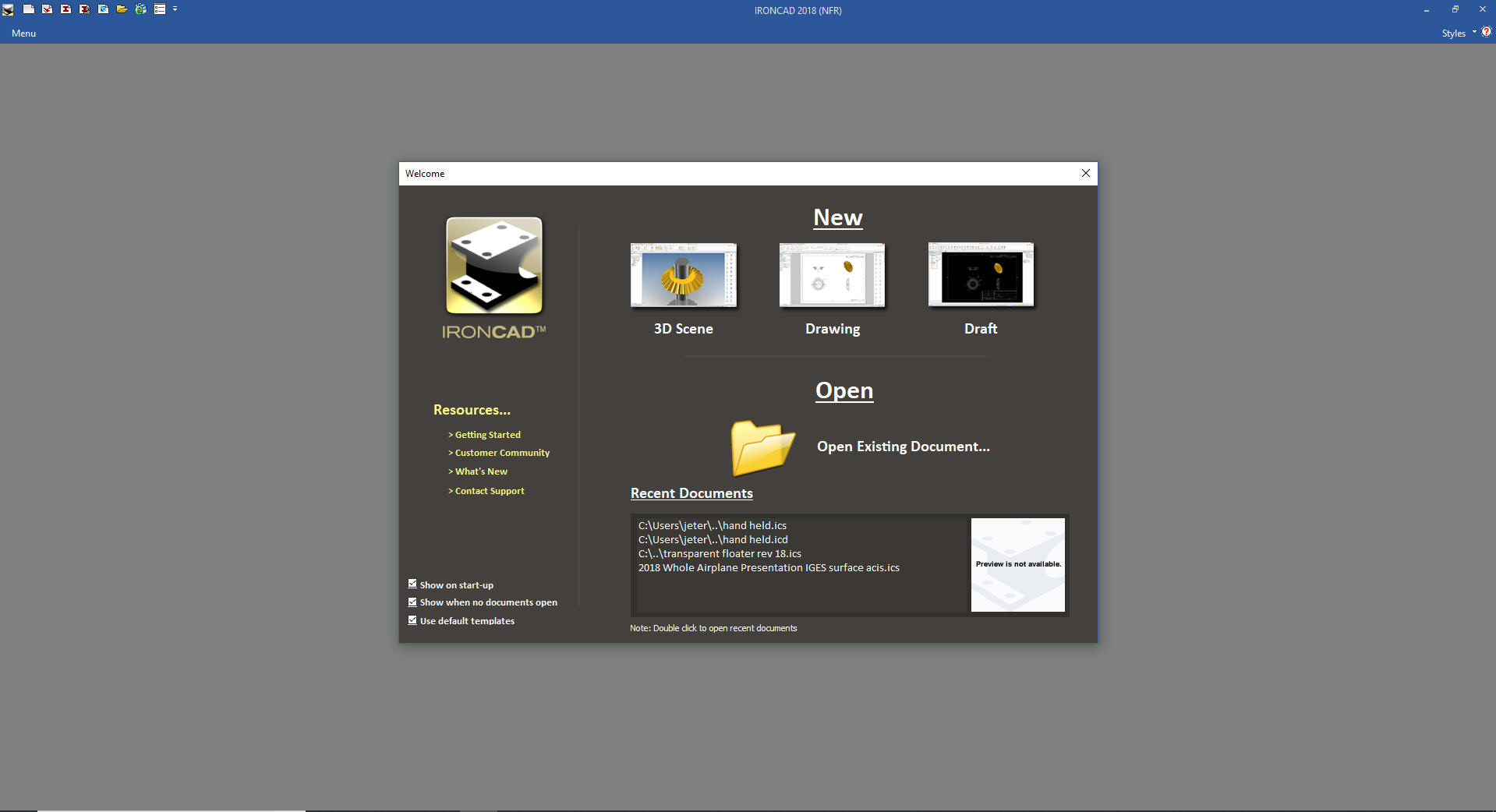 | |
|
Note: IronCAD is
such a innovative 3D CAD system that I have to give a brief description
of the basic 3D modeling philosophy and a bit of history as compared to
the major history only CAD systems based on strict constrained
sketching, what I fondly call the Solidworks Clones. If you are already
an IronCAD user or are aware of these differences please continue to the
training segment of the article.
If you would like to join in: For more information or to download IronCAD This is a 30 day fully functional IronCAD evaluation including the Translators for all of the popular programs. Go ahead and import parts and/or assemblies. You can actually modify the parts faster than in the original system. Learning IronCAD Setting up the Scene (WorkSpace) Why do we call it a Scene? Remember that IronCAD was first released as Trispectives, a graphics design package. This is the first screen when you bring up IronCAD. This screen offers a few options. On the left you can see some resources. Under the open you can browse or have access to the latest's projects. New offers you a new 3D Scene, Drawing or Draft. Draft is a stand alone AutoCAD clone. It can be used with 3D design as with the drawing module. I use the drawing module. AutoCAD was not my favorite program. IronCAD is the only CAD system that offer a standalone electronic drawing package. Many of you have used, and still maybe using AutoCAD. You can make non-associative scratch drawings here as compared to the AID (Associated Information Document) created from the models in the drawing module. We will open up a new 3D Scene. 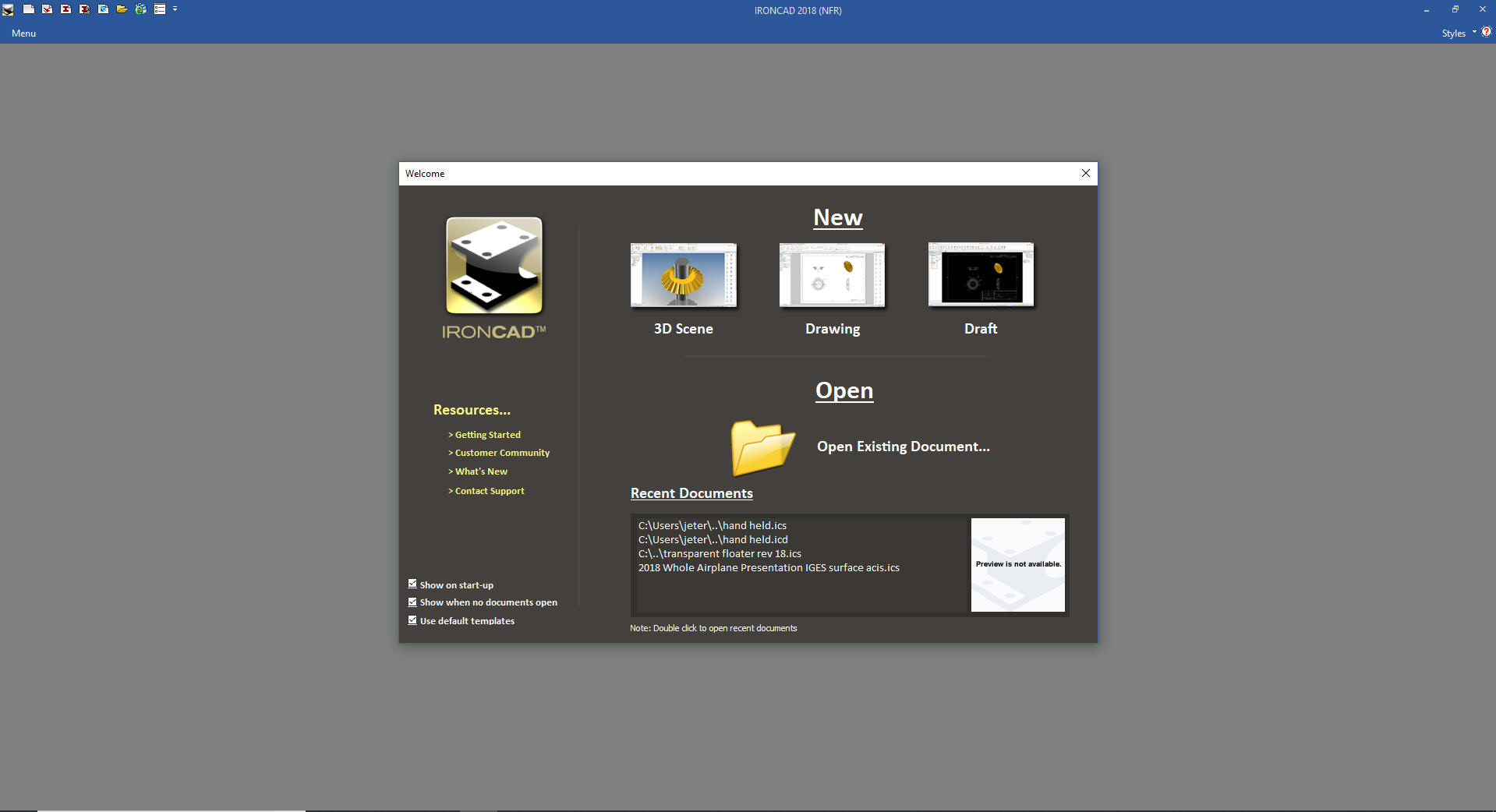 This is the default Scene. On the right is the scene browser (History Tree). IronCAD is a single model environment and the scene browser is made up of parts and assemblies. The parts have their own history. This will be clear as you drag and drop parts from, yes, the drag and drop catalog on the right. There is much more to the catalog than positive and negative "Intellishapes". But that is a bit beyond the scope of this lesson. 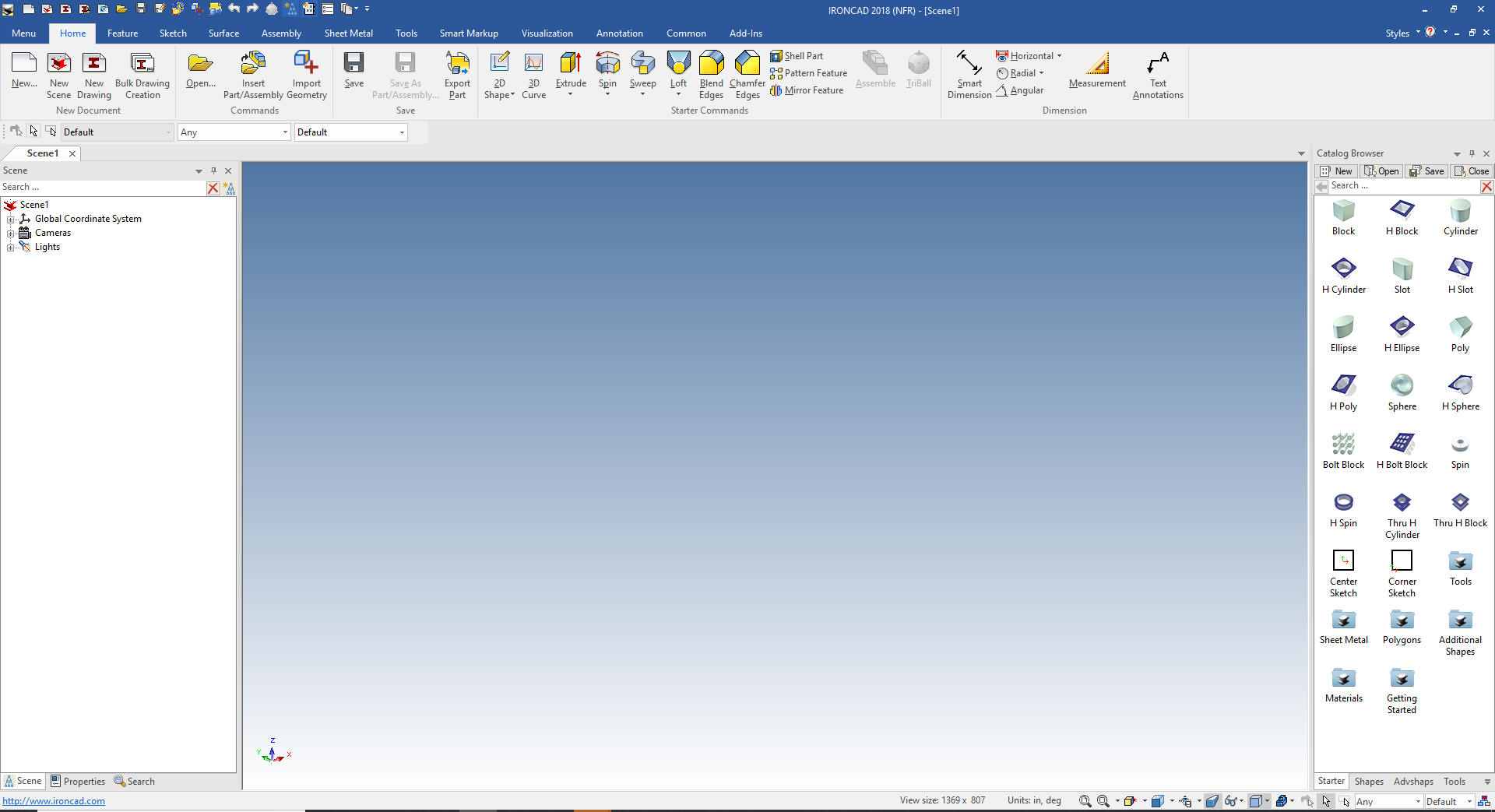 This was basically the very first default scene since the first release of IronCAD. They did got through a User Interface revision to the Microsoft Office Ribbon Format years ago. Fortunately the catalog became much more robust. But the categories are obscured in this scene configuration. So I move the catalog to the bottom. IronCAD's interface is very customizable. I have found it needs little to make is more effective. We drag the catalog dialog box out and a placement menu comes up. 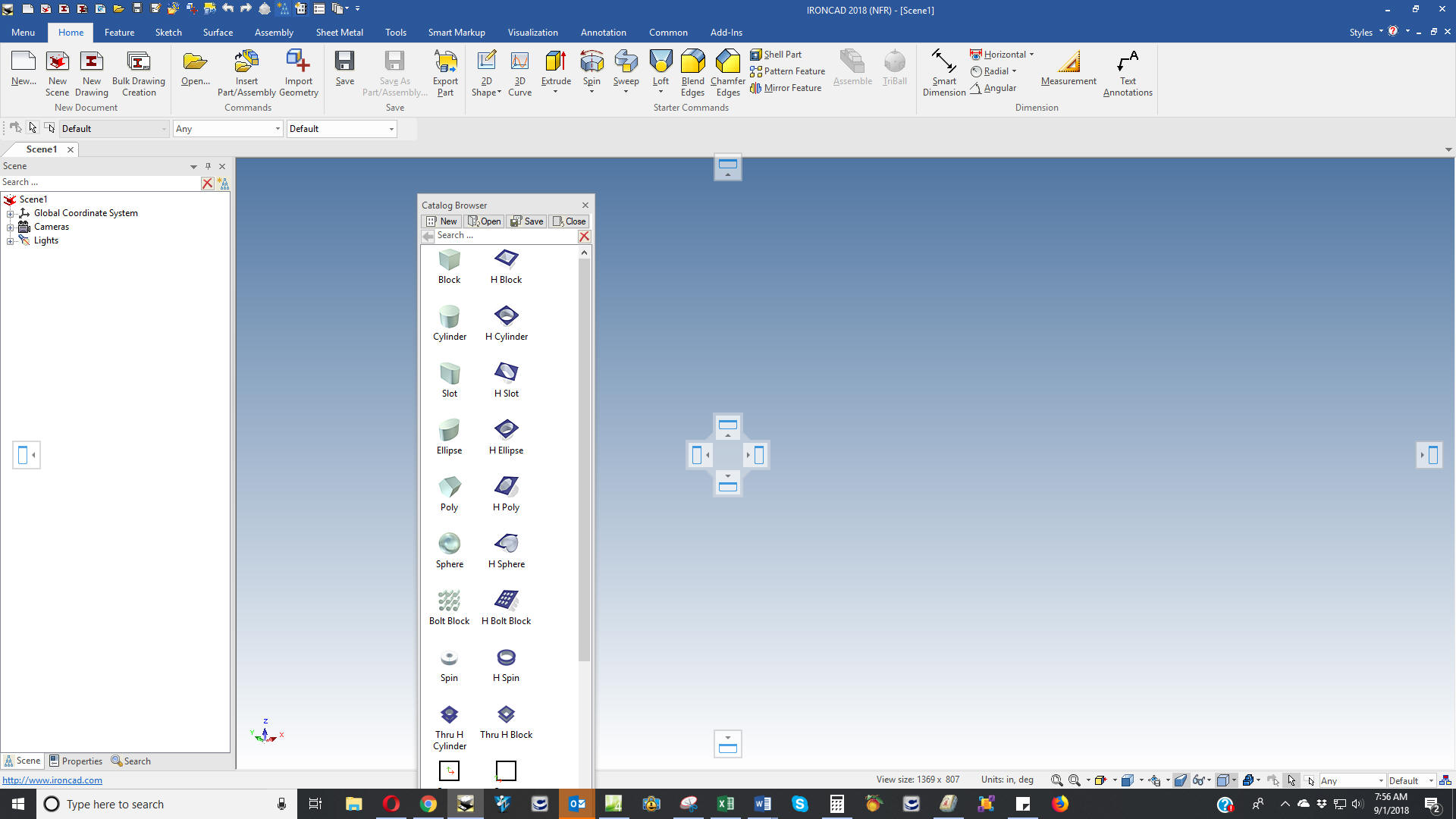 I drag it to place it on the bottom. You can see we now can see the full description of the different categories. I really do not understand why IronCAD has not seen this benefit and made it the default. 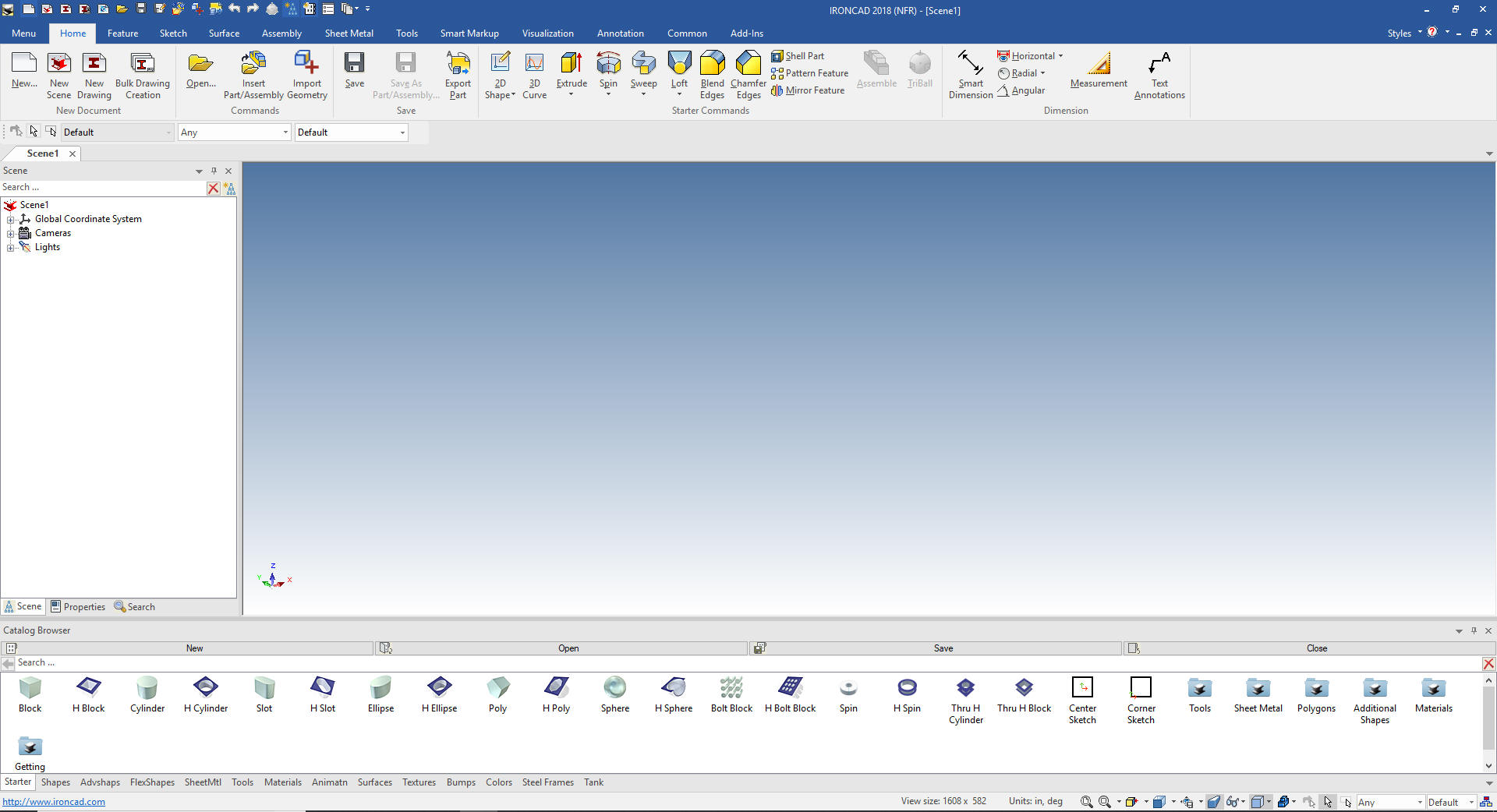 We lose a little modeling real estate, but that is solved by auto-hiding the catalog. We just unpin it and it is hidden always available but not in the way. 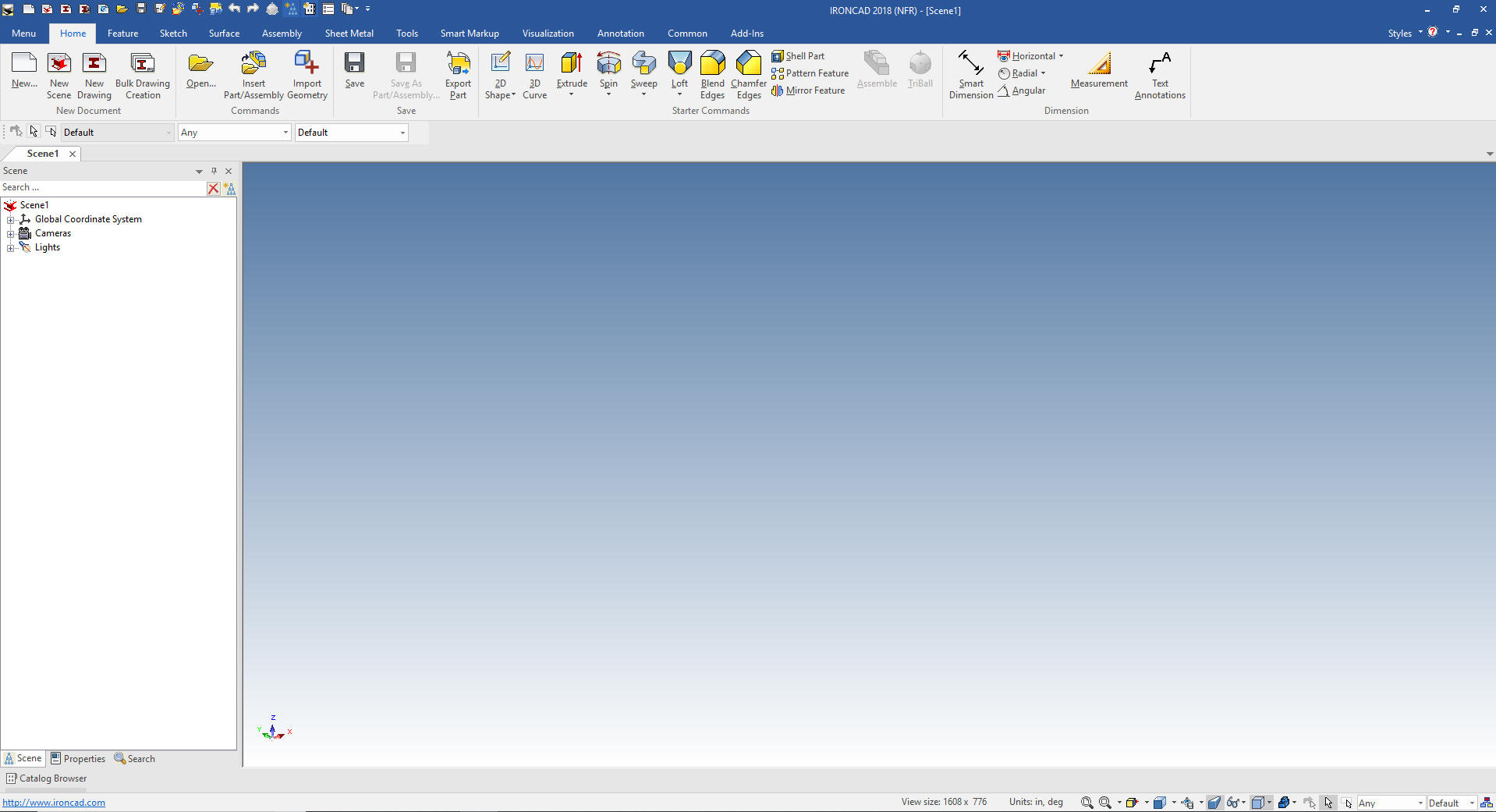 I use a couple of toolboxes (Dialog boxes with certain functions). I right click in the upper menu area and select >Toolbar Set... They are Boolean Operation, 3D Dimensions and Camera Picker (Standard Views). Why does IronCAD use "camera view"? It goes back to the Trispective days and references the integrated realistic rendering and annimation. 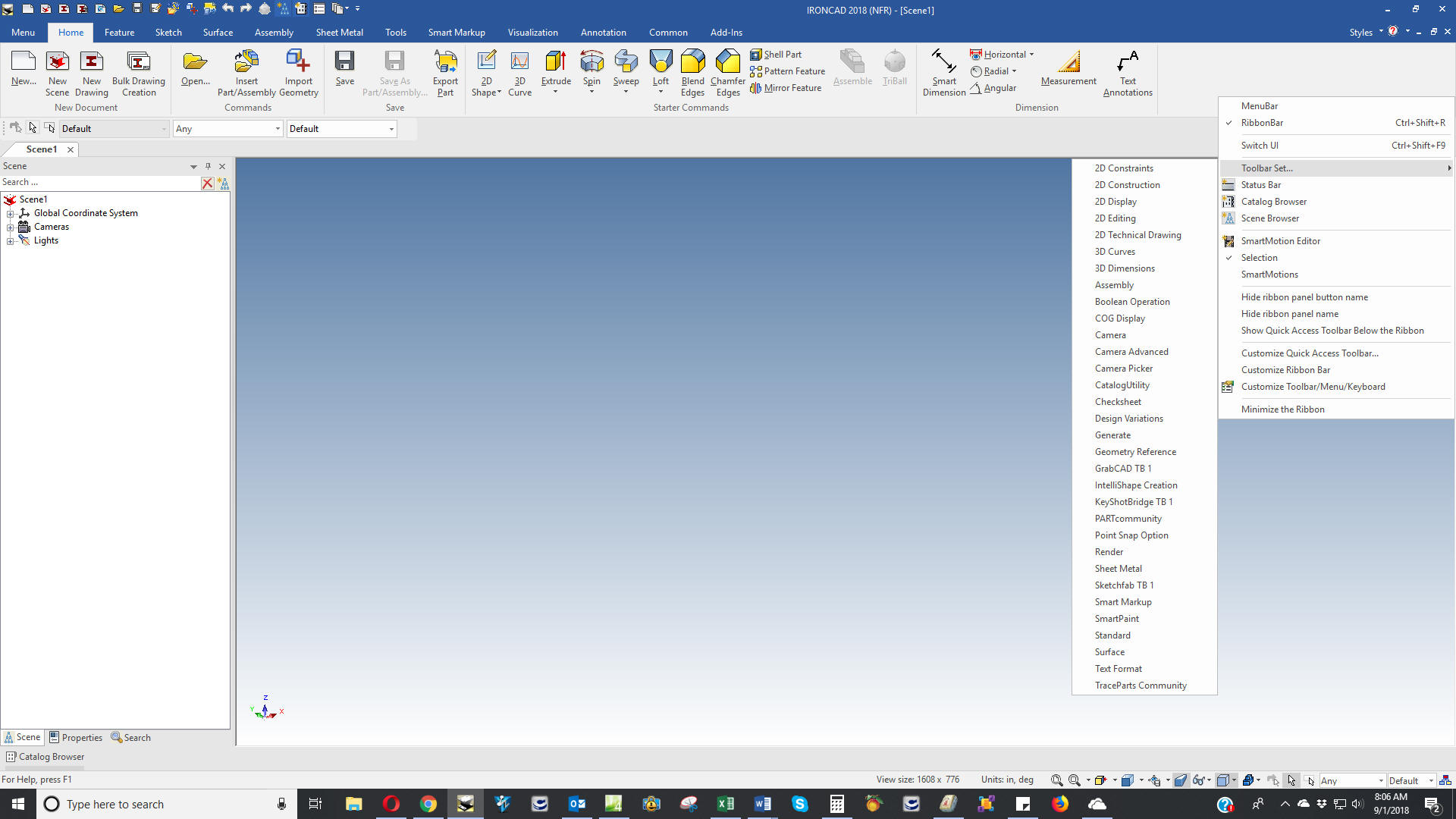 As I click them, they are put into the scene, I drag them to the very left of the scene. 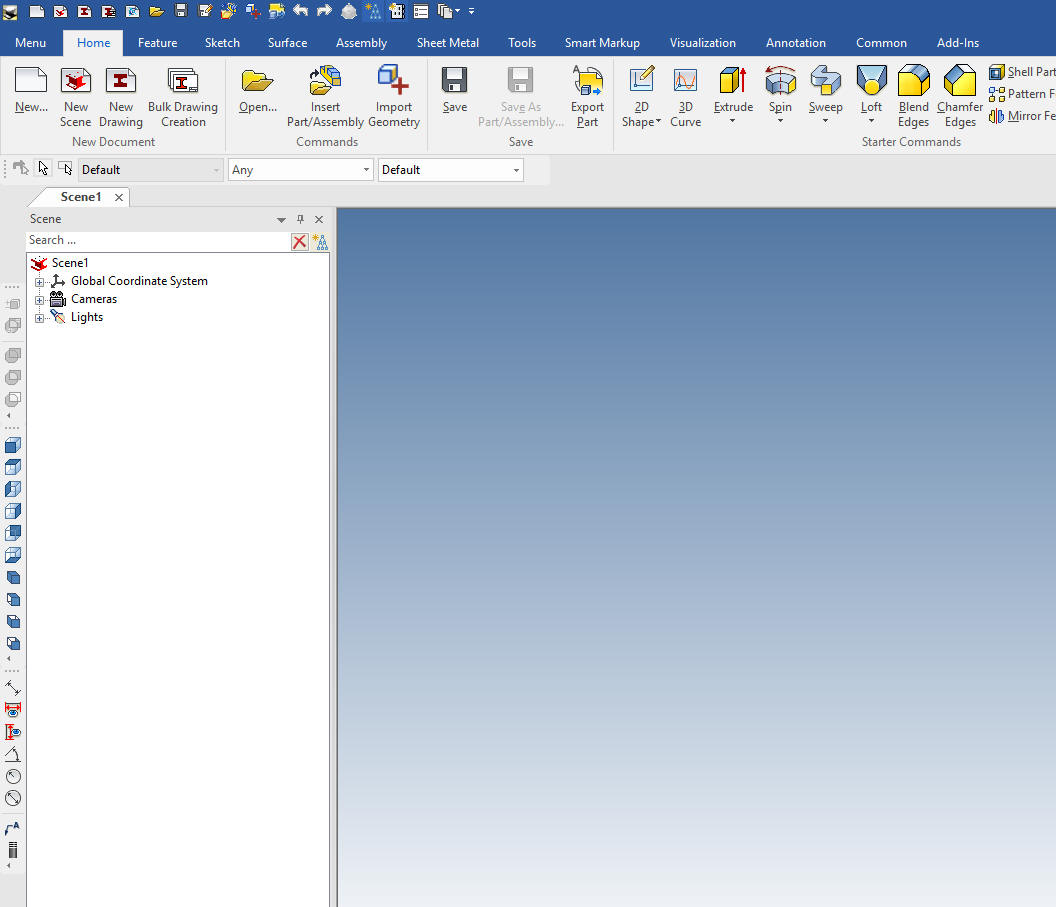 We now have to exit IronCAD and bring it up again to make those changes permanent. 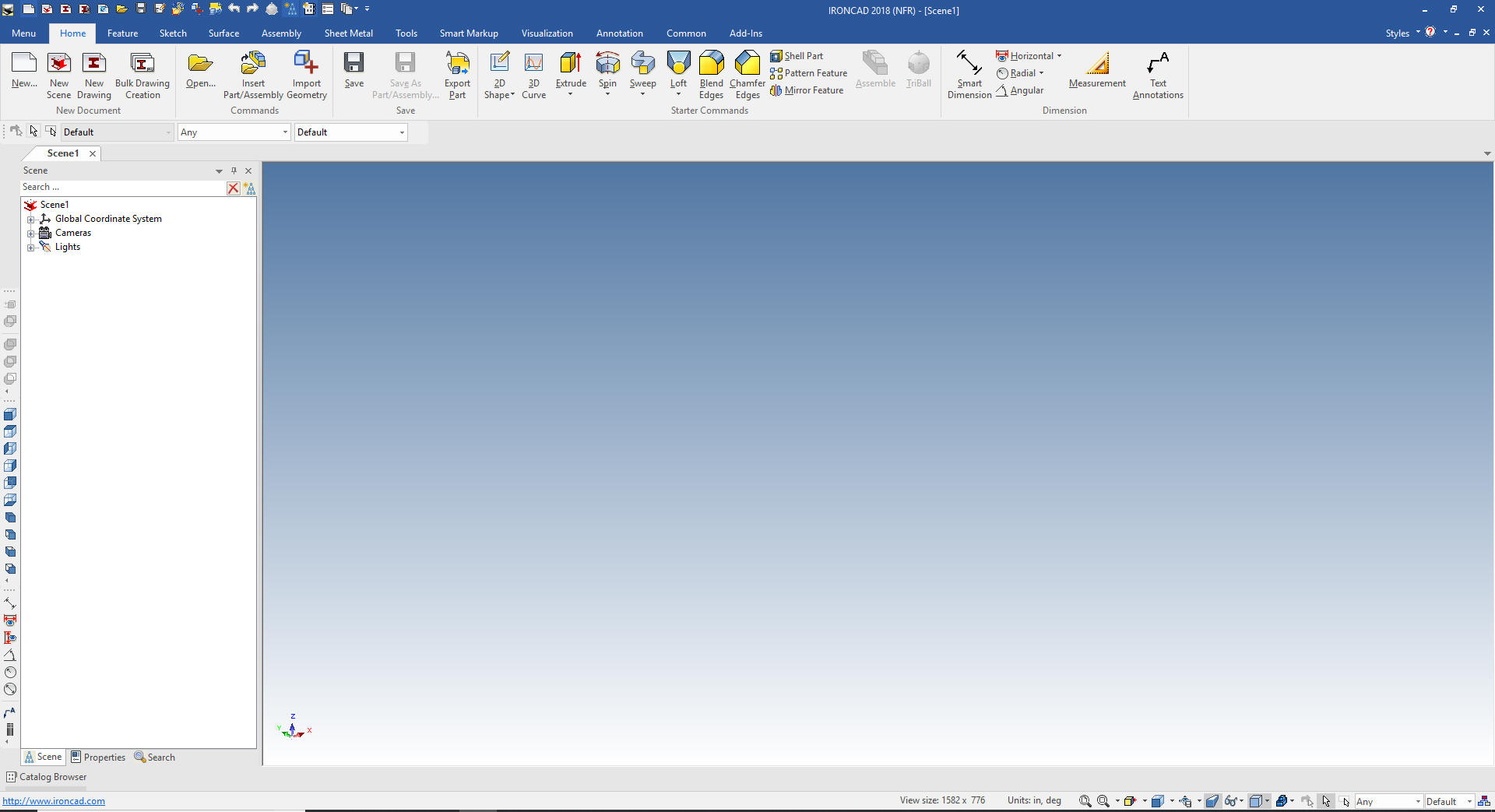 Now there are just a few more small changes. There are many different immediate mode or keyboard commands. I have been using these since the days of CADKEY over 32 years ago. Again we right mouse click in the menu area and the menu comes up and we select >Customize Toolbar/Menu/Keyboard 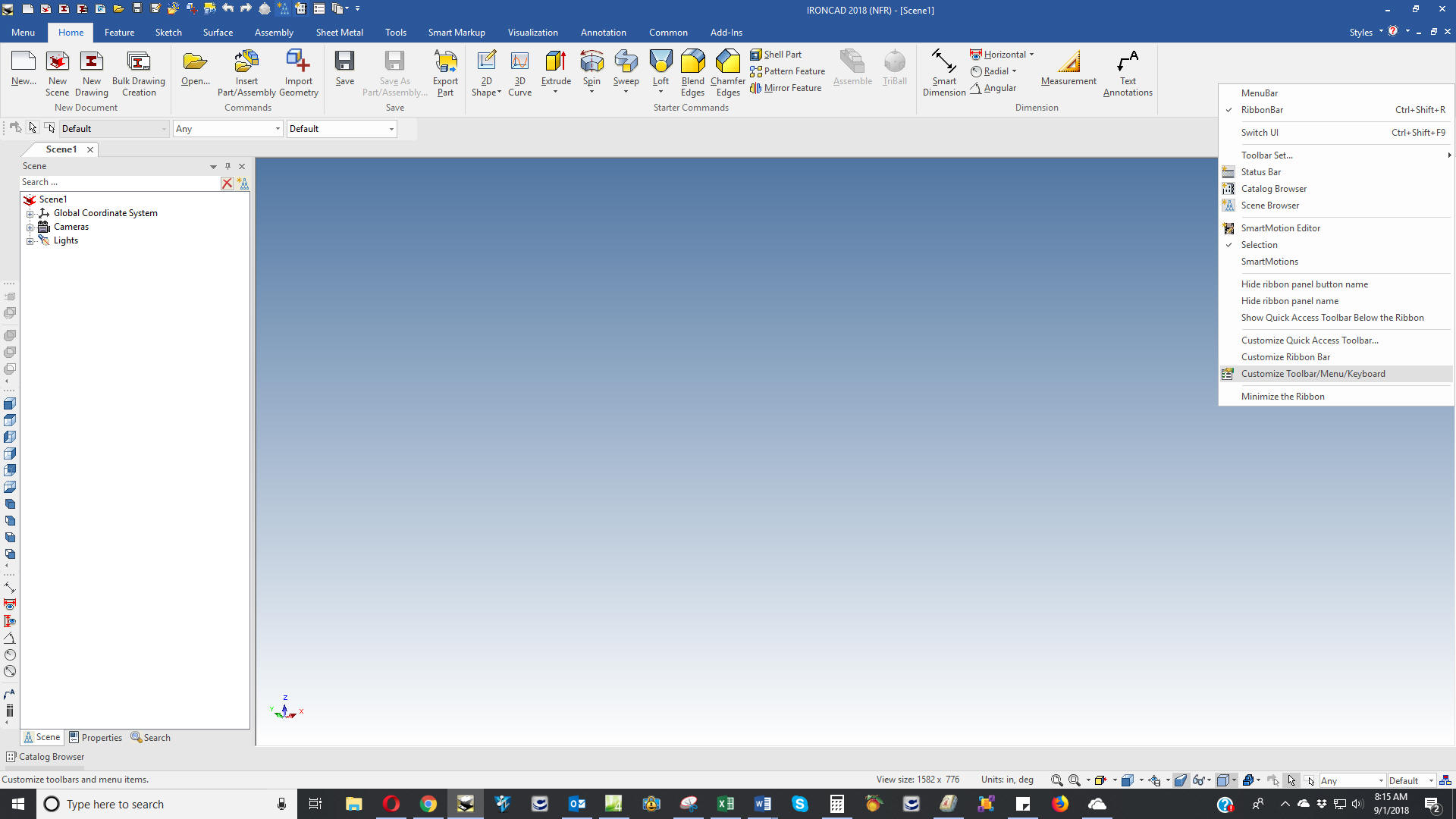 It takes us to this dialog box. My first change will be to add Alt A to Fit Scene. But this command is tied to the Advance Selector under the tool menu. So I first have to remove it and then add it to Fit Scene under the camera menu. The next is Alt W for Window zoom. It is unassigned, so I just add it to Window Zoom in the Camera menu. Now, you can always leave the default. If you have any troubles you can skype me. Please send me an email first so I will recognize you. joe@tecnetinc.com 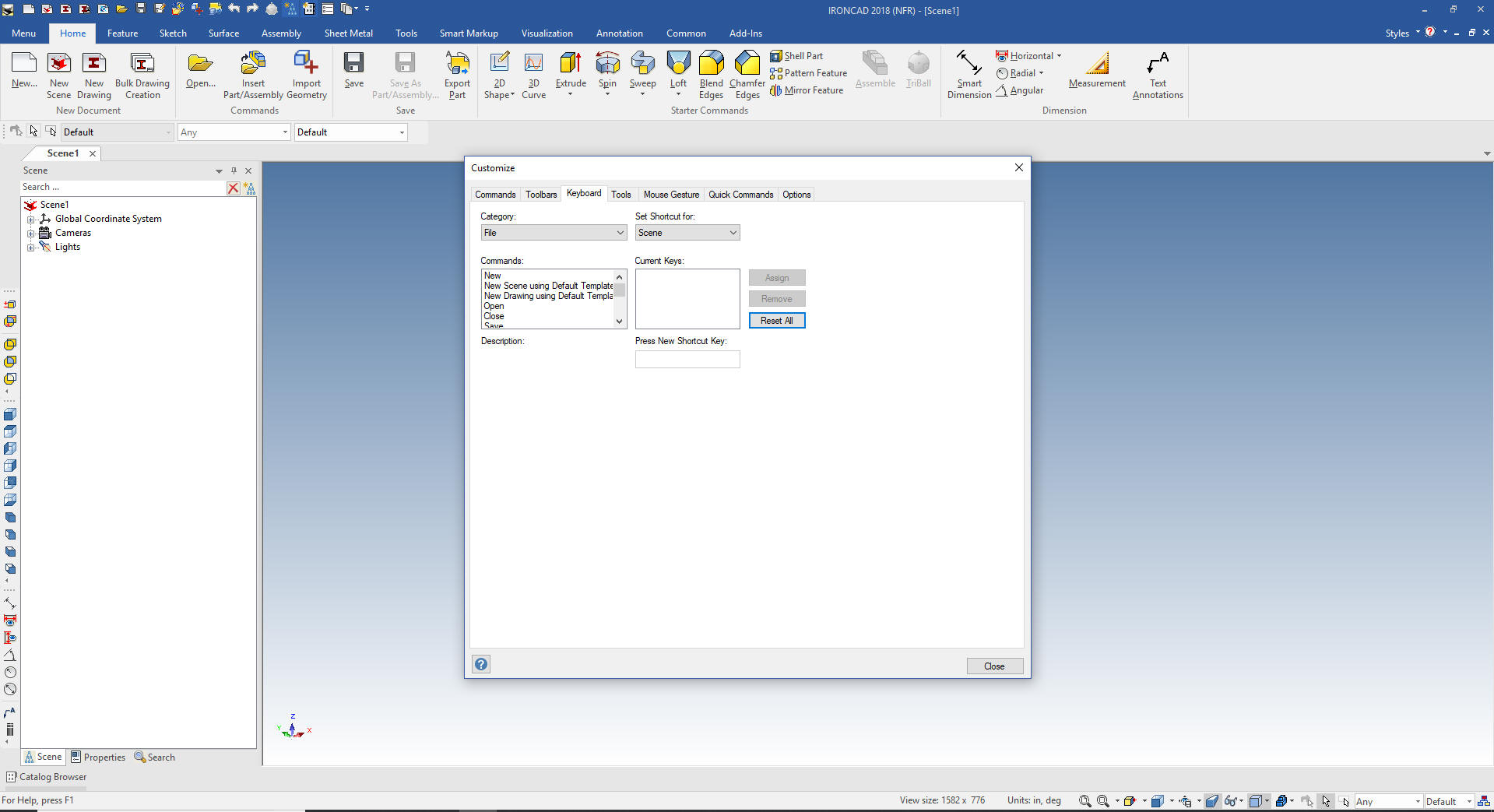 Now there is just one more option which requires me to save the scene as a new default. Here is a block feature highlighted. Notice in the scene browser under part one, the block is also highlighted. 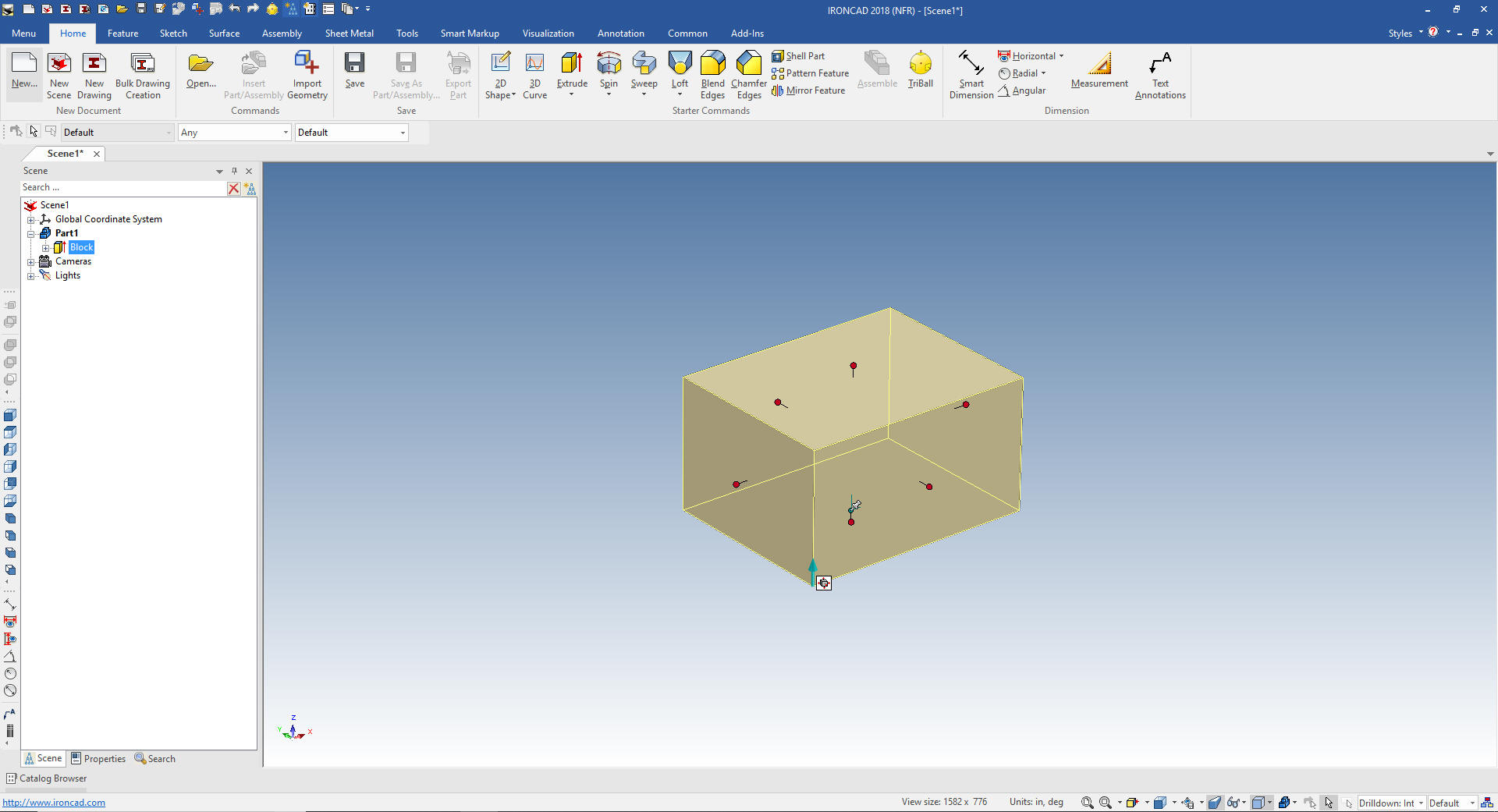 I like to have my Sizebox Dimensions turned on. We select the the part level of the block. Now this is just to show how the block feature is affected. It is not required to have a part in the scene. We right click in the scene and dialog box will come up. 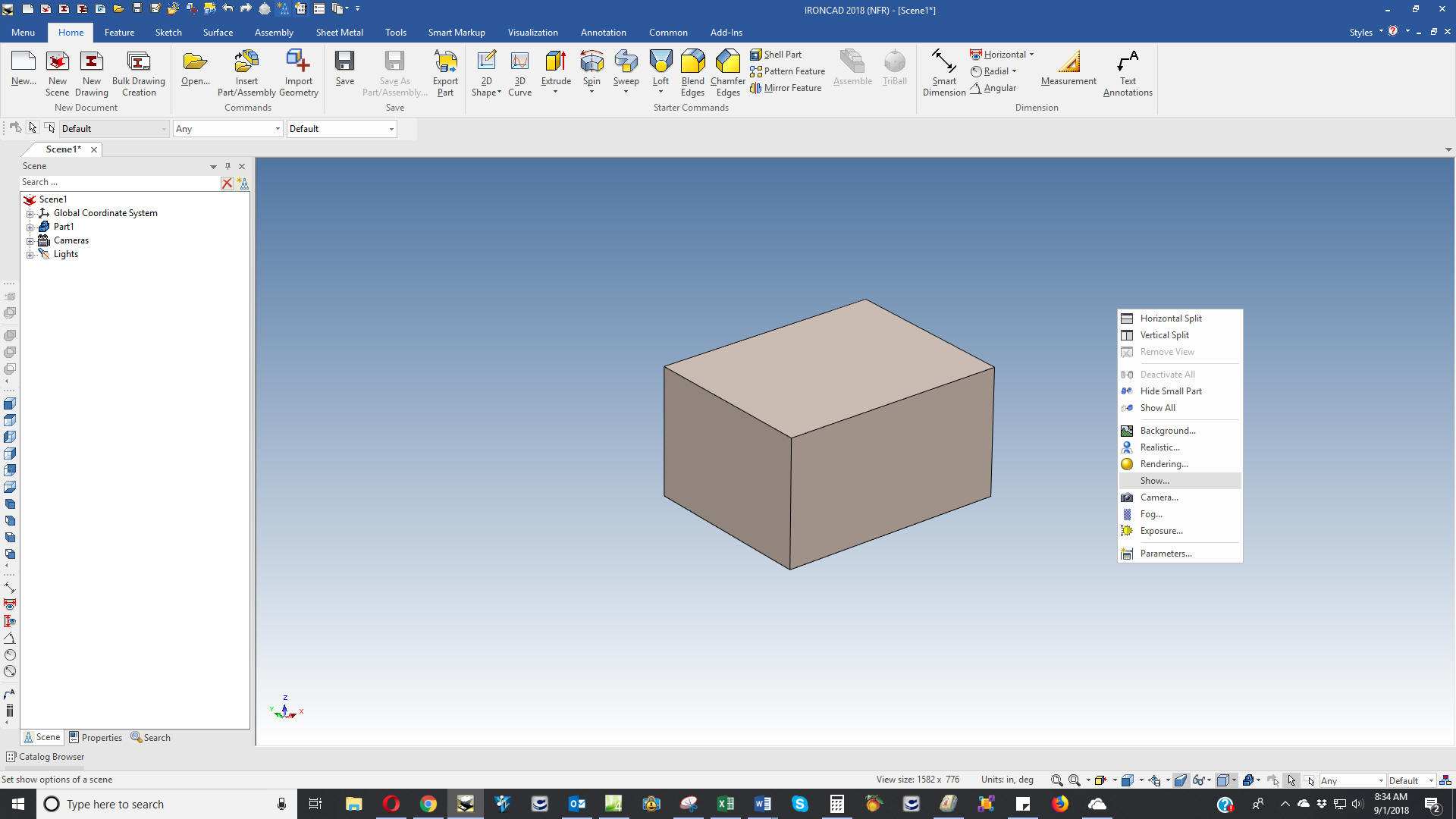 We select show, a new dialog box with come up. I select Sizebox Dimensions and close the dialog box. 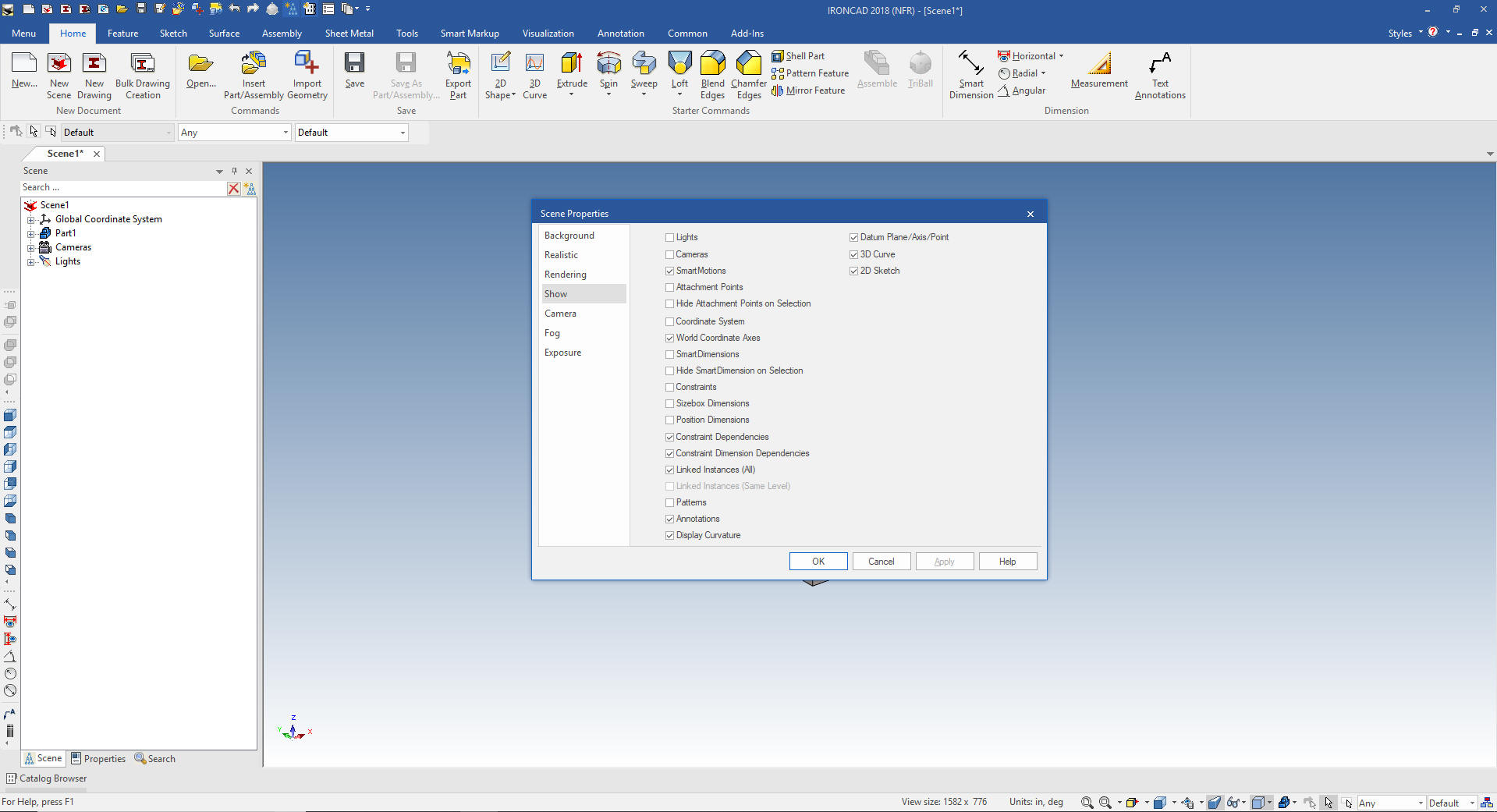 Now we look at the block feature with the Sizebox Dimensions turned on. 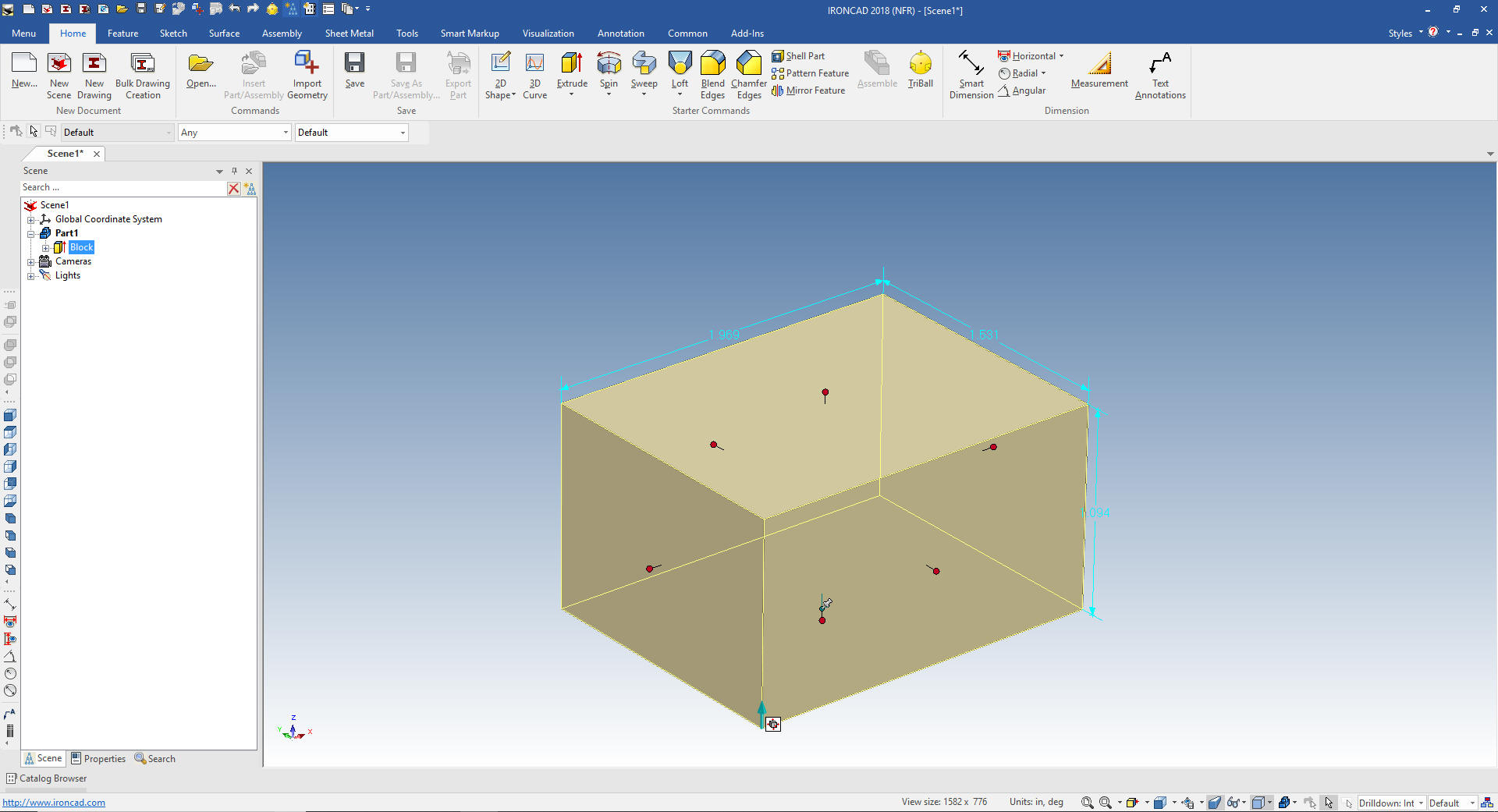 Those of you that are just evaluating IronCAD can skip this step. You can turn this or any of the functions on and they will be active for the current part/assembly. Saving a new default scene Now we have to save a new default scene. We delete the block and save it as Joe as a template file. It is one of the selections under Save as Type. There has always been a problem with doing this. You save in the template location and will save it to your windows user folder. You go to your user folder. This PC > Windows (C:) > Users > "name" You will see the new xxx.ics file there. Cut and past it to this folder: (if English units) This PC > Windows > Program Files > IronCAD > 2018 > AppData > en-us > Template > Scene > English You have to have authorization to do this if you don't you will have to get your system administrator to move it to this So we have to jump through a few hoops to make this work. It has been this way since I can remember. I have asked if they can fix it and always get the "It is windows fault" ... 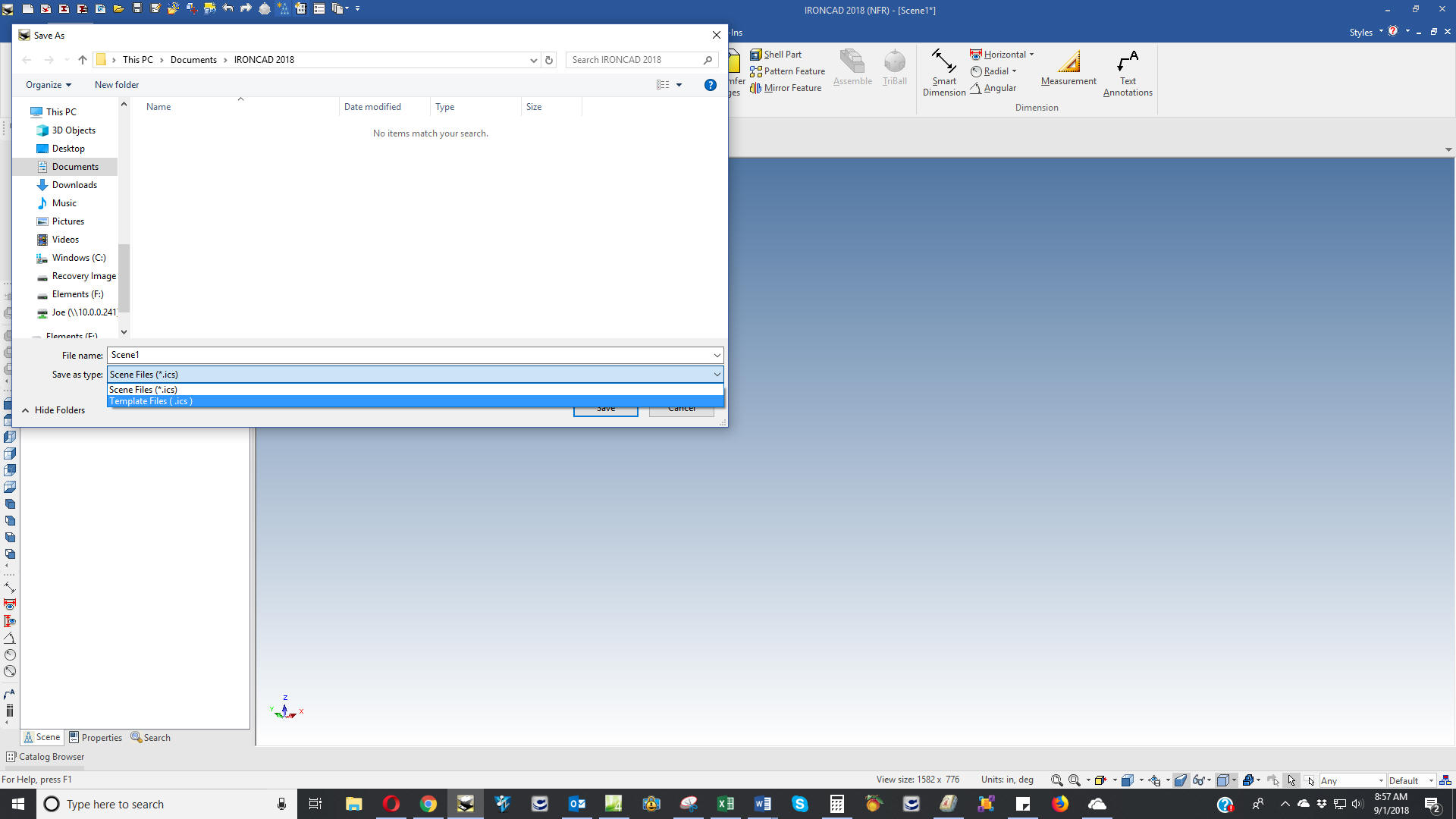 Changing the default scene is a specific process. We bring up the default menu and close the dialog box. 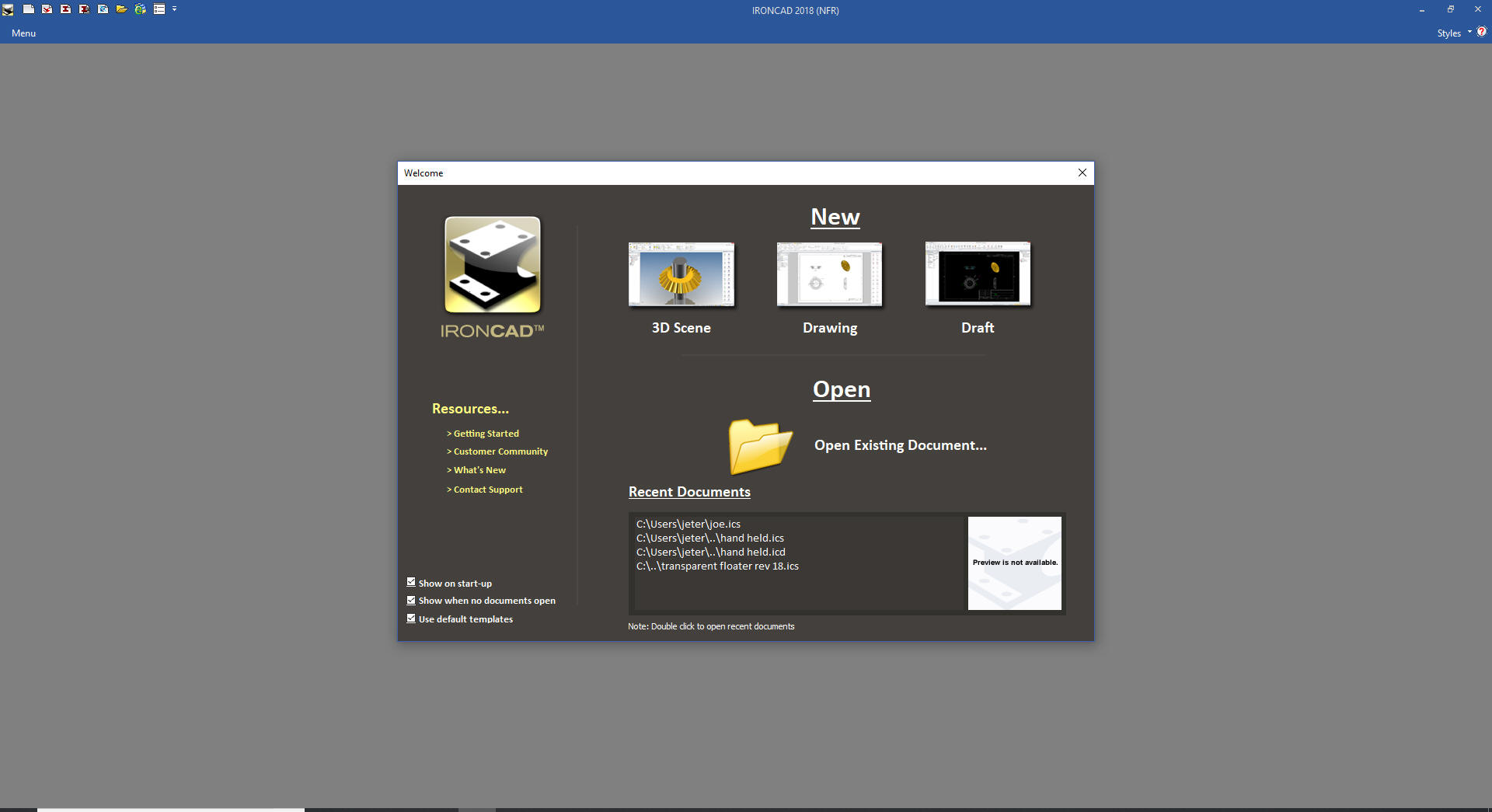 Which will leave us here. 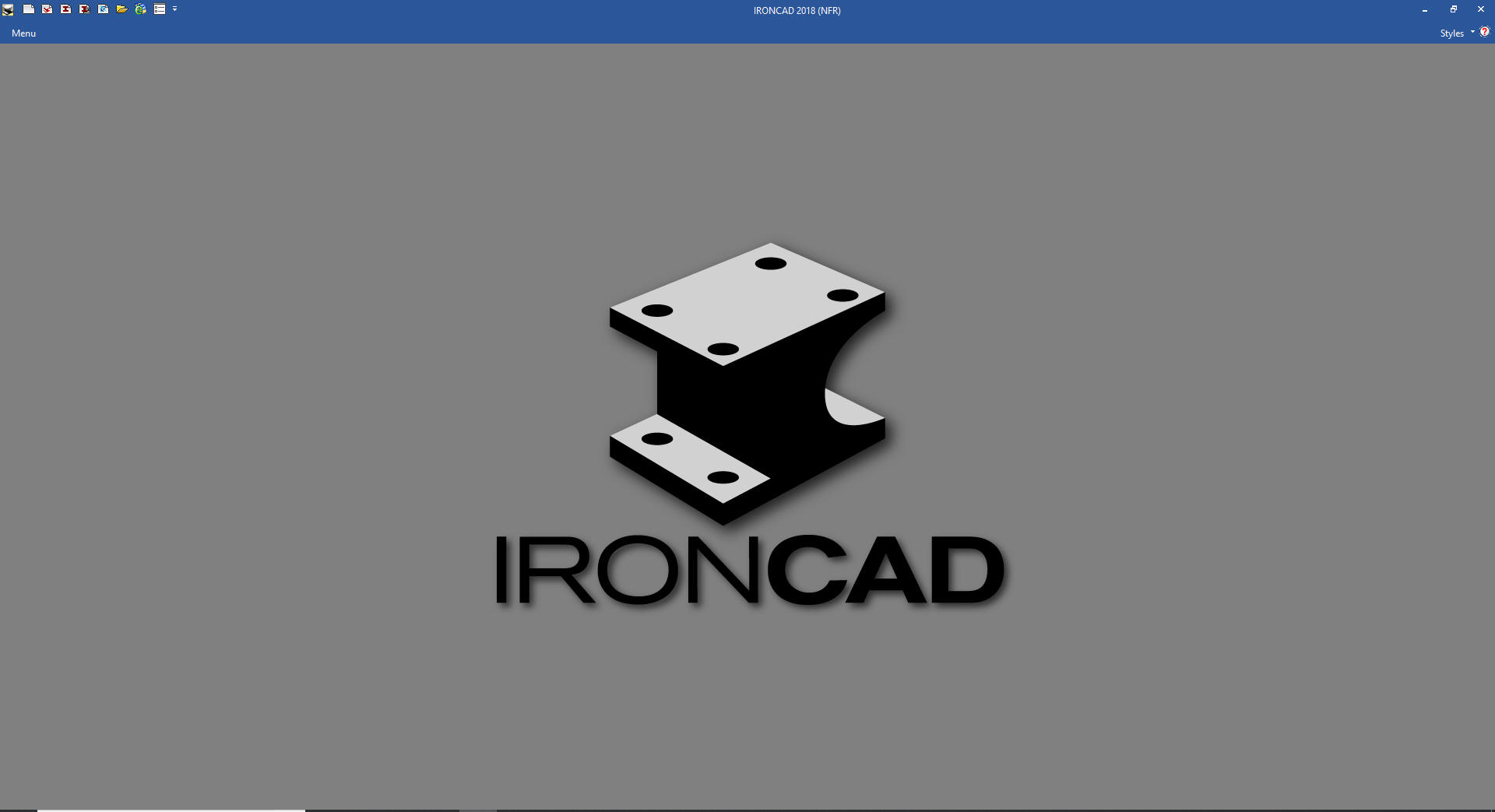 Then in the upper left hand corner select menu>file>new>scene 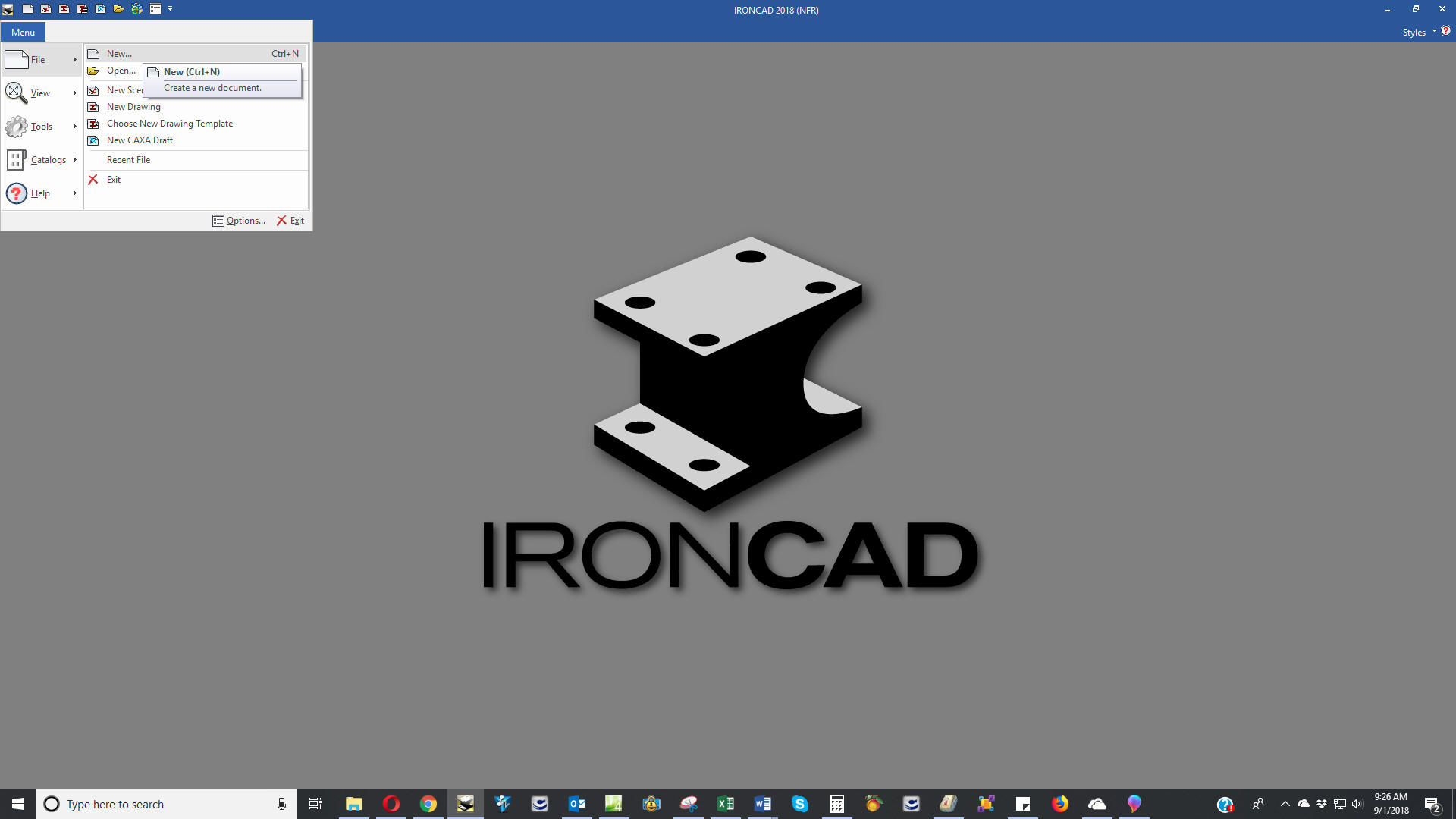 This dialog box will come up. Select your new template file. It will then give you the option to set it as the default file. This is the first time I have done this due to the hassle. But I want to make sure those of you that like or need to have customized scenes know how to do it. Of course, if you are just evaluating IronCAD you can just make the few changes on the fly. That is what I have been doing for years. 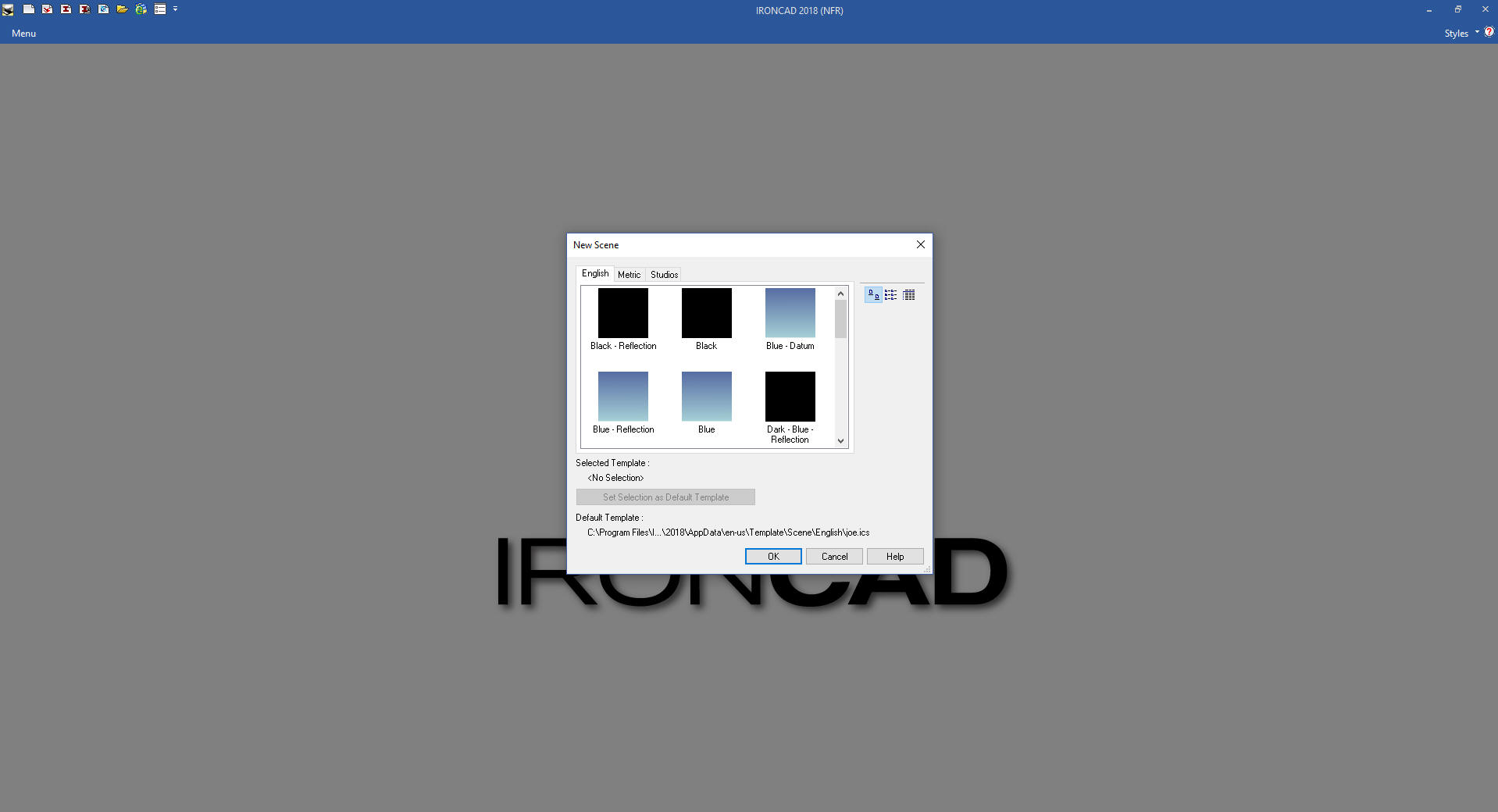 That sets up my default scene. Again If you have questions please skype me. I am usually available from 4 am to 2 pm weekdays. Weekends usually from 4 am to 10 am. Maybe later, if I have some work, you can always give it a try. Again please send me an email so I know who you are: joe@tecnetinc.com Learning IronCAD! Lesson Two Drag and Drop Design Designing with Shapes I have been using and selling IronCAD from the very beginning in 1995. I was a very successful CADKEY dealer and when solid modeling showed up in 1995 with the ACIS and Parasolid solid modeling kernels, the PC based 3D CAD world changed. The PC based programs started setting the standard for solid modeling. The high end systems didn't show up on the PC until around 2000, offering much less interoperability and flexibility and still haven't match the mid-ranged PC based systems for design, mostly now focusing on PLM.
The Worst to Best 3D CAD System and Why The 1990's - 3D CAD/CAM Moves to the PC!!  Robert White of FastSurf
fame released Boolean based FastSolids for CADKEY. There were a myriad of new solid
modeling systems coming on board, CorelCAD, TurboCAD, Trispectives and a few
others I can't remember at that time. All were ACIS as was FastSolids. Robert White of FastSurf
fame released Boolean based FastSolids for CADKEY. There were a myriad of new solid
modeling systems coming on board, CorelCAD, TurboCAD, Trispectives and a few
others I can't remember at that time. All were ACIS as was FastSolids.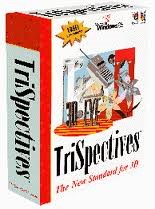 Trispectives was the most incredible graphics
design program. Drag and drop shapes, realistic rendering, animation, etc.
Nothing like we have ever seen before. CADKEY and Trispectives could read the ACIS
based .sat file. We soon were taking our CADKEY mechanical designs and
bringing them up in Trispectives. Trispectives was the most incredible graphics
design program. Drag and drop shapes, realistic rendering, animation, etc.
Nothing like we have ever seen before. CADKEY and Trispectives could read the ACIS
based .sat file. We soon were taking our CADKEY mechanical designs and
bringing them up in Trispectives. Ken did a presentation with CADKEY and Trispective at a seminar and it was incredible. I sold Fastsolids Beta $795.00 and Trispective $495.00 to all of my design houses. CADKEY was the only viable 3D CAD system at the time. Autodesk truly struggled trying to turn a poorly designed electronic drawing package into 3D. Trispectives was sold to a company that was an OEM for CoCreate, one of the first direct edit only solid modeling systems, it is now Creo Direct. They took the easy to use Trispectives added history and direct edit modeling and documentation and released IronCAD in 1998. It was far ahead of any solid modeling system available at that time and as you will see, still is. CADKEY was a good hybrid modeler but was completely a dumb system. Which is good for some design, but IronCAD was fully parametric. Solidwork was in its 3rd year. It was nothing but a poor copy of Pro/e on the PC. I was a large CADKEY dealer and was offered Solidworks. I played with it a bit and it was horrible as compared to CADKEY and IronCAD. There was only a password and serial number on both Solidworks and IronCAD. Solid modeling was hot, due to Pro/e, "history based modeling" was the buzz word of the decade. I had many professional designers looking at both systems. They were leaning toward IronCAD. Why? Solidworks was a clunky Pro/e knock off. No one really knew Pro/e at the time since it was very expensive and ran on a Unix Box. IronCAD has unique drag and drop design, history, integrated direct editing, sketching, parametrics, integrated realistic rendering and animation and much more. With CADKEY's Hybrid modeling and IronCAD's unique solid modeling system I had it all. Many today cannot match what we were offering. So why didn't IronCAD become the most popular 3D CAD solid modeling system? Sadly, IronCAD management saw that the passwords and serial numbers were being published on the web. Against my wishes they put on strict licensing. Solidworks a much inferior product did not put strict licensing on until 2007. Yes that was 9 years of being passed around like hotcakes. I think everyone I knew had a copy of Solidworks 2006. IronCAD was just not available for this giant highly popular move to PC based solid modeling and forever became a second tier player. CADKEY soon went through a disastrous release to KeyCreator and was in the same boat. My future was just not that bright. I tried selling Pro/e when it moved to the PC, followed by Solid Edge, Solidworks, SpaceClaim and Inventor. I could have settled on any of those packages. But IronCAD and Keycreator could easily out perform all of those packages plus Catia and NX. I lost my Keycreator dealership in 2009 when they went direct. I had already started replacing it with the ultimate hybrid modeling, ZW3D due to KeyCreator weak CAM product. ZW3D was the only PC based integrated CAD/CAM system. Well there you go again with the history, Joe? I am sorry but if I don't tell you no would will know. I will be posting new lesson relatively often. If you are interested send me your email and I will make sure you get the new lessons. If you can't wait here is a great getting started Tutorial. Self-Paced Training Guide - Introduction | |
|
Please feel free to stop by our website below for a variety of articles on the State of our Industry, interesting articles on 3D CAD Productivity and a few of our projects!
Viewpoints on Today's 3D CAD and
Engineering Industry
TECH-NET Engineering Services! We sell and support IronCAD and ZW3D Products and
If you are interested in adding professional hybrid modeling capabilities or looking for a new solution to increase your productivity, take some time to download a fully functional 30 day evaluation and play with these packages. Feel free to give me a call if you have any questions or would like an on-line presentation. For more information or to download IronCAD or ZW3D Joe Brouwer |
TECH-NET ASSOCIATES | RENDERING OF THE MONTH | CAD•CAM SERVICES
HARDWARE | TECH TIPS | EMPLOYMENT | CONTACT
