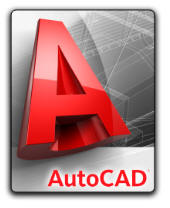|
Celebrating 30 years 1987-2017 THE WORST TO
BEST 3D MCAD SYSTEMS AND WHY
If you are interested in a more technical
description This adds the influence of PLM on the High-end systems. The Worst to Best 3D MCAD Systems Expanded! Telecom Giant Ericsson Halts Its PLM Project with Dassault’s 3DEXPERIENCE So how am I judging this?? First, all these system can do the job. We are only considering their ease of use, cost, ROI and interoperability with other systems. How they handle imported data and how they communicate with manufacturing and other groups that depend on that information. This is 3D MCAD only, not CAE. No consideration is given to analysis or simulation capabilities. The 3D MCAD Systems! The first three programs should not even be considered unless you are a company with multi-year projects, with many concurrent users and outside suppliers and can afford the huge overhead costs required to implement and maintain the system or if you have an "in concrete" long term contract with a company that uses them. The basic cost of the system is miniscule compared the required IT supporting staff to maintain them. They are designed in such a way as to create a heavy dependence on the system demanding more and more support from the CAD vendor. #1 Worst CAD
system.
Dassault Catia 5 There is only one reason why this product is so popular? The Boeing Airplane Company Why did Boeing settle on Catia?? It was the only 3D CAD
system that ran on an IBM workstation at the time. They had experimented with Computervision which ran on a somewhat undependable mainframe computer that
required a refrigerated room. Each station cost around $250,000 with a
minimum order of 3 seats, yes $750,000. They tried a couple of other systems
that did not need this computer power, but had their own unique hardware.
In those days no manager got fired for buying IBM. This was a very
logical decision. I have a bit of history with Catia. In 1986 I took a
contract with Boeing Commercial in Everett and was assigned to 747 Flight Deck.
I took the job to get back home. It was a board job even though I had 4
years of 3D CAD design experience on CV. Boeing did have a few seats of CV CADDS 3. The group had
3 seats of Catia 3. This was a 3D
wireframe system with basic surfacing. The operators were prima donna drafters.
I was informed there was a PC based 3D CAD system on a
couple of Compaq’s. It was 3D CADKEY, since I already had 3D wireframe
experience on CV and CADKEY was very similar I was up and running in 2 weeks
of lunch hours. I soon proved that it was a serious 3D CAD system by doing a
somewhat large project, the First Observers Workstation. Soon we had 45
seats of CADKEY and eliminated one seat of Catia.
Why isn’t CADKEY Boeing’s Major 3D CAD system?
BCS (Boeing Computer Service). These folks were like the Gestapo. They could not control the new PC’s (Personal Computers) that were showing up everywhere. They actually had a vendetta against CADKEY. The grass root movement failed against this powerful organization. Back to Catia 5. Yes, Catia 5, Catia 6 has been out
for over 6 years and Boeing, Airbus and many other companies have not moved to
it. The reason?? Many of you may not know about the Catia 4 to 5 fiasco. Catia
5 can not directly read or even utilize Catia 4 files. Every plane prior to
the 787 was being completely or partially designed in Catia 4. This was, and still is, a complete
horror show for Boeing and AirBus. Not only was Catia 5 not compatible with Catia 4 it was
basically not compatible with the rest of the industry. Catia 4 was a direct
editing Boolean program but Catia 5 was and still is history only. Luckily
for Boeing, many 3D CAD systems could read Catia native files. But if you
received a Boeing file and you needed to modify it, Boeing could not
incorporate the changes without modifying the original part or recreating
the part altogether.
Catia 5 was basically a Pro/e Clone. Pro/e hit the
market so hard that all future 3D CAD systems had to have history based
parametric solid modeling. But instead of just buying Pro/e, I am sure,
Boeing working with Dassault came up with Catia 5 (with the help of
Solidworks??). In an industry where
change is the only constant, having a history based only system puts them in
a place where they were at the mercy of the biggest CAD limitation: The
Pro/e history only based paradigm. Add to that the high turnover of engineering personnel. Many
of you have suffered with changing a complex history/feature based part.
This paradigm depends heavily on the experience of the user. If you are
inexperienced or not too bright you can create havoc in the building of a
part.
Conclusion: Stay away from Catia, the push from
Dassault with this product today is not 3D CAD, but a poorly designed PLM
system to run your engineering documentation and company. With prices starting at around
$9,000.00 for the basic system and a variety of optional modules that can
drive the price sky high without much ROI. If you are stuck with Catia 5 there is a "huge" easy
solution. You don’t even have to worry about legacy data. Products like
IronCAD and ZW3D can not only read Catia 4, 5 and 6 native files, but can
write Catia 4 and 5 native files. It is by far the easiest replaceable CAD
system today, which is a bit weird since it is the least interoperable
system.
Negatives
TECH-NET does not recommend purchasing any products from PTC. They are moving to subscription only. We suggest you consider staying with a perpetual version or move to another package that offers a perpetual system. The problem is not just the subscription fee, but they now can hold your Intellectual Property hostage. No company can ignore this situation.
Creo seems to be a very fragmented product.
Next Generation 3D CAD Technology Applied
I really don’t have to
get into the operation of Pro/e and its limitations. Many of you experience
it every day. In the beginning this was the only 3D CAD system that was
designed for solid modeling from the ground up. There was nothing to compare
it. It was priced less than that the 3D wireframe/surfacing packages like CV and Catia and offered much more productivity by delivering the solid model even
though its complex operation and had a very long, steep learning curve. The
parametric functionality promised much more than it delivered. It could
handle large assemblies and provide a technology hungry industry a viable
solid modeling solution. Companies would bring on the program and get everyone
trained, sometimes taking 3 months to get familiar and up to a year to get
proficient. Soon the companies that came on board later started to recruit
the experienced Pro/e users with attractive rates. Soon many companies
realized that they were becoming nothing more than Pro/e training centers.
This, of course, led to experience in the 3D CAD system an employment
requirement priority. But back to 3D CAD. Pro/e has moved to Creo. There are
two basic programs, Creo Parametric (Pro/e) and Creo Direct (CoCreate). Both
are standalone systems. Creo Direct is an added cost to Creo Parametric. The
base package is around $7000.00 if I remember right. I don't know the price
of Creo Direct, but I am sure the cost of both packages is much more than NX
which includes both functionalities. But the other optional modules can,
like Catia, drive the price sky high. It is also mainly focused on providing a PLM
solutions. These products are touted for large multiyear projects, with many
concurrent users.
Conclusion: This is another product I would not
recommend. It
really does not offer the ease of use that are delivered with any of the
systems below. And I feel they have not fully integrated the direct editing,
mostly creating a fragmented CAD solution. Negatives Pro/e history/feature based only design.
#3
Siemens NX
It, like the other PLM products, are delivering a non-standard or unique 3D CAD specific solution for handling the engineering data throughout the company. I am completely against these non-standard PLM solutions. We need a standard open system that these CAD companies MUST comply. This separate unique data management solutions are stifling the industry. Conclusion: NX offers an attractive design solution. The price is probably out of the range of most companies/individuals and really doesn't offer any more productivity then many of the less expensive solutions below. Also PLM is an integrated part of the design program. So, I would save my money and pass on this one. Negatives #4
Dassault Solidworks
There is really no reason to describe this product it really is just a Pro/e clone. But it is not just the price that makes it better than Pro/e. It has limited integrated direct edit functionality. Most of the users do not incorporate this into their design process because it adds a step for each direct edit function which makes it ineffective within the design process. It is priced much less than the above and offers equal if not superior performance. Conclusion: Even though it is bit better that the above products, except for NX, it is still limited by the dated Pro/e paradigm of separate part, assembly and drawing files. This functionality is touted by its new supposedly companion product, SW Mechanical Conceptual (see below) as being a limiting function. They have introduced the Single Model Environment. They are right, this is the most productive function in CAD today. This is why I cannot recommend SW. It just does not offer the interoperability that is available in other products.
Negatives: Not a single model environment #5
TECH-NET does not recommend purchasing any products from Autodesk. They are moving to a subscription only. We suggest you consider staying with a perpetual version or move to another package that offers a perpetual system. The problem is not just the subscription fee, but they now can hold your Intellectual Property hostage. No company can ignore this situation. You are Not Stuck with Autodesk Autodesk Inventor
It was my first experience designing in the assembly mode, even though, I had limited experience with Pro/e and SW designing parts, it was just to much work to follow up with assemblies and drawings. I was also introduced to Fusion which is the direct editing module. At that time it was a separate module and was fun to work with. I did a design modifying the non-native part and even doing the drawing. I would change the part in the Fusion module and it would change in the drawing. They have now integrated the direct editing function in Inventor making it even more attractive. But each direct edit function is still part of the history. This is a problem since at this time you cannot incorporate the prior history when you do a direct edit function. Until they make the direct edit functionality more of the design process, I feel the basic Pro/e paradigm programs are not taking advantage of the two paradigms. It seems that they are incorporating direct editing to modify non-native parts, not to incorporate into their design process. Sadly they are not providing the industry with a new 3D CAD solution with smooth integration of history/feature and direct edit functionality. But delivering limited Direct Modeling solution that do not have the parametric options. We truly need both.
Conclusion: While Inventor is miles above SW with a
much more intuitive UI, it still is limited by the Pro/e Paradigm of
separate part, assembly and drawing files. Negatives Not a single model environment The above packages are basically Pro/e clones and are virtually #6 CAD
Onshape - Tech-net signed up to be a representative.
Sadly, they did not add any innovation in the modeling functionality, offering no more productivity than a Pro/e Clone. They do have direct edit functionality designed in from the beginning and not some second thought add on feature. It also allows design of parts, assemblies and drawings in the same document. This alone puts miles of the above products. Very few programs can do this, but sadly it "locks" you into the cloud.
But, outside the scope of this article, Onshape is an incredible collaboration tool. You can upload most popular native parts and assemblies and all of the neutral formats. You can include PDF and other documents and images. You can share you designs with others in any level access, viewing, download and full modifications. Document Control Onshape could be a repository of standard documentation deliverables. We would first have to be assured that the cloud is secure. But it solves all of the problems that PLM is now facing. Take a look at an article where I presented this concept. It is easy to set up and the company only needs one paid license. Please read the part on setting up a standard deliverable on a webpage in the above article! Onshape completely serves the purpose.
#7
Siemens Solid
Edge
Conclusion: I would recommend it
over SW or Inventor.
#8 May be the Ultimate 3D CAD System. ZW3D - An Incredible Value!
ZW3D Advantage over every other system is
the Value!
ZW3D is similar to the above systems. It is incredibly like NX in operation. Its history is a bit different since its history is basically the steps that you have used for the creation of your part. This allows an association with the optional integrated manufacturing Mold/Die Design and CNC Programming. It has both history and integrated direct editing. It, like IronCAD, can combine all of its history into one easy to modify Brep. It also has Boolean shapes available. What sets it apart from many systems it that it is the only history based 3D CAD system that can have the part, assembly and drawings in one file. You can design like the Pro/e paradigm and have standalone parts and it has integrated drawings. Very, very nice. Just imagine how, by having the drawing and part/assembly integrated into one file would simplify PLM or PDM?
ZW3D has two levels of design products, a Lite
version and a Standard version that adds Free Form Class A Surfacing,
Precision Morphing, Sheet Metal and
Reverse Engineering. You can add the functionality when needed. It is one of
the few truly integrated CAD/CAM solutions plus robust Mold design
capabilities. You can design and take it
through to manufacturing in one associated product. ZW3D claim to fame is with its pricing starting at
$1,300.00 it is providing CAD as a commodity
allowing virtually anyone to afford to have a professional CAD system. You
can get 4 seats of ZW3D Lite or 2 ZW3D Standard for the price of one SW or
Inventor.
All ZW3D programs include the capability to import Creo (Pro/e), Siemens NX/Solid Edge, Solidworks and Autodesk Inventor native files. Import and export Catia 4/5 native files and all of the standard formats. It includes the PMI information for NX, Creo, Catia and Solidworks. Conclusion: If you are a Hobbyist, Designer, Engineer
or Inventor thinking about creating your own next great design or to doing
consulting work and you don’t have the funds available for the other
over priced CAD
solutions, look to ZW3D. If you are a company with multiple seat
requirements and are
tired of paying thousands of dollars for annual maintenance for an overly
complex system, look to ZW3D. It offers a very cost effective professional CAD
solution and can be easily implemented into your existing engineering
process. Negatives

Now for what I consider the best CAD system. IronCAD offers so much more functionality than any of the popular CAD systems. The best functionality above all of the others is the UDE (Unified Design Environment) or what SW Mechanical Conceptual calls the Single Model Environment. This allows you to have many iterations of the same design. Copying and pasting different parts or complete assemblies. They can be copied or linked. You can import large assemblies into SW and it would populate your hard drive with separate parts, assemblies and subassemblies it comes into IronCAD in one easy to handle single design space file with the parts, assemblies and subassemblies defined. It also has robust parametric history based design
including both constrained and Innovative part design. Innovative part
design allows you do design without defining constraints or concerns about
design intent. Also included
is integrated direct editing at the touch of the right mouse button. But it
handles the direct editing much different than any of the prior products. When a
direct edit function affects the basic history, it will consume the history
into the solid model thereby giving you a hybrid part with a mixture of
history and a Brep. Never to worry, you have all of the robust direct edit
functionality to easily continue your design. You even have the ability to
turn the model into a single Brep.
The Lost 3D CAD Paradigm or
How I Found Freedom in an UNFREE CAD WORLD!
But those are not the
only unique features. You design by dragging and dropping standard shapes,
positive and negative plus custom shapes, parts and assemblies from an easy
accessible standard or custom catalog. Now don’t confuse this with
simplistic Boolean shapes, these are complex shapes based on sketches that
can be edit. Yes you can have Brep solids also.
All direct editing packages have a face or feature
manipulator that allows you to modify face, shapes or part by moving or
copying. But all have basically copied the Triball. This offers the
manipulation of virtually all of the features, parts and assemblies miles
above the imitators. While many of the other CAD system have one or two
of these features, none have them all. None have the incredibly well
designed drag and drop functionality totally unique to IronCAD. Below is a
more complete review of the above unique functionality.
Showing differences in Import - Using Dual Kernel and Repair options.
Conclusion: Before you fall victim to one of the Pro/e clones and the dated and complex paradigm. Take a look at the easy to use IronCAD. IronCAD's INOVATE offers a very inexpensive modeling only solution that provides incredible flexibility to your design process, much better than Solidworks Conceptual Design at $1,270.00 as compared to the annual rental fee of $2,988.00. Negatives: You have to start somewhere with a new productive standard. IronCAD establishes that standard.
This is the old CoCreate that was purchased by PTC. It is a dated program. I have used it and found it to be a bit clunky and non-intuitive. My focus with this program was direct editing with non-native parts. I would get strange errors when importing parts into CoCreate, and not sure what it indicated. But it is a fully functional CAD package. I am not sure how smoothly it integrates with Creo Parametrics.
Sadly Autodesk has gone to Subscription only. This basically moves the product out of contention for a viable design system. No serious company would lock themselves into a subscription only CAD system for very obvious reasons. You are Not Stuck with Autodesk
In
All of my sales calls were for Autocad. So against my Autodesk VAR managers wishes I took a bit of time to learn Autocad Mechanical 2012. I found it very similar to my first experience with the 2D interface. But, they now included surfacing and push/pull solid modeling. I found the surfacing easy, fun and adequate for light design. The push/pull solids were also fully functional. I can't remember if you could modify non-native solids. I had some fun playing, but did not do any serious work. I could not get past the idiosyncratic 2D interface. I got an email from a fellow who made me aware I had left Autocad out of this comparison. He is happily doing 3D design in Autocad and seems to be very proud of his 3D work. I am not sure of all the benefits of Autocad. As I look over the brochures and website I really don't see any reference to the surfacing, solid modeling or the access to Fusion which was included in the package. Can I recommend this package? I really can't, it really is sort of a kludge that I think Autodesk is basically stuck with. But if you are an Autocad user, I would definitely investigate these capabilities before moving to another package. It truly is not your fathers, uh, grandfathers Autocad.
UPDATE: I was told by a SW VAR that this package does include history capabilities. I have looked over the promotional materials and it has only states direct edit and they do not have evaluation available for download. This is an important feature and should not be overlooked
Now get a more technical description, this adds the influence of PLM on the High-end systems.
|
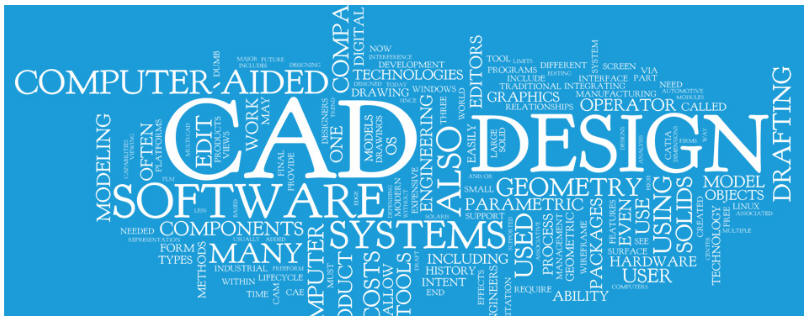

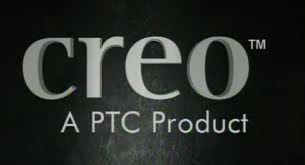



 Onshape
has been out for a couple of years and I just don't see any value in
this program. It offers little more than the above program and locks
your data under their control.
Onshape
has been out for a couple of years and I just don't see any value in
this program. It offers little more than the above program and locks
your data under their control.