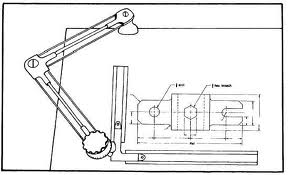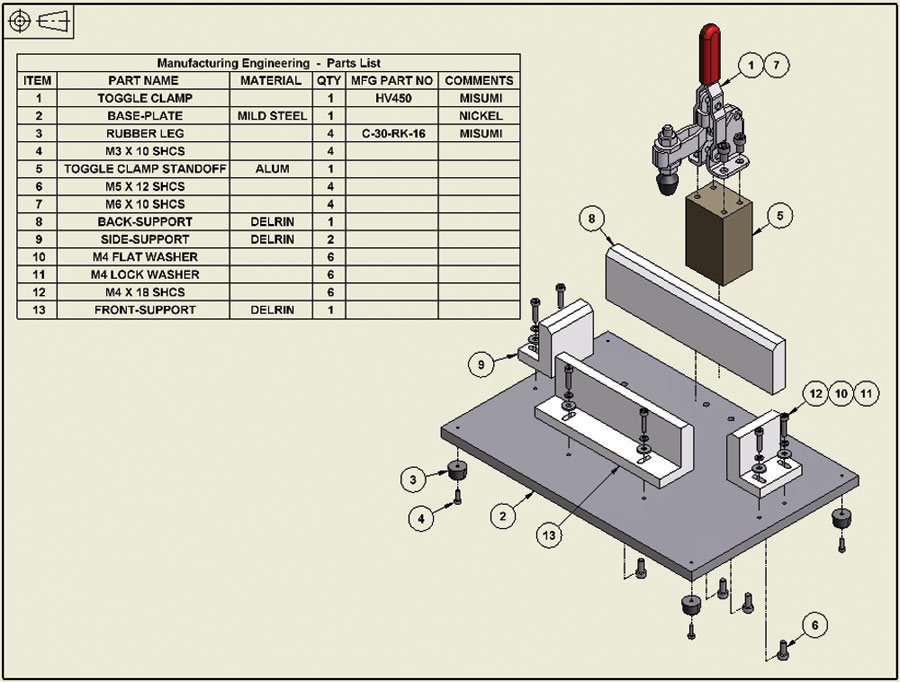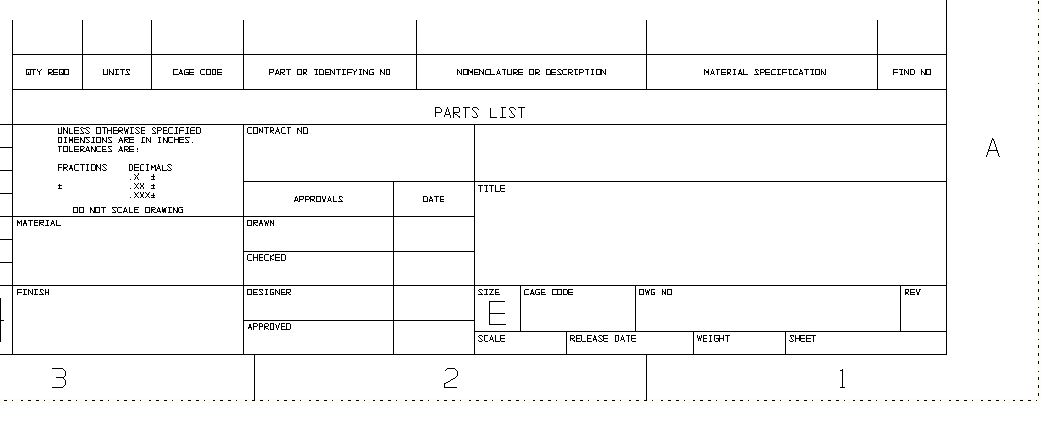|
Parts List or BOM? | |
|
I started my career as a
draftsman in Aerospace at Boeing Aircraft over 50 years ago. I quickly
became a contract engineer and traveled all over the USA. They called us
Jobshoppers, of which, I was a roadshopper working for many companies all
over the USA. My First 17 Years - "How did we do it without 3D CAD!" It was always called it a PL or Parts List. When I got into PC based 3D CAD in 1986, I quickly became a dealer.
I soon started
hearing people calling the Parts List BOM or Bill of Materials. It took me awhile and a day of nothing to do to write
an article on this subject. CAD has four basic disciplines. Architectural, Civil, Industrial/Mechanical and
Entertainment With AutoCad (1983) being the first PC based CAD system released it set a standard. Sadly, AutoCAD was an “Architectural” electronic
drafting package. To me it was very poorly designed, but then I was a
mechanical draftsman. I had a couple of years’ experience on 3D
Computervision CADDS 4 prior to being introduced to AutoCAD. I was already creating
engineering documentation
from the 3D model. So to me, Autocad was just one small step above the
drafting board. While I was on contract with Boeing in Everett, WA in
1986, I was introduced to CADKEY. This was a PC based 3D CAD system. CADKEY
could also create scratch drawings by just drawing on a defined plane or
copying and pasting the different 3D views of the 3D wireframe model in 3D space. It
was a mechanical engineering package that was designed by mechanical
designers for mechanical design. It worked like you did on the board. We
would create parallel lines and AutoCAD was very point to point working with
grids. But that was how architects design, with lots and lots of straight
lines. The 1990's - 3D CAD/CAM Moves to the PC!! Okay there we have it. We now had a true Architectural electronic drafting
system and a true mechanical engineering 3D modeling system available of the
PC. It is quite shocking how there was only one PC based electronic drafting package available at the time. The major engineering companies bypassed the electronic drafting packages and went directly to 3D. So there was no demand from the large companies, they were already spending a fortune on the mainframe 3D CAD systems. Yes, Autocad did thrive in facilities in the big companies where drawings reigned and there was no need for 3D. But!!! Autocad had “NO COPY
PROTECTION” and was passed around like hotcakes. The industry was cheap in
those days and no one was going to spend $4000.00 for what they could do for
free on the drafting board. As an aside I did sell DataCAD which was sort of a 3D
architectural package for $495.00. But Architects were really cheap and
would not buy anything they could get for free. Productivity was not a
concern. I started selling CADKEY and it had a dongle and
could not be copied. But I was lucky since it was the only PC based 3D CAD
system that could speak to the high end 3D systems like Computervision and
Catia 3 & 4. I not only sold CADKEY to Boeing but virtually every one of their
suppliers. Word got out and we soon were selling to those that saw the
advantage of 3D CAD.
I would walk into an mechanical Autocad house and fail to get
them to buy CADKEY, even though the productivity of 3D was easily proven. Why? Autocad was free. But things changed when Autodesk went out and started
suing those that didn’t have valid licenses. They only had to sue a few, paying
hundreds of thousands in penalties, and the rest fell into place. Even later
when CADKEY took off its copy protection no company would have any
non-licensed software on the premises. No one had to worry about a company
copying software. But that was really not a problem with the individuals
where 3D CAD was still freely passed around. That is how Solidworks became so
popular, they didn’t put on strict licensing until 2007. Companies bought it
off the recommendation of those that copied it and were familiar with it. Okay, Okay…. Now with all of that knowledge under
your belt.
Parts List or BOM?
August 15th, 2019 I found the culprit that first started using "BOM" It is heavily referenced in Frank B. Watts "Engineering Document Control Handbook". I started questioning myself. So I looked in my 1981 DRM (Drawing Requirements Manual) which is available on Amazon and there was no reference to BOM just PL. Frank was an old time engineer spending most of his time at Caterpillar, I read this in Linkedin. I am sure it wasn't spent in Document Control since that was a separate department under engineering in those days. Here is a statement from his book. You can see the circular logic. As I read through the book I really can't come to any logical conclusion or reference why he would use Bill of Materials.
Parts List and BOM
If a BOM is a compilation of
parts lists, it follows that: Definition: A parts list is a single level BOMUpdate July 2018: I have had some new realizations about Part List vs BOM. I will tell you it is very hard to step out of a knowledge box and into an ignorance box. Throughout my career (53 years) I have never seen or used "Bill of Materials" as the title of a parts list. I was a contract design draftsman (Jobshopper) most of my career continuing to support the industry as a PC Based 3D CAD dealer mostly supporting Boeing and their suppliers. I have worked at many different manufacturing companies and not one called the parts list a BOM. Below is a format from CADKEY that was included with the system in 1986. It still is used today.
We can all agree that engineering is not manufacturing. When the design and documentation is done it is sent to document control to be archived. I am not sure what they do now... LOL I know it is a mess. The Space Between Engineering and Manufacturing
Engineering Documentation - A Primer for the PLM Guru! Back to the Original Article
Part list is a list of Parts. This was what the industrial/mechanical world used.
Now why BOM?
This should be a DUH moment for all of you. What are the materials to build a house? Yes… Wood,
glass, nails, etc. Due to the wide spread of AutoCAD into the
mechanical/industrial industry many took on this term. What is even funnier is that many of the mechanical 3D MCAD companies took on the misnomer “BOM”. I just chuckled knowing they never thought it through. Why? That was the beginning of a "new" process now being run by those with very little applicable knowledge of the mechanical/industrial industry and took Autodesk's lead. Here is an early template of a drawing from CADKEY, released in 1988 and is still being used. Again, CADKEY was a MCAD program designed by those knowledgable with the standard terminology of the industrial/mechanical industry!
We are far passed the point where engineering reigns, so BOM's Away! Another complete misnomer is the popular 3D CAD
systems called their documentation modules “drawing modules”. When CADKEY developed the separate documentation
module they called it the layout mode. They realized that we were not
creating drawings anymore.
But again those that did not understand the new
process stayed with terms that really did not define what we were now doing.
By still calling them drawings, it confused those that developed the new PLM
nightmare.
There you go something very simple completely overly explained. But what else do you do on a rainy morning in Seattle?
TECH-NET Engineering Services! Why TECH-NET Sells IronCAD and ZW3D If you are interested in adding professional hybrid modeling capabilities or looking for a new solution to increase your productivity, take some time to download a fully functional 30 day evaluation and play with these packages. Feel free to give me a call if you have any questions or would like an on-line presentation.
|
TECH-NET ASSOCIATES | RENDERING OF THE MONTH | CAD•CAM SERVICES
HARDWARE | TECH TIPS | EMPLOYMENT | CONTACT