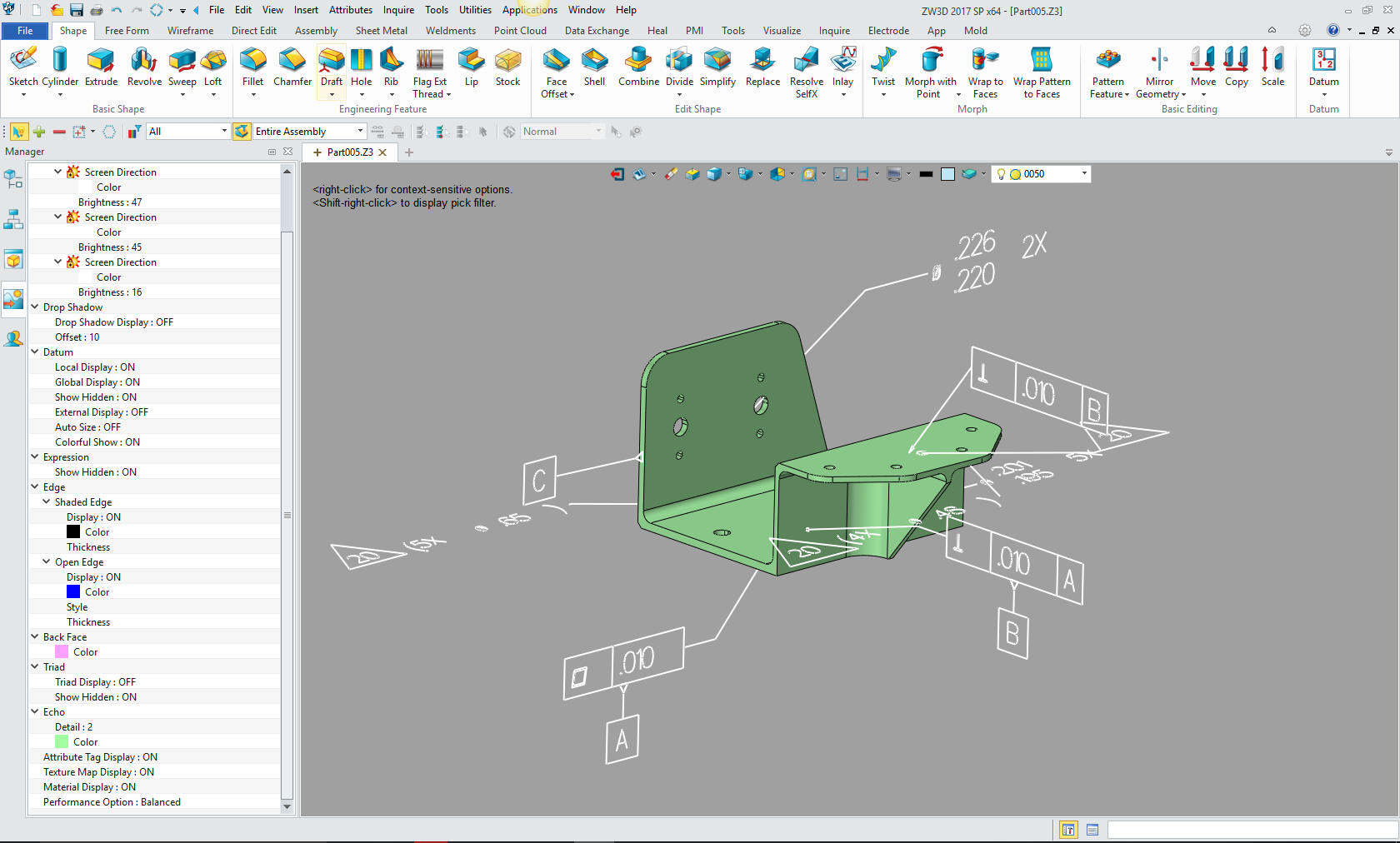|
| |
|
CADKEY or Catia? By Joe Brouwer - Boeing trained Design Draftsman and 3D CAD/CAM Dealer
Update 5-23-18 Boeing's move to MBE, using PMI as the engineering deliverable has put them on a path they may not be able to recover. This idiotic solution is still looking for the problem that caused it. But what is worse, is Boeing has given this costly process, legitimacy in many industries! Update 9-13-17 As I ponder on this article I realize that this decision by Boeing alone delayed the industry at least 12 years from effectively moving 3D CAD to the PC. This caused an untold amount of incompatibility in the 3D CAD industry. This set the path for the dated and complex Pro/e (Creo) design system to become the de facto system, creating more incompatibility. Sadly, this system was adopted by the PLM gurus, who thought they could digitalize a system based on engineering documents causing a huge data management mess. Boeing 747 Flight Deck 1986 I already had 4 years of 3D CAD experience on Computervision CADDS 4
when I took a contract at Boeing Everett 747 flight deck in 1986. It was
a drafting job on the board, which bummed me out, but the Seattle area was my
home and it was great to get back. I just had a new son and missed the
family.
The 1980's - 3D CAD - The Beginning The group had 3 seats of Catia 2. They mostly provided loft lines for
the board draftsman to use for reference. I don’t think the Catia users
did any design. Like Computervision CADDS 4, Catia 2 was a 3D wireframe
system. The Catia 2 operators were prima donna draftsman. They ran these
systems, easily costing well over a $100,000 each, 8 hours a day. Cost
effective?? On my other contracts we were actually designing on Computervision CADDS 4. Most companies
had at least two shifts and a few had 3 to make these systems cost
effective. These systems weren’t cheap. You had to buy
a minimum of 3 seats for $750,000. It came with a mainframe computer in
a tempature controled room,
three terminals, a Versatec plotter, 250 meg removable hard drive,
backup tape system and a control counsel. Most of the companies moved all of their draftsman to CADDS 4. 3D CAD
was in the realm of the draftsman in those days because 3D CAD
engineering deliverable was still the blueprint. These were not drawings. We
designed in 3D and created our engineering documentation from
placing instances of the model in different views and detailing them and
adding other annotation to the industry drawing standards.
This was Computervision's claim to fame: CADDS (Computervision
Automated Design and Drafting System).
Most 3D CAD users are familiar with this process today. The days
of the drawing were gone. These prints were copied and handled just like vellum or mylar drawings, but more than likely released as microfiche for the larger companies.
The only thing different was when a change was necessary it would be
done on CADDS 4. At Boeing there was no way a contractor was getting close to the Catia
2
system. I would moan and groan about being on the board. Suddenly a
fellow said “There is a PC based 3D CAD system on those two Compaqs in
that room”. I already was in the world of PCs. I even had some
experience on AutoCAD. It was on my Compaq luggable with a tiny amber
monitor. But I was already a 3D CAD mechanical designer and was not
interested in a badly designed architectural electronic drafting
package. So, I headed toward the computers. The product was CADKEY. It was very
much like CADDS 4. It had an easy to use GUI, much better than CADDS 4
with its “dig” (digitizer) pen, tablet and keyboard input. CADKEY also
had a colored monitor which was a $25,000 option on CADDS 4. After 2
weeks of lunch hours I talked management letting me take on a project. An engineer and I proceeded to design the 747 first observer’s workstation.
We got the outer mold loft lines for the station lines we were going to
be mounting the station from Catia in IGES. IGES worked very well between the products. It is quite surprising that
that level of compatibility was programed into the programs at this
level of introduction of 3D CAD. Later I had the same success with
Computervision CADDS 4. The project went incredibly well and management was hugely impressed.
They started ordering seats of CADKEY by the dozens. We had a list of
those who were waiting anxiously to get the next seats. We had an
ongoing list of enhancement requests that we would send to CADKEY that
they would implement as soon as they could The word started spreading. Other groups would stop by to coordinate and
we would give them a demonstration. We would send HP formatted files to the print department. Nope, no
plotters in the drafting room. So, we had to wait a couple of days for
our prints to be reviewed for errors, maybe a better design and to
check. CADKEY at that time had
no documentation module, but full drafting capabilities in the 2D/3D
model mode. We would copy the different views and place them on the same
level (which we had 256) and detail them. We would put in a border. We
always designed and detailed in full size and request the print shop to
scale the print. This offered some very interesting problems. I was not sure how Catia 2 worked. But by this time, we had 25 seats of
CADKEY and still only 3 seats of Catia, mostly being used for structural
frame and OML support delivered to support the CADKEY users. I was put in charge of training. It was easy, all were experienced
Boeing draftsman, contractors and board engineers that took to CADKEY like fish to water.
Soon all the engineering documentation was going out of CADKEY. It was
funny, we promoted the users to play games like solitaire to familiarize
themselves with this new world of the PC.
All you want to know about 3D CAD training! But not all was good. Computers had been expanding in all industry based on the mainframe computer. The computer groups were gaining power. BCS (Boeing Computer Services) power soon surpassed engineering. Mainframes and workstations were in the realm of BCS, but not these newfangled PCs (Personal Computers). BCS soon found that it could not control these PC's. They were not called Personal for nothing. BCS hated CADKEY. We could load it, configure it, licensed it (dongle), maintain it without any input from BCS, Ah, but Catia 2 was totally under their control. Boeing could have led the world into PC based
3D CAD. BCS allowed no programming outside BCS. CADKEY had CADL (CAD Advanced
Design Language) like LISP in AutoCAD would allow the user to do simple
programming steps. It could also be used to copy and import models into
different CADKEY files. BCS wanted to remove this integrated function so
no one could program. They were completely out of touch with what was
needed and required and quite insane. They would walk into the group like the Gestapo ready to punish anyone
that would defy them.
There
were many battles that occurred. The Boeing draftsmen are not the most
congenial bunch. They knew their stuff and knew when they being fed BS.
It became a battle ground. CADKEY was soon hated by BCS and I am sure
they swore they would get rid of it. There were a couple of us who saw the light and decided to create a
business selling CADKEY. We all invested in a $3,000.00 286 computer,
who would trust a newfangled 386, CADKEY $3,500.00 and a $2,500.00 19
inch monitor. This was a huge investment for a couple of draftsman,
$9000.00. These were seasoned Boeing lead draftsmen and one engineer. We
saw the productivity increases. It truly was a no brainer. I found out
very soon Boeing employees make horrible businessmen. 40 hours was their
maximum work week. All had hobbies and getting into a business just
didn’t fit their life style. More about this later. I was performing well beyond my job title and decided to be paid for it,
after all I was a job shopper. They offered me a dollar. My rate:
$20.00. I took a $15.00 cut to get home. Well, out went my resume and I got a
job with Square D in Lincoln, NE. I will tell you the only thing good
about Lincoln was the people, because besides corn fields there is
nothing there. They had Computervision CADDS 4 monochrome screens. I was already
spoiled by a contract at Solar Turbines in San Diego where they
converted to colored monitors. I quickly brought
out my incredible CADKEY system and showed them how I could easily
outperform their CADDS 4 using IGES, this was all 2D/3D wireframe.
Remember the Boeing fellows. Well they just didn’t want to be part of
the business. So, I started my company TECH-NET and sold Square D three
CADKEY systems, I think it was the color monitors that sold them. The 3
full systems were only $10,000 more than a single color monitor for CV. But
this sale put me in the PC and PC based 3D CAD business. In 1988 I came back home to the Seattle area and established TECH-NET.
We were a CADKEY Dealer. This was also the beginning of wide use of the
PC. We were selling hardware and software like crazy. Networking was not
included with the MCDOS software so we had quite an operation going. Being well experienced with the interoperability between CADKEY and
Catia 2 at Boeing I started selling CADKEY to every Boeing supplier.
CADKEY was the only effective PC based 3D CAD system on the market. I
was not the Boeing CADKEY dealer. If I was things might have been
different. Boeing had 1500 seats of CADKEY in the commercial division. How in the world did they justify replacing them with Catia 2? This was still pre-1990. Catia just moved to IBM Unix workstations. What was the big benefit that was worth approximately $50,000 to $60,000 per seat more? To make this move stranger, all Boeing employees had a PC. All communications were now on the PC. Why in the world would they add the complexity of a Unix system? All the CADKEY PCs were on the same network providing and receiving the
same information. By 1988 CADKEY had an integrated documentation module
called the layout mode and 1989 Fastsurf, an intermediate surfacing
package, that easily matched Catia 3 at the time. This was also the time
Windows was becoming widely accepted. Remember, if many of you can, the
PC started with the MS-DOS system. CADKEY ran on DOS and I had to take
CADKEY kicking and screaming into the Age of Windows. I remember how we
had dual releases for CADKEY 7. Windows or DOS. I was an edlin (edit
line) programming king.
So, it is 1989, CADKEY and Catia 3 were equally capable. I am just
assuming this since I never even looked at Catia 3 user interface or its
basic 3D CAD system. Boeing Flight Deck had 45 CADKEY seats and I am
sure were all designing and creating prints. They even got rid of one of the Catia 3 stations, I was in close contact with those folks. Made many
close friends. I will not even tell you about my going away party.
Whew!! I was still supporting many of them with CADKEY even though I was
not the dealer. I was having monthly user group meetings. We had huge seminars presented
by CADKEY. We were flying. Many Boeing engineers, designers and
draftsman would be in attendance. The NW was in the 3D CAD world. What would make Boeing opt to use Catia 3 over a more productive, cost
effective, easily maintained and PC Based 3D CAD system? It was not over
night. I was not in the know about the relationship with CADKEY and
Boeing. But there was a push for Catia. I really don’t even remember
what happened. The standard engineering deliverable was the print. It
wasn’t until free form surfacing showed up did the 3D model become of
value with PC based 3 axis CNC programs, like Smart CAM, MasterCAM, SurfCAM and
others when the IGES model become part of the engineering deliverable. Let’s just use the 1500 number of CADKEY seats that had to be replaced.
I know this was a slow process that moved into the early 1990’s. Let’s say a CADKEY station cost Boeing $7,000.00 with the software, PC and 19-inch CRT monitor (perfect station). Like I said before, all Boeing employees had PCs anyway. The CADKEY PC system offered much more than just a 3D CAD system it offered a door to the PC world, word processing, spread sheets, scheduling system software, what we all have now was mostly all there then. Nope, no internet, but Boeing had a great internal networking system. Boeing opted to spend, let’s make it cheap, and just charge 10 times the
price to $70,000 per seat. But remember these were Unix seats and needed
a staff of Unix experts to maintain them. We know they had a minimum
staff of PC experts to maintain them. Now they doubled the IT staff
required. Ah, maybe that answers the CADKEY or Catia question. Who benefited by this move? Surely not engineering. They were happy with
CADKEY and the PC. Remember I was one of them for a couple of years. In
fact, I still was doing consulting for Boeing and many of my clients. My
CADKEY training classes were full of Boeing draftsman and design
engineers. The only group that would benefit by this move was BCS (Boeing Computer
Services) and, of course, Dassault. Trust me they were in charge and
hugely influential. So, what did this move cost the company just using the 1500 seats. Don't forget to include all of the logistics!
$94,500,000.00
But that was just the beginning of the huge costs of this decision. PTC – SOLID MODELING I am sorry but I must do an aside here at this time and introduce Pro/e.
It plays a huge part later in this drama. All of the high-end systems were playing with solids. Mostly Boolean
operations. Both Computervision and Catia has some sort of solid model
functionality. But something showed up in the market place in 1988 that set 3D CAD on a
path that would not only increase the cost of engineering for Boeing but
the complete industry. Can you guess? PTC (Parametric Technology Corporation) came out with a solid modeling
package called Pro/Engineer.
31 Years of 3D CAD Incompatibility Now, Pro/e was the first, as far as I know, 3D CAD system that had solid modeling designed from the ground up. It was delivered on a Unix workstation that were now available at a high, yet not out of reach, price as compared to Computervision CADDS 4 and Catia 3. It was a very convoluted system that used a strangely devised history of
features based on child/parent relationships. You could design and all
the design steps were available. You could also program features and
assemblies and create
family of parts based on these programs.
I have to say it was a miracle. It was very, very clever. But while it was very innovative it was incredibly flawed. It had a
separate part, assembly and drawing formats. I am sure the thought was
to be able to relate parts to each other and create constraints between
parts. Change one thing and all affected parts change. Great idea. Of
course, none of these fellows were engineering types. I used to laugh as
I was explained this concept. You have a control cable running down the keel of an airplane and the cable moved and all clearance holes in each frame associated to that cable would also move. Was I the only one that ever met Mr. Murphy? Of course, it took much more time to design anything. Many engineers had
to become programmers. You would design the parts then insert them into
the assembly. All parts were associated to the assembly. 100 parts, 100
associations to maintain. Hello is Mr. Murphy there? So, of course, PDM
became a nightmare. No, no PDM was not (Part Document Management) this
became (Product Data Management) hmm who would come up with that term?
Ah, enter the InfoTechs, yes, the IT folks now were called in to
maintain these associated “Pieces of Data” The simple document control
of the past was now in the hands of the IT folks defining PDM systems
for the 3D CAD users. Which of course now had to understand data
management. Mr. Murphy was having a field day, laughing and thinking how
could he make it worse. Yes, he made it worse!! Enter PLM (Product Lifecycle Management) this was an advanced PDM system that was to handle complete projects. Was it designed by engineers, draftsman and document control experts? Oh no, none of those folks had the academic credentials or applicable Infotech knowledge considered necessary to reinvent this new wheel. Have I missed something??? Oh, yes we still had the print to worry about. No, no they were not drawings. But remember Pro/e engineering deliverable was still these associated information documents, still called drawings? It would continue to be so until the turn of the century. Yes, there was .dxf. But it was not truly a standard. No program would import the .dxf correctly, and of course, it would change with ever version of AutoCAD. As for using the model for manufacturing,
it started with IGES which first were in 3D wireframe, then in a surface format, of course,
moving to solids in the mid 1990’s. IGES released a solid model
translation but soon was replaced with the new, more robust, STEP Good God, even lowly CADKEY that was
developed by engineers had IGES and STEP. It was just too obvious. But
the CADKEY developers were much, much smarter, they actually included
the documentation in the same file as the 3D modeled part and assy.
It is a bit confusing, you had to have documentation. CNC was in its
infancy at the time of the release of Pro/e. Oh, believe me, I will get into that
later. Ah, the associated separate drawing was a misnomer for sure, since we
didn’t draw anything anymore caused huge problems for PDM and PLM. Now
you had the 3D modeled part and an associated document to maintain. Hmmm
this is even more than a bit confusing. Do you know even today the 3D
modeled part doesn’t include the information that there may be an associated drawing?
Impossible you say? Bring up your favorite Solidworks part. I will not go into the complex operation of Pro/e. It was incredibly
unique and there was nothing that could compete. I bet the demos were
incredible as compare to what?? Nothing. Computervision and Catia were
still struggling with Boolean solids. PTC promised to reduce drawing
time of 90% one fellow told me. Of course, designing in Pro/e was and
still is torturous. The Pro/e salesman could walk in to these large companies, set up the Unix system and give them a demonstration. Can you imagine how much more simple as compared to the huge networked Computervision or Catia systems that were only wireframe at the time? Pro/e was a Miracle. Okay, Okay… that is enough about Pro/e for now. I will leave you with
one horribly devastating fact. All PLM is based on the Pro/e paradigm of
separate parts, assemblies and documentation. Didn’t anyone think of
making the CAD system more data friendly??? Nope, none were engineers or
draftsman who applied this mess of convoluted processes. Back to CADKEY and Catia We will now move to 1991 and CADKEY and Catia 3. Life was good,
engineering was getting done. A few new things showed up
stereolithography (STL) and CNC programming. We were now designing with
surfacing to provide both of those technologies with functional
formatted data. I remember doing a job for Spacelabs. In CADKEY they wanted to get one
of these new stereolithography parts made. They gave me a 3D wireframe
plastic part with no draft. Designers rarely designed with draft in
those days. In 3D wireframe it was difficult. Imagine the spherical
shapes (blends or fillets). They wanted me to add the draft, now that we
had 3D parts and could surface the model for STL. I told them 55 hours.
They said it didn’t take that long to design. I said than you should
have designed it with draft. I did the job. Just a funny aside! A year later I got a similar job. Yes, they came
back to me. But this time CADKEY had solids. 15 hours. Yes, solids were
much, much more productive. Solid Modeling shows up on the PC. In 1995 solid modeling showed up everywhere. Both Parasolid (UGS) and
ACIS solid modeling kernels became available.
Suddenly many PC based 3D CAD programs started popping up,
Solidworks, Trispectives, CorelCAD, TurboCAD and a few more.
The 1990's - 3D CAD/CAM Moves to the PC!! CADKEY had a 3D solid modeling module called FastSolids from the creator
of Fastsurf, Robert White, show up. After one seminar, I was getting
orders for the beta release. All my customers were ready to move to
solid modeling. FastSolid was a Boolean system based on ACIS, where you would add or
subtract shapes to do your design. This was nothing like the history of
Pro/e. While it was totally functional you could not really edit the
features. I was also looking at many of the other new products coming out. One
being Trispectives. It was also an ACIS system that could pass solid
models back and forth to FastSolids. But it was a graphic design package
with rendering and animation and a unique drag and drop shapes from a
catalog. It was incredible combination. We did presentations with
transparent shapes, labels and animation that would rival the systems of
today. The engineering world had changed. Solid modeling was instantly king. Of
course, we still used 2D/3D wireframe and surfacing to support it. Catia 4 was released. It provided solid modeling. It was a Boolean
system like CADKEY. The Boeing suppliers were now getting solid model
from Boeing still in IGES and then in STEP. Every Boeing supplier moved
to CNC. We sold Surfcam at the time. We were right in the midst of the
action and transition. Nothing changed with engineering documentation
by adding Solids to the process. Yes, solid modeling increases productivity across the board. They still were creating full prints, now
called by the Boeing draftsman the “flat file”, but now included was a
usable 3D model. All was good!! I remember calling one of the groups at Boeing. I had about 85 active
seats still in the commercial division. I called to promote
more CADKEY. BCS was not quite as worried about CADKEY since it had all
official engineering in Catia. The fellow asked me: “Does it have
history based modeling?” I thought why is he asking that. I said “Why
would you want history modeling, Boolean is much faster and easier”. He
answered “Oh, we have to have history base solid modeling”. I was selling CADKEY like crazy. Remember Trispectives? Well, they were
bought by a company that sold CoCreate (Now Creo Direct) and they in the midst of creating IronCAD.
CoCreate was a Boolean only system like CADKEY and Catia. But IronCAD
had history and they added the Boolean operation. But at this time, they
moved into direct editing. Ah, the difference please. Boolean Design This system was based on adding and subtracting shapes. It was based on
sketches and had extrude, revolve, sweep and loft commands. You could
add fillets. But there was no recognition of these features. You wanted
to change a hole you deleted the old one and put in a new one. Direct Edit Much
like Boolean Design but adds feature recognition. You can recognize
and actually edit the hole or blend. Today the direct edit functionality is very
powerful. It is much, much more flexible than history based only design. I was shown Solidwork and offered a dealership. I looked at it, chuckled
and said “Who would use or buy this piece of crap”. How was I to know that Dassault was ready to buy Solidworks for $310,000,000 in stock. Why
would they do such a thing? Solidworks was a horrible Pro/e knock off
and only had 6000 seat which most were academic. Oh, yeah, Catia 5 was
right around the corner. More on that later. It was 1998 I was now selling both CADKEY and IronCAD. These were not trivial programs. CADKEY was moving right along. They added a parametric or history based
module. Called creatively “CADKEY Parametric”. This was the industry’s
first true hybrid 3D CAD modeler. It had 2D/3D wireframe, full free form surfacing, direct edit solid
modeling and now history based parametric solid modeling “ALL IN ONE
INTEGRATED PACKAGE”. Remember you could do your parts, assembly and
drawings in one file. CADKEY became the world’s first fully functional 3D Hybrid modeler. We
gave a presentation to Boeing commercial in Everett the Boeing folks
were drooling. So, what happened here? I will explain later. Today, that
mantle is held by ZW3D. IronCAD has a single model environment and the only package with truly
integrated history and direct editing. I started selling both packages.
IronCAD is the fastest conceptual design program and I was moving a few
CADKEY users. But its lack of surfacing limited the sales. 2000 – Catia 5 Remember I said that selecting Catia over CADKEY cost Boeing millions of
dollars. That did not stop over the next 12 or 13 years. If I didn’t
come along and provide CADKEY to all the Boeing suppliers would someone
else had? I don’t know. But I was in the middle providing the
interoperability with Boeing and their suppliers. Like I said Catia 4
was not available to even the large suppliers. If it wasn’t for this
CADKEY compatible solution, the use of Catia would have cost much, much
more. Danger, Will Robinson!! One day I got a call from a Boeing Supplier. He said: “Joe, Boeing is
not supplying drawings anymore.” Boeing had moved to Catia 5 without any
notice to the supplier. They were now delivering the information in a
bizarre inaccessible 3D format. They did not know what to do. With Catia 5 now available on the PC many had to buy a seat. Dassault
also provided Enovia. An expensive and very convoluted Catia 5 viewer. I really am not sure what they were delivering for an engineering
deliverable. The PMI (Product Manufacturing Information) was being
developed. This is basically a 3D drawing. All of the engineering
information was to be included in a single native file in 3D space. You
needed a Catia 5 or Enovia seat to view it.
Back to Pro/e and the separate part, assembly and drawing. Well, Catia 5
was basically a Pro/e clone. I always wondered why they bought
Solidworks and the complete development staff. PMI is nothing more than
a poor effort to aid with document control now call PDM (Product Data
Management). This was now being pushed by an effort to make the model
the engineering authority instead of the documentation. This is called
MBE (Model Based Enterprise) using MBD (Model Based Design) using the
native PMI as the engineering deliverable. The suppliers were up in arms. But Boeing decide that they would move to this system and now Dassault Catia 5 PLM was the basis of their engineering system. The engineering system is the basis of the company operation. This move affected all corporate operations. In this decision, I am not sure how it came down, but Boeing decided
they did not need the Drafting Group or Document Control Group and now
depended on Dassault’s PLM system to manage the complete engineering
process. As for the draftsman, 3D CAD really doesn’t have a place for
them (more on this later). An engineer can do it all. Now they are, what I call, the 3D CAD
engineer. How CADKEY could have eliminated the need for PLM, MBE and PMI? CADKEY is a true single model environment. You could easily design your parts, assemblies and sub-assemblies in one file. Also you could do your drawings in the same file. With the drawing included with the part or
assembly: would they have needed to go to a complex convoluted PLM system
that tried to use the native system in the form of a PMI to simplify
PDM? Probably not. We would still be working with a much more manageable 3D
model and the associated integrated documentation. It was funny as Catia 5 and this PLM system
was being released and they were trying to solve the problem with
maintaining the separate print, Adobe released the PDF, easily solving
the separate print problem and leaving the engineering documentation in
stone delivered outside the native CAD system. If Boeing would have chosen CADKEY the following situation would have
never occurred. With the support of Boeing, CADKEY could have reached a
level of productivity that Boeing does not see today or ever will see in the future. Catia 4 to Catia 5 Fiasco! Now for the life of me, a Boeing trained draftsman, a person that was
trained by and worked for the most incredible engineering company on the planet, with the
most incredible engineering and manufacturing standards, why would
Boeing make this obviously not thought through decision. Boeing was not alone on this decision. Airbus also made this move, but
with no CADKEY option.
Catia 4 and Catia 5 could not read the others files. The 777 was designed in Catia 3, but now all
airplanes were being modified with Catia 4 with the introduction in
1994. It was incredible. There were no translators provided by Dassault!!! Catia 4 was bad enough. It could only
import/export IGES and STEP. Wait a minute, Catia 5 could only
import/export IGES and STEP! We all heard the story about the electronic cable bundles for the Airbus
380 not fitting due to the attempted mixing of the two system. I will not go into the cost of this horribly devastating not thought
through decision. Can any of you PC based 3D CAD users imagine this. You would have
thought there would have been at least forward compatibility. Why in the world would they call it Catia 5. I was not compatible at all
with Catia 4. Why not a completely new name. It is like a bunch of
amateurs are in charge at Dassault, Boeing, Airbus and any other Catia 4
users that fell into this trap.
Back to CADKEY At the turn of the century, the folks at CADKEY decided to duplicate the
package in a new programing language. I will not go into that fiasco but
what came out of it was KeyCreator. This is now a fully functional hybrid
modeler. Sadly, the incredible history based parametric capabilities were never to
be included. I replaced many of the CADKEY in Boeing with KeyCreator. Due to the
bumpy introduction of KeyCreator I had lost quite a few seats of CADKEY. But KeyCreator still was the best support system for both Catia 4 and
Catia 5. Soon native translators to all of the popular packages started
showing up on the PC based products. Both KeyCreator and IronCAD could
import Pro/e, Solidwork, Inventor and UG native files. But even better
they could import and export native Catia 4 and Catia 5 files. Again, Joe to the rescue. I convinced the commercial division to buy a
seat of KeyCreator to convert Catia 5, Solidworks, Pro/e, UG, Inventor
and all of the standard formats to Catia 4. The fellow in charge looked
like a one legged man in an ass kicking contest. He was working hours
and hours bringing in native files and converting them to Catia 4. Why?
Of course, you wouldn’t ask. Catia 4 could only handle a 34 meg file!!! Yes, he would bring in the files, edit them in KeyCreator by reducing
the size and save them as Catia 4 files. He was hugely successful. Next question?? Why didn’t every group buy a seat of KeyCreator
to do their own translations? Boeing had a translation group. Every request took a minimum of two
weeks. I showed the group manager directly importing a Solidworks and a Catia 5
file into KeyCreator and IronCAD and create a Catia 4 file.
Catia 4.5 = The Catia incompatibility Solution Again, politics won! This guy had a bit of power and was not going
to let it go. Can you imagine how many suppliers Boeing has that use
different CAD systems and had to supply 3D models? Galley, seats,
instrumentation, electronics, etc. Everything came through this guy. Cost to Boeing? Unimaginable. “I have worked with Boeing and Catia for over 30 years. Dassault is responsible for keeping Boeing one of the most ignorant and isolated manufacturing companies. Their lack of interoperability is beyond belief.”
The above was a quote from one of my other articles. I continue to work with Boeing suppliers. To this day Boeing is still having problems with communicating with the suppliers. Back to PMI
In 2007 PMI was becoming a problem. Adobe released a
package, Acrobat 3D. I was involved with this package. It would read a Catia 5 file with PMI and let you view the PMI and import the part as a
STEP.
It was getting huge support by Boeing. Suddenly Adobe discontinued it.
They sold it to another company that is still providing it today. I
never understood it. A cheap way to view the PMI.
Boeing now demands that the supplier can read the native Catia file and
do a validation of the part to assure it is the same as the part going
into the CNC. This is an extremely expensive time consuming convoluted process. But
remember the 3D model is now the authority and Catia 5 puts out some of the
more corrupt parts in the industry.
Compare and Validation Programs?
I do sell ZW3D and it imports PMI from Creo, NX, Catia and Solidworks.
So, if you need to have access to PMI please feel free to give me a
call.
That about brings us up to the present. Nothing has changed at Boeing
and I suppose Airbus for years. But engineering costing them a fortune.
Why? Is Catia 5 the Worst 3D CAD System in the World? You be the judge!
The Worst to Best 3D CAD Systems Expanded! I can tell you after 30 years of selling a variety of 3D CAD systems, and
competing against many others, that Catia 5 is the worst CAD system in
the world. It is devastating for Boeing, Airbus or any large engineering
company that has a large turnover of engineers. Why, Joe? Catia 5 is just one of today’s popular programs that are nothing more
than Pro/e (Creo) clones. It is a history based only design package. It
is not conducive for effective fast design. Now a smaller company with a
stable staff may tolerate a history only based system, a large
engineering firm with a high turn over of 3D CAD engineers cannot afford
the horrible overhead with this type of system. I have many opinions on history and direct edit. I promote IronCAD and
ZW3D that have integrated direct editing. While I love history for
conceptual design I will sometimes completely blow my history and
continue to work with a mixture of history and direct edit. Very large engineering companies should have robust integrated direct
editing available.
While there are a few features like helical shapes that cannot be edited, I would say 95% of the parts could be directly edited with today’s direct edit only or those that have both history and integrated direct edit programs. Imagine how much easier that would be for an engineer not familiar with a part to be productive? Imagine the time that is being taken by a new engineer now responsible to change the model figuring out how the model was made and how to make the changes. History only systems demand a high level of intelligence and experience to be productive. Is 3D CAD Productivity an Oxymoron? I have an article where I introduce Streamline Sketching and Feature Based Modeling that can increase modeling productivity even in the most Solidwork-ish systems. 3D Modeling Techniques Defined Dassault released a package called Solidworks Conceptual Design. It was
based on the Catia modeling kernel. It really is not completely
compatible with basic Solidworks any more than any other package. This
is a package that allows you to design in a single model environment
using both direct edit and history. No documentation module.
But for the life of me, I do not understand why they didn’t release this
to the Catia 5 community and relieve some of the pain of the history
based only program. One Boeing fellow told me a story of a Catia 5 operator that had to
learn Catia 4. His opinion: Catia 4 was a better design system. What??
And CADKEY was much, much better than Catia 4. Boeing today Now the draftsmen are gone. The engineers are producing minimized PMI.
Murphy is running rampant through Boeing engineering on the design side.
They are making suppliers jump through hoop after hoop making all the
parts more expensive. Dassault's PLM and Infotech gurus are now running the show! The Boeing draftsman were worker bees. They kept everything in line.
They made sure the documentation was complete and correct. They released
and maintained the documentation. This was no easy feat as the engineers
are now are finding out.
The Death of the Draftsman or “Where has all the talent gone?” Now, I really must agree that there is no need for the draftsman
anymore. But we have a new position. The 3D CAD engineer. In the past,
most of the grunt and sometimes sophisticated design was done by the
draftsman.
Educating the New 3D CAD Engineer - 2015 Was the move to Catia 5 the cause? Not totally, this is inevitable with
any 3D CAD system. CADKEY with the integrated drawings may have put the
draftsman in a different light. But PMI sort of took all the emphasis
off completely detailing the parts and resulted in short cutting
engineering with devastating results.
The engineers do not have a good design and
documentation system in place with good
checking procedures. I have been told that Boeing has set up a Produciblity Group to review the released engineering. I don’t know what
happens if they find the part cannot be made or there are errors. Yes, I
have had more than one supplier tell me they had to tell Boeing a part
could not be made. I always thought the PMI was created to have only one document. But now
I am told Boeing has a minimum of 2 more documents that travel with it. All just to replace the simple drawing, which today is not even a
drawing but an easily created associated information document made by
detailing placed instances of the part. So, there you go. I can tell you that Boeing has spent billions and is
still spending millions trying to make Catia 5 and its PLM/MBE/PMI
system work. Here is a comment by an experience 3D CAD engineer that is forced to use
this flawed MBE/MBD/PMI system.
Solutions? 1. Document Control Please read these articles. I wrote them purposely before writing this article.
We move back to creating completely detailed
associated information documents (drawings). No, we don’t need
to go to the standards of yesteryear, since we now include the 3D model
as a comparison.
But the second check provided by completely detailing the part quickly
exposes errors or a better design. It also provides a much quicker and
easier review of the document. The Onshape concept is basically a bucket
where you can upload and store any form of documentation including a
live 3D view of the model. This truly is the perfect solution. No
special software, just an OnShape like cloud based document control
program, a web browser and an Apple or PC.
It is To use this concept, Boeing can easily continue using Catia 5. Just
start doing complete associated information documents (drawings) and converting them to a PDF. Get the
engineering deliverable out of native Catia 5 system. Dassault also
should work to create a stable 3D model that can guarantee the integrity
of the part and can safely be exported as a
step and not be corrupt. Having so many different 3D CAD systems
available has limited the interoperability. Sadly, the major CAD
companies have a vested interest in this not working. If they did we
would move to the most cost effective standard solution. The 3D model cannot be used as the part authority! There can be huge problems with the 3D model.
Can the 3D Model Be Used as the Design Authority? 2. More Cost
Effective and Productive Software There are very few programs that have the parts, assemblies and drawings
in one file. Could Boeing move back to one of these systems? The truth is that it would be better than continuing the path they are
on with Catia 5. Yes, you would still have to work with Catia 4 and Catia 5 parts. But these programs read and write both Catia 4 and 5 native files. ZW3D is the solution that would fit this bill. It is history based and would need a very short learning curve. I do have to mention IronCad as a supporting design package. Its level of 3D solid modeling productivity cannot be overlooked.
The Single model environment option This is by far the most productive design environment. You design your
assemblies in one file. This is a must for conceptual design, no need
for PDM in the design stage. Allows all parts to be in one file until
the time for engineering release.
The Integrated Drawing This is where the door is closed on the data management problem. Your drawing is part of your part or assembly file. You can do assemblies and release all of your part out of a single file. Think of how that would solve the internal PDM, The uniqueness of the associated information document (drawing) is the only thing blocking complete CAD interoperablity. It would be great if we could develop a standard for the drawings as compared to the 3D model. Being able to export both the model and the drawing in an associated format.
Integrated Direct Edit Functionality Integrated direct edit functionality allows direct editing to be part of the design process offering incredible flexibility. Now need for extensive design intent when starting a part. Functional direct edit opens the option to work with any other CAD systems solid models. Hybrid 3D Modeling This is where all 3D CAD systems are trying to go. Sadly, they have to really be designed as hybrid modelers from the ground up. Clumsy add-on modules will never provide the smooth integrated operation, compared to programs like ZW3D Standard.
ZW3D CATIA 5 Replacement Advantage ZW3D can import the PMI of the Catia 5 file. Then create a document inside the file. It can also import/export Catia 4 and 5 files.
I am a Boeing trained draftsman with 53 years
of experience, and I believe
from what I have seen the minimized PMI is not sufficient as a format
for engineering documentation.
I still believe a completely detailed AID (drawing) is required. If not for a complete unambiguous description to manufacturing, then a second check by the designer for errors or a better design. A completely defined associated information document (drawing) provided in a PDF format is also good for easy review and checking. The lack of these functions is adding to the cost of engineering in errors and slipped schedules. In my own engineering, when I detail the parts, I always find an error. That is with decades of form, fit and function design and drafting experience.
Conclusion It is time for a disruption not only with Boeing and its relationship
with Catia 5 but the complete industries relationship with any of these
Pro/e Clones that are stealing our precious engineering time. As I said in the beginning we got here step by step as the problem
arose. But it is time to reevaluate today’s 3D CAD solutions. PTC with Pro/e (Creo) offered a promise of associated parametric design.
Sadly, that promise was never established. The efforts to implement it has
added hours to the engineering design and delivery process. With PLM,
they tried to increase the lost productivity with some very costly
Band-Aids. Evan Yares describes the problem of parametric design very clearly in this article which is first of a series focused on this problem.
It is interesting that the smaller companies are very productive with 3D CAD including TECH-NET. Their engineering deliverable is the model and a detailed drawing in the form of a PDF. I suppose not having an Infotech staff keeps things relatively simple. Engineering didn’t need computers. We designed the 747 or 767 without them and in less time than they did the 787. We need to establish a standard, equal to what we had in the past. It is time to put engineering back in charge of engineering!
Shouldn’t the results of the computerization of
engineering be a more simplified process and incredible productivity
increases? Go ahead!! Try to answer that question!!
|
TECH-NET ASSOCIATES | RENDERING OF THE MONTH | CAD•CAM SERVICES
HARDWARE | TECH TIPS | EMPLOYMENT | CONTACT