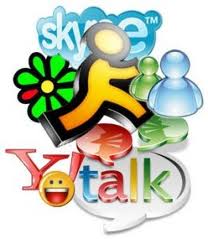All About Telecommuting with 3D CAD
With the world's new situation suggesting we stay at home; we are finding ourselves with some free. This is a great time to investigate a new CAD system.
You would think with the congested freeways and the concern for the environment, there would be a dedicated movement to make telecommuting a reality. It has been available for over 33 years for engineering alone and very little has been done. All About Telecommuting Over 35 years ago I was introduced to 3D CAD, the system was Computervision. You designed in 3D wireframe creating each entity separately. It had one color, green, oh and it had the ability to highlight some of the green so you could differentiate lines, arcs, splines, etc. Try this on your screen and then you will quickly realize how wonderful it is to have color. This system cost $250,000.00 per seat with a minimum of 3 seats. It came with a mainframe computer, temperature controlled room and a Versatec printer. I worked for five years on this system. The 1980's - 3D CAD - The Beginning I took a job at Boeing in 1986. It was on the board (drafting board, hmm I am sure that many of you have never even seen one). One day I was told that there was a 3D PC based CAD system on two Compaq 286's, it was CADKEY. After about 2 weeks of lunch hours I was familiar enough to do a project. We were sending files back and forth between CADKEY and Catia 3 with ease using IGES. Catia could do rudimentary surfacing and we would get the wireframe models from Catia to work with. By the time I left this group they had 25 seats of CADKEY and within a few months they had 45 seats and had gotten rid of 1 seat of Catia. I saw that CADKEY was comparable to Computervision and Catia and it could effectively replace the high end systems. I quickly became a dealer. I took a job at Square D in Lincoln, NE, working on Computervision. I showed Square D the advantages of this new 3D PC based CAD system. They were very impressed and bought 3 systems. After the contract ended I took a Computervision job at Ford Aerospace in Newport Beach, CA and I continued to work for Square D, sending files back and forth using a phone modem (very very slow). I soon realized that anyone could afford a PC based system with CADKEY approximately $7,000.00, the software then was $3,995.00, the computers systems came with a beautiful 19 inch colored monitor. I started Technical Networking Incorporated, TECH-NET, Inc. for short. Now you look at the name and say it had something to do with computers. That was the farthest thing from my mind. What was apparent was that with the new Personal Computer and an inexpensive PC based 3D CAD system, telecommuting would be thriving in a few years. Well, of course, that never happened and even today we are not taking advantage of this incredible opportunity as much as we should. But now it is a total reality, allowing even the most insecure manager, certainty that their designers are working, even when they are not sitting in front of him or her. I know, most of this is history. Many of you didn't even know the first 3D CAD systems were on large main frames. But to me and many of us "Old Timers" it seems like a miracle.
Today you can get you into an incredible professional 3D CAD system and a PC for less than $1,850.00. $800.00 if you already have a computer. You can be up and running, offering your services any where in the world.
I looked at the tools that were needed to allow telecommuting to occur. The last one was the introduction of gotomeeting.com this is the most incredible telecommuting break through. Now with Teamviewer you can have webinars or coordinate with multiple people for no cost. Skype also offers one on one presentations and collaboration. The 1990's - 3D CAD/CAM Moves to the PC!! Here are a few of the tools that allow us to work together in real time: IM’S - Instant messaging This was the first of the real time internet communication devices, giving us the ability to be in constant real time communication. Yahoo, MSN & AOL offer this service across the internet. SKYPE - Everyone should have an account! With SKYPE you can have a phone on line and can be contacted by any other person with SKYPE and talk for free, IM, video or share your screen. You can now set up a meeting where you can share your screen with another person with just one button. So easy, So fast. Screen Sharing Software gotomeeting.com and others. Free Services:
I have not used screenleap.com but it
was recommended for me to try! Teamviewer.com also offers screen sharing. These products basically close the door on the problems of telecommuting. It offers the ability to share your computer screen with many people. It allows any attendee to take control of the screen or become the presenter. With these programs you can work with multiple associates, fellow workers, supervisors, etc to make sure the work is being done in a timely manner. Professional Webinars GoTomeeting.com is the standard for Professional webinars but is a bit costly. We were using Meetingburner.com but they discontinued the product. We are looking for a new cost effective solutions that offers all of the functionality of GoToMeeting but at more reasonable price. These are great programs that allow you to do professional webinars by registering and tracking attendees with a variety of options. Remote Access Software gotomypc.com Now with broadband internet you can actually do work across the internet. You can log on to your computer from anywhere and actually work in your 3D CAD system and any other programs. I have used this on business trips and vacations. Luckily or sadly, you don't ever have to be away from work. Now what I have told you here is just a small bit of what is available on line. If any of you have any other suggestions send them to me and I will publish them here. This is what I wanted Technical Networking, Inc. to become, a place where we could work together from our home offices, satellite offices or from work. Working across the internet (which wasn’t even on the horizon when I when I founded TECH-NET) to get our jobs done effectively. This is what I consider a solution for the grid lock on the highways. I have offered seminars and meetings at my office in the past and got very low attendance, but now we can have meetings and enjoy the camaraderie of sharing with others without getting out on the road. Now we can all meet with anyone not only locally but almost any where on the planet. A Virtual Engineering Room One of my associates and I would log on Skype and collaborate. Having each other to take a coffee break and discuss the project. You can have multiple people on at the same time. You work locally, even on different CAD systems. You can transfer files on Skype. It can actually serve as a virtual drafting room, oops, engineering room. REQUIREMENTS: I know most you already know this but I will go over it anyway. Needless to say you should have a high speed broadband internet hookup, which is what allows these new products to exist. Also to attend a seminar you should have an inexpensive long distant calling program for audio, even though many programs provide this within the program. Where does your system stand?? The Worst to Best 3D CAD System and Why!
TECH-NET Engineering Services!
If you are interested in adding professional hybrid modeling capabilities or looking for a new solution to increase your productivity, take some time to download a fully functional 30 day evaluation and play with these packages. Feel free to give me a call if you have any questions or would like an on-line presentation. For more information or to download IronCAD or ZW3D Joe Brouwer206-842-0360 |