|


Direct Editing Relief
For Solidworks and Catia 5
and Other Popular CAD Packages!
Latest Status:
In the following "Solidworks Users are Not Stupid?" article, I showed that direct editing was implemented in Solidwork 2010. I assumed that this article would now not be relevant for Solidworks, but still relevant for Catia 5 that still seems to resist including any form of direct edit functionality. But after a candid conversation with an experienced Solidworks user, it is clear that Solidworks still did not supply a viable direct edit solution to use in the design process. Even working with non-native data it seems that having the face modification added as a history step is problematic.
Solidworks Users are Not Stupid?
Here is what an expert Solidworks user says about using direct edit in Solidworks:
"Yes, direct editing in SW can be used in the design process. However, it should be done with extreme caution. Sometimes, direct editing is just the obvious way to go. However, used incorrectly (and it's far easier to use incorrectly than the 'normal' tools), it makes the part a royal mess. I'm currently dealing with a few parts that were made using extensive direct editing. It's nearly impossible to track down what parts of the history you need to change to maintain everything else, and make even a simple change."
The solution for the above situation is to "Blow the History". In Solidwork's and other Pro/e clone's case, export and then import as a dumb file. IronCAD and ZW3D allows combining of all features into a single Brep.
Dumb System needs Smart Parts / Smart System uses both Smart and Dumb Parts
He continues:
"I'll also add that I'm not saying that SW is fantastic in all ways. Far from it. It's sometimes a royal pain in the butt. For example, part of my headache with the multi-layered direct-edit parts I'm working with is the lack of good direct-editing functionality in many cases. Since working with the history is so painful, in this case, I'm often adding direct-editing, either using direct-editing tools, or simply adding sketch-based features, onto the part instead. There's generally a workaround to do what I want, but it's not always easy (plus, it pains me to keep adding layers to layers of features)"
The reason that the major 3D CAD products added direct edit functionality was to reduced the time and pain of changing a part. While I find that history based design is the best for beginning the conceptual design process, the time spent with design intent is unnecessary when you have the flexibility of usable integrated direct editing.
So now we have to question the claims of the other 3D CAD products.
Creo Direct is a separate product base a very old drect edit only package called CoCreate. I wonder if it works seamlessly with Creo Parametric.
NX has powerful direct edit functionality with Synchronous Technology. This and Solid Edge are the only productd that have attempted to integrate history and direct edit. While it does offer more flexibility it leaves a lot to be desired as compared to IronCAD.
Solid Edge vs. IronCAD, Direct Editing
Autodesk Inventor now has Fusion integrated into the system. I am not sure how they handle the direct edit modifications.
In this article I show the separate direct edit functionality offered by all of the above products.
But from my investigation and the lack of hype from the CAD Vendors and users, this incredibly productive functionality still seems to be out of the reach of the basic Pro/e history based only clones.
Universal 3D CAD Compatibility is "Not" Here!!
Back to the article.
Direct Editing Relief
For Solidworks and Catia 5
Solidworks has limited direct editing capabilities and Catia 5 has none. Solidworks Conceptual Design at $2988.00 per year is out and now offers direct editing capabilities to the SW community. But it seems to be a stand alone product that is based on a different solid modeling kernel and probably offers no more functionality or compatibility with Solidworks than any another CAD product that has direct editing functionality at a more reasonable cost. Dassault really has no direct edit plans for Catia 5, leaving their users out there to wander in the desert without any flexible design interoperability.
Now this is not to say that both Solidworks and Catia 5 aren't good, both are powerful design systems.
Welcome aboard Solidworks: Updated!
The Worst to
Best CAD System and Why!
But there is a huge question?
Why in the world is Dassault the only company that does not want its CAD packages to offer more interoperability and flexibility to work with other systems?
Both Solidworks and Catia 5 are stuck with the dated Pro/E paradigm of a complex history based design with separate part, assembly and drawings. Maybe they want to keep their users completely in the dark to an easier way to work, thereby locking you into their solution.
Boeing Aircraft requires it's suppliers to have 3rd party verification software just to use the data generated by Catia 5. The design groups have to wait weeks for suppliers and vendors CAD files to be translated to a format Catia 5 can read. Then to only find out that they come in as dumb models and can not be directly modified. You would think Boeing, that designs huge commercial aircraft and deals with the thousands of outside suppliers and vendors
would want an incredibly interoperable system. Take a look at Catia 4.5.
CADKEY or Catia? Boeing’s Billion-Dollar 3D CAD Mistake!
Now, of course, this also applies to many other programs, like Creo, that does offer direct editing functionality, but as a costly and external option.
Take a look at Talking to Catia and other Popular CAD
Packages
The problem with CAD is that it is usually a top down solution. Here is your CAD tool now make it work. Being engineers we try to do our best.
So what are the option?
You could go to a direct editing only solid modeling package!
All are well above $4000.00 and are complete CAD systems. Just too much, why in the world would you pay that kind of money for just adding a simple yet important capability. With direct editing only, you have only half the solution, many of you would miss the flexibility of history based design.
TECH-NET has a much more cost effective and productive solution.
So what do you get with direct editing?
Is 3D CAD Productivity an Oxymoron?
1. Let's say you get a complex part in Solidworks or Catia 5, and you were not the original designer, you look at the history and your head starts to ache. You just want to modify it for a new product line.
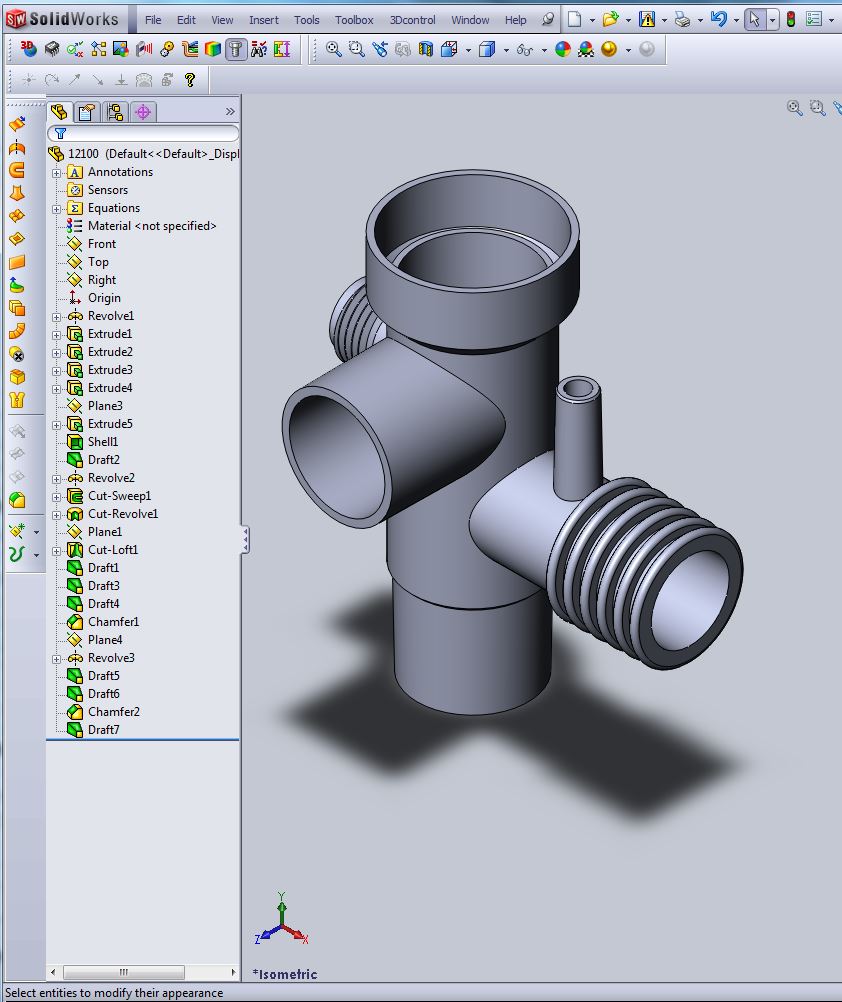
Notice below the original part is just one Brep!! Then look what you can do in just 5 minutes. It is great for conceptual design. Also notice that both parts coexist in a single file of the Single Model Environment. The new part in INOVATE is a mixture of history and direct editing.
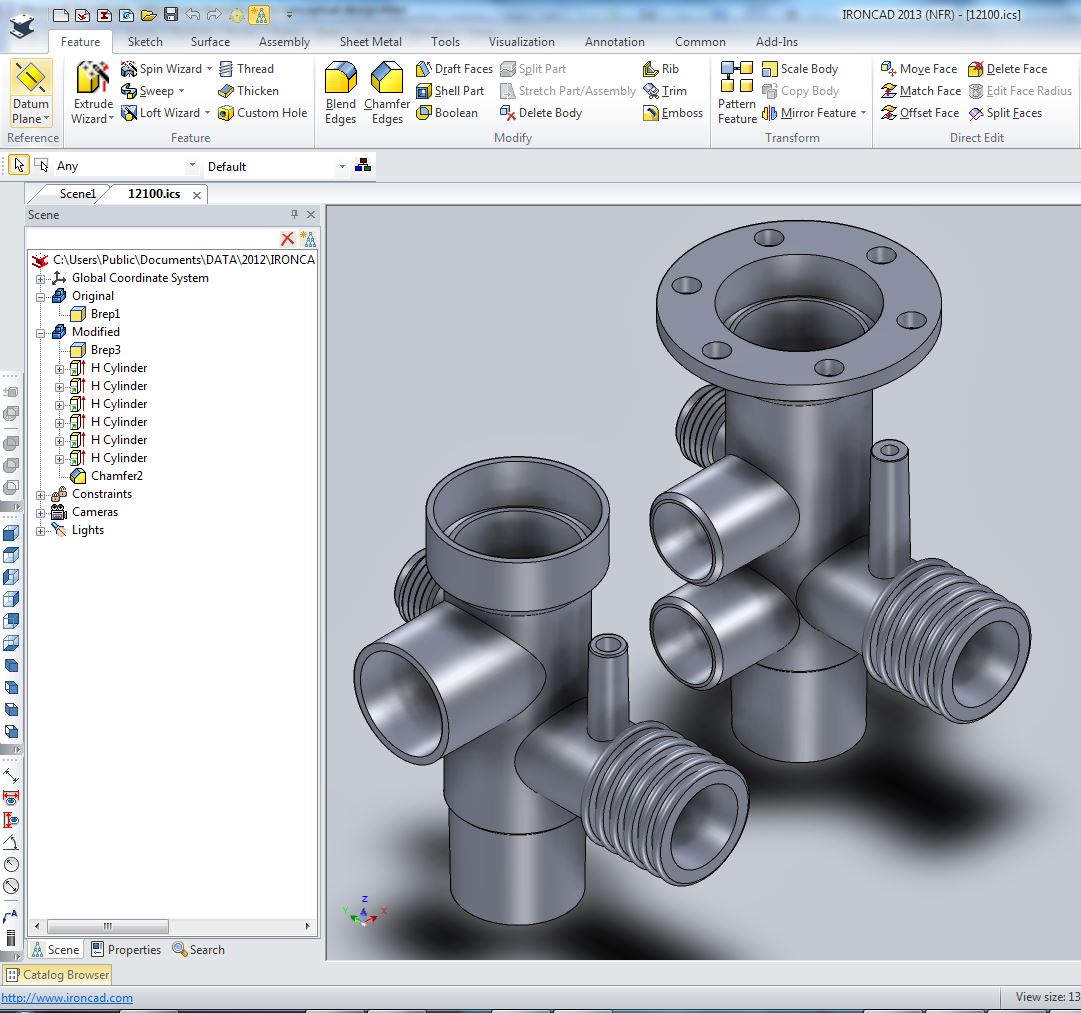
2. Your major client uses Pro/E, NX, Catia 4/5, Inventor or Solidworks and you want to quickly Review the Design. Only selecting the parts you need to manufacture, modify, analyze or review. This all can be done in one file, no external parts filling up your hard drive. The part below has assemblies and sub assemblies with over 700 parts and is in a single file.
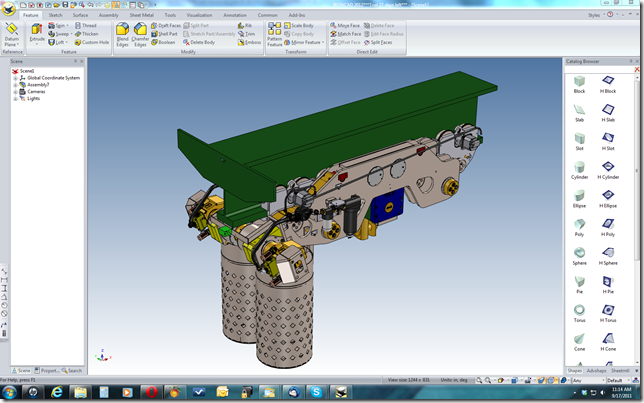
What if all your work is in house and never go outside for any data. Does having a direct editing solution help you?
1. You can have an easy to use the package that can do fast conceptual design without fighting with the history or PDM. Parts can be exported to Solidworks or Catia to detail. Many times part can be modified faster and easier than the original system.
2. Review the design without having to have a full seat of Catia or Solidworks. Both programs have a bit of a long learning curve and are not suitable for the casual user.
3. Read a Solidworks or Catia 4 or 5 assembly into a single file, this easy to use program allows the casual user to review the design by hiding and showing the relevant parts.
4. Easy to generate realistic renderings and animations.
5. Create a catalog of common parts or assemblies
So what is this incredible solution?
INOVATE!
INOVATE is a solid modeling only package that offers all of the above and more.
At $1,270.00 for the basic package, you can import and export all of the standard formats (ACIS, Parasolid, IGES, STEP) plus Catia 4 parts. If you do not want to take the time to export your files you can get the optional TRANS package, at a reasonable $700.00, which can import Creo (Pro/E), Siemens NX (UG), Solidworks, Inventor, Solid Edge, JT and import and export Catia 5 (.catpart and .catproduct) native files including all of the standard formats.
So for less than $1,300.00 you can have the added capabilities that opens the door to a level of interoperability and flexibility you have only dreamed.
Of course, INOVATE includes History Based Parametric Solid Modeling?
INOVATE does not only have very robust direct editing capabilities but it also has history based parametric design integrated into the system. Actually you usually design in history and direct face editing is available at a push of the right mouse button.
Download an evaluation of INOVATE and bring complete Solidworks or Catia 5 assemblies into the true Single Model Design Environment and start working. Go ahead and give it a try. What can it hurt. It is easy to use, you will be up and running in a couple of days. The evaluation comes with all the translators without any limitations.
Of course, if you would like to add robust documentation, sheet metal, surfacing and much more you can take a look at IronCAD. Don't worry it is included in the download!
For more information for to download IronCAD or Inovate
For more
information
on
Compose!,
INOVATE
and
IronCAD.
Product
Comparison
Chart
Please
visit
our
newsletter
series:
Leverage
Your
Engineering
Data
throughout
your
Organization!
Leverage
Your
Engineering
Data -
Sales,
Publication
and
Marketing
Checking,
Design
Review,
Manufacturing
and Data
Extraction
Simplifying
Your
Design
Process
Give us
a call
when you
get any
of our
products
downloaded
and we
will set
up a
"gotomeeting"
and give
you a
demonstration
and some
tips. We
can show
you how
to
incorporate
this
important
capability
into
your
engineering
process.
TECH-NET Engineering Services!
We sell and support IronCAD
and ZW3D Products
and provide
engineering services throughout the USA and Canada!
Why TECH-NET Sells IronCAD and ZW3D
If you are interested in adding professional hybrid modeling capabilities or looking for a new solution to increase your productivity, take some time to download a fully functional 30 day evaluation and play with these packages. Feel free to give me a call if you have any questions or would like an on-line presentation.
For more information or to download IronCAD or ZW3D
Joe Brouwer
206-842-0360
|