|
Engineering Ignorance Defined V Altering the Model for PMI Documentation? Is this what it has come to? 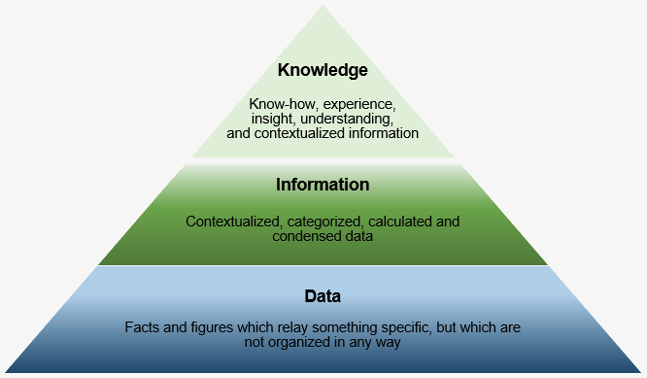 | |
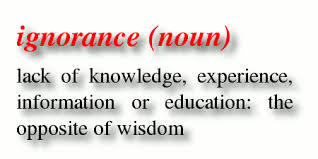 I know I am probably not winning many friends or influencing many enemies with my articles on the state of engineering today by being so blunt. But today's engineering world is in chaos as compared to the standardized engineering world I was introduced to over 53 years ago. All we did was add the 3D model. From the quality of design to the marginally functional documentation it is truly in shambles, costs are soaring and projects are out of control. Why do I know it can't work? It cannot be standardized and the fox is guarding the henhouse! That is it folks! Engineering Ignorance Defined CONFUSED? MBE - Model Based Enterprise MBD - Model Based Definition Engineering Ignorance Defined II Top 5 Reasons to Use MBD DEBUNKED! Engineering Ignorance Defined III How to Define a 3D PMI Assembly You have got to be Kidding
Engineering Ignorance Defined IV The reason for MBE is to make the 3D model the authority. I was at the beginning of this MBE mess. I had sold PC based CADKEY to Boeing and all their suppliers to talk to Catia 3 and 4. The world was good. The suppliers were getting a print (what Boeing engineering fondly called the "Flat File") and an IGES or STEP file. One day I got a frantic call from a Boeing Supplier. "Joe, Boeing is not sending prints any more." What are they sending? They were sending native files with PMI. Only those that had a seat of Catia 5 or Enovia could see it. Boeing did not prepare the suppliers for this transition. Most had a seat of CADKEY or IronCAD that soon were able to import the native Catia 5 files. 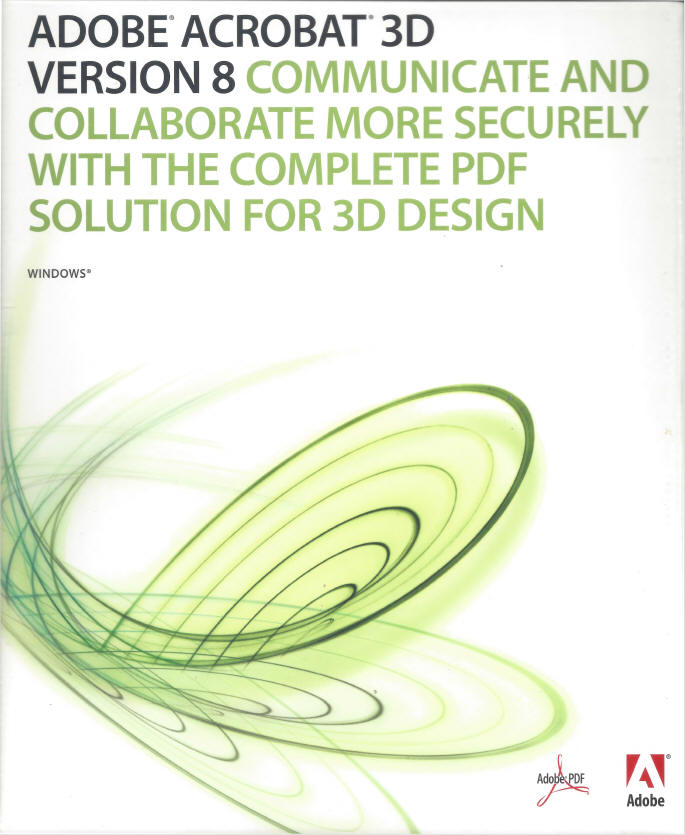 The suppliers were up in arms. But there was
nothing they could do about it. Adobe released Acrobat 3D in 2007 which
could read the native Catia 5 file with PMI and export it as a STEP.
I was involved with the development Acrobat 3D in the NW. I was
quite excited! I was on the ground floor. The suppliers were up in arms. But there was
nothing they could do about it. Adobe released Acrobat 3D in 2007 which
could read the native Catia 5 file with PMI and export it as a STEP.
I was involved with the development Acrobat 3D in the NW. I was
quite excited! I was on the ground floor. It was short lived. Boeing said that the suppliers had to use the Catia 5 native file with PMI. Now that requirement didn't extend to Catia 4. A bit short sighted for Boeing, but I am sure the PLM and Dassault folks were pushing MBE to sell the suppliers Catia 5 or Enovia. It is truly the least thought through process ever released and a bit diablolical. Please Joe, get to the point!!! I am, just hold on a minute!! MBE (Model Based Enterprise) The model was the authority and became sacrosanct! Boeing stated that the model being used for CNC had to be based on the native Catia 5 file. They would only deliver the Catia with PMI. If you wanted to use it in another system they required you to purchase a "Validation" program. Compare and Validation Programs? Band-Aids for Self Inflicted Wounds! I was getting calls from my Boeing suppliers that Boeing required that they purchase this validation software. I was selling it at the time and it was $5,000.00. You either had Catia 5 CNC or you had to run the Catia 5 model and whatever translated neutral file through the validation software to get a 8.5 x 11 sheet stating that the files were the same, then put it in a folder for Boeing inspectors. Most of the suppliers had MasterCAM or another CNC program. This was truly a joke. Boeing only working with Dassault was kept ignorant on the compatibility of the translation capabilities in the rest of the industry. This added another hoop to jump through for the Boeing supplier. It was interesting this did not extend to Catia 4 which was still in wide use at Boeing the rest of the aircraft especially the 777. They were still delivering a STEP file and a print. Dassault is responsible for keeping Boeing one of the most ignorant and isolated manufacturing companies. Their lack of interoperability is beyond belief. Sadly, Airbus, Gulfstream, Cessna, Bombardier and others followed suit. IRONCAD/INOVATE = Catia 4.5 The Catia incompatibility Solution Funny all of this goes out the window when they contract someone to CNC program the parts. They would just get a 3rd part translator like ZW3D to import the Catia 5 PMI and export a neutral format to program. All so ignorant. Does the program work? Of course! Not only that the programmer may use IronCAD or other CAD system to alter the part for ease of programming. Free PMI Importer? Checking, Design Review, Manufacturing and Data Extraction! Boeing is still sending out drawings, no not "2D drawings", actual manual drawings as scanned PDFs. You would think with the importance on the model they would have a staff of 3D modelers creating the models to assure compliance to the current requirements that the 3D model was the authority. They now demand the supplier create the 3D model and provide it back to Boeing in a Catia 5 file? This shows how nothing is being thought through at Boeing. You can see how well this worked in Story 3 in this article. This story is so much worse. It is like it is a clown show. So, what "HAS" gone wrong with Engineering? Part III We haven't made a Drawing Since 3D CAD was Introduced! It is also described in this article under "A Drawing to 3D Conversion Failure"! All You Wanted to Know About Drawing to 3D Conversions Boeing has led the way to MBE and the idiotic PMI. All of the major aircraft companies have adopted this non-standard nonsensical process. Beyond my "Engineering Ignorance Defined", I have many articles that prove that this concept will never work. Here is the latest fiasco, it was sent to one of my Boeing suppliers to quote. Nope, it didn't even include the material. Why MBE/MBD/PMI Will FAIL Why MBE/MBD/PMI Will FAIL Part II This is an attempt by Bombardier to make PMI work. It is just a mess with just a simple part. PMI vs AID Can the 3D Model Be Used as the Design Authority? Now that is all explained we can take a look at another GEM from Oboe Wu, Solidworks MBD product manager. Oboe is the poster child for MBE ignorance. Are there no other engineering professionals that can see that this is costing the industry a fortune? I cannot believe any of this comes directly from Oboe, he has no experience in design engineering or documentation. In this video, Oboe, or someone, is shown actually altering the model for documentation only. As I explained above, in MBE the model is the authority not the PMI. If you alter the model you have defeated the purpose of MBE. Boeing would never allow this. Original Article: Learn How to Apply Tolerances on a Single Feature in SOLIDWORKS MBD Look at this comment by Cimdata! "As for the annotated 3D model itself as a format to be used by all kinds of users in the organization and supply chain... I think it's not the clearest way to communicate, apart from the question if this can be put in a neutral format (STEP AP 242) - any native format I consider highly undesirable. This recent report indicates that AP 242 has a long way to go still: https://www.cimdata.com/images/position-papers/ad-pag-mbd-bom-pp-4.0.pdf (link via Jos Voskuil). For anything but the simplest of parts I predict that the CAD software developers will produce functionality to save views (cross sections, isometric views, details etc.) for clarity in the "3D PDF" - in a few years they will say "Oh no, we've just invented the drawing!" (which wasn't a drawing to begin with, but an AID - Joe Brouwer is very right on this one). But they will never admit it because it would badly hurt their business." Paul Van der Ree Paul's comment is truly a gem, I wish I wrote it! Paul and I have been discussing this subject for awhile. I am thinking I should start a group in Linkedin to create an opposing view to MBE and PMI. I suppose it would also show the weaknesses and lack of standardization in PLM. The Death of PLM Conclusion: "Is this what it has come to? Altering a model to show a tolerance zone? Boeing would never let this happen. In MBD the model is sacrosanct! More cute little Band-Aids to try to make MBD and PMI work."
If you would like more information or to download ZW3D or IronCAD With 53 years of experience in engineering, 17 years in manual board design as a contract engineer, 35 years in 3D CAD sales, support, training and providing engineering services, I have a high level of understanding of today's 3D CAD engineering world. For many it is in chaos. If you are having problems or just interested in this subject please feel free to call and we can discuss them. There are so many simpler solutions available that will save you time and money.  Please visit our Viewpoints for more articles on our industry that may interest you. Please visit our Viewpoints for more articles on our industry that may interest you. See you online. Joe Brouwer 206-842-0360 | |
TECH-NET ASSOCIATES | RENDERING OF THE MONTH | CAD•CAM SERVICES
HARDWARE | TECH TIPS | EMPLOYMENT | CONTACT