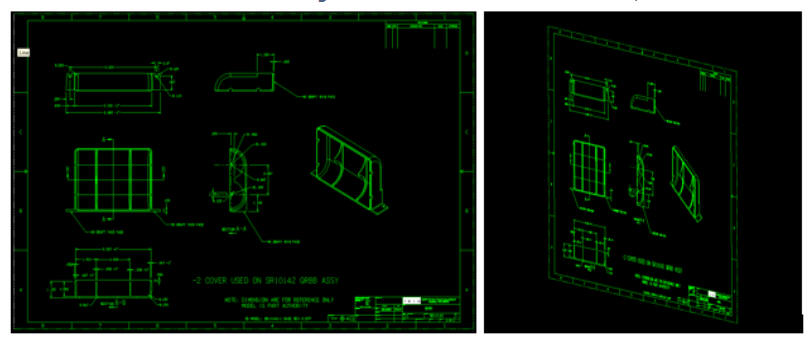|
The Two CAD Programs that Set the Path to 3D MCAD Chaos!  |
|
Years ago, engineering was incredibly simple. It was
based on the standard drawing that was created manually on a drafting board. You
learned drafting and you could get a job in the industry of your expertise.
Rarely did you jump disciplines. As a aerospace contract engineer (Jobshopper) I could walk into
any aerospace drafting room and be productive “That Day”.
So, you would think adding a incredible 3D MCAD
system that could create a 3D model used for a variety purposes from
associated information documents (drawings) to patterns for CNC
would streamline the system and make the operation much simpler. Why hasn’t it? I will not go into the history of 3D MCAD here, but
its original selling point was to create faster drawings. The 1980's - 3D CAD - The Beginning 3D MCAD was instantly adopted by the large companies at huge costs of systems that were based on mainframe computers. Personally, I was introduced to 3D Computervision CADDS 4 in 1982, I saw Catia 2 while on contract at Boeing in 1986 where I introduced to PC based 3D CADKEY. 3D MCAD was well in place and was set as the standard. The high-end systems were far out of reach for the
smaller companies at hundreds of thousand a seat. There were two PC based CAD systems widely available in the 1980’s, the electronic drawing package, Autocad and the 3D MCAD package, CADKEY. The First System Autocad AutoCAD was a poorly design architectural package.
It was hugely overly complicated. All the functions were based on
architectural design. Point to point lines and arcs. It is funny, they
provided a grid and all the other CAD systems follow suite. These were the tools of the architect. Lots of
straight lines. But industrial/mechanical design was much, much different
than this point to point drawing method.
In manual drafting we used triangles to create horizontal and vertical parallel lines for our
orthographic views. We extensively used arcs and curves (splines, do you know
why they are called splines?). Autocad was not conducive to mechanical/industrial
engineering industry! Then why was it used by this industry? It had no copy protection! Wait a minute Joe, that’s crazy! Sorry all, I was there. Remember, in the 1980's the small companies were still
using manual drafting. A drafting board cost a couple of hundred dollars.
Now they were confronted with paying $3,500.00 for an electronic drafting
package. 3D CADKEY was the same price but had a serial port dongle (remember
those?) . Autocad had no copy protection and was being passed around like hotcakes. This was the beginning of the PC (Personal Computer). No one was concerned about pirating software. The mechanical/industrial engineering companies were “NOT” going to spend $3,500.00 after already spending $3000.00 for a computer and a $2000.00 for a 19" CRT. I was selling CADKEY in 1987 and would walk into a Autocad house and show them the advantages of 3D CADKEY. CADKEY was even a
better electronic drawing package, by just creating the graphic entities in
the top plane. It is funny the top view in CADKEY was the same 2D plane in Autocad, setting the standard for our views.
I knew that all the Autocad seats were not licensed
and there was no way they were going to spend 5 X $3,500.00 = $17,000.00 for
5 seats of
3D MCAD. They were happy to continue with Autocad. They really didn’t change
their design process with Autocad. They would just plot to a vellum and
create the prints. Remember this was more than a decade before the PDF. Autocad spread like wildfire. It was everywhere. A
bunch of disks would show up at my door with every new release. I did load
Autocad on my IBM luggable around 1986 and designed a fence for my back
yard. I was already into 3D and Autocad was a huge step backward. Due to this lack of copy protection AutoCAD
flourished. For the next 10 years it was the electronic drafting standard
for the smaller industrial/mechanical engineering industry companies. In 1987 I started TECH-NET, Inc. and started selling
3D CADKEY to all the Boeing suppliers since it was the only PC based 3D MCAD
system that could talk to 3D Catia 3. Boeing had 1500 seats and soon I became
Boeing’s CADKEY dealer. I am sure that Boeing never realized the service I
did. No small company could afford the IBM mainframe networked Catia. Autocad had some failed attempts to provide 3D. So,
Autocad was basically stuck in the world of the electronic drawing.
Update 7-23-19 I could never understand how an architectural term got into the industrial/mechanical engineering industry. But I found the culprit, this is from Frank Watts Engineering Document Control Handbook.
Definition: The BOM is a compilation of parts lists.
The solutions are fairly easily described,
but very difficult to implement, If a BOM is a compilation of parts lists, it follows that:
Definition: A parts list is a single level
BOM If there ever was an example of circle logic this is it. This statement really makes no sense. I really do not know where he got BOM. This fellow was in the industry for decades. No, not as a draftsman that would create parts list but as a manager. I am going to review his book. It was written at the beginning of CAD. I don’t know when Autocad started the effort to get
all the non-licensed copies with the threat of suits, but most everyone
started buying the seats with the threat of a $100,000 fine. Sadly, the die
was cast. They just had too much experience and legacy data, much like today, to
move to a new 3D MCAD system. Conc Autocad hugely retarded the industry's move to 3D MCAD. Look at some of the requirements for today's 3D CAD engineer. Many still require experience in AutoCAD to access the huge amount of legacy data. Many were stuck in this electronic drawing world for the next 20 plus years and some still are. Now for the second program. Solidworks In 1988 PTC introduced Pro/e. This was the first
solid modeling MCAD system designed from the ground up. Computervision and
Catia were dabbling in solids but did not release functional solid modeling
for years. It was a clever system, but it was obviously not
designed by mechanical draftsman, who were the only ones making drawings at
the time. It had a very convoluted hierarchy history design system based on
complex constrained sketching. It also had separate part, assembly and
drawing modules.
You must understand the purpose of Pro/e, like all other earlier 3D MCAD systems, was sold as a way for faster drawing creation. But in a few years the 3D model was also being used as a pattern for CNC. This made the separate part, assembly and drawing much more of a hindrance. They were sending out the 3D model along with a print of the, now, associated document (drawing). They found it was difficult to keep the 3D model and associated document (drawing) synchronized. Before, they didn't worry about the 3D model, it was only to be the basis for the associate document (drawing) and never left the system. CADKEY used a single model design environment with integrated drawings
where you could have complete projects in one file. If this 3D MCAD
paradigm would have been developed, we would not be in this data management
mess.
Pro/e was a hit. Pro/e ran on a UNIX workstation making it very expensive, but nothing compared to the cost of the networked only based systems like Computervision and Catia. Pro/e being able to be sold as a single seat was huge. This was an incredible option to the large and medium sized companies and with PTC very aggressive sales force many seats were sold. I have noticed that the Computervision folks quickly moved to Pro/e. I am not sure how Dassault kept their users until they released their own PC based Pro/e clone - Catia 5 ten years later! Solidworks was a poorly designed Pro/e clone,
basically duplicating an overly
complex and convoluted MCAD modeling system. Many of the development team came from PTC. If
fact PTC sued Solidworks for that reason. But Pro/e created the buzz: “History Based Solid Modeling”. I had been selling PC based 3D CADKEY into Boeing. I was introducing CADKEY with new solid modeling functionality to a new group and the fellow asked “Is it history based?” I answered no, why would you want that? “We have to have history based”. This was in the late 1990’s, I wondered if this fellow knew about Catia 5 that was just around the corner. I never thought of this, but there must have been a lot of scuttlebutt about a new version of Catia. Yes, Solidworks was Pro/e on the PC! It was now available to
anyone for less than $10,000 including the software, common PC and 19” CRT. Pro/e was $65,000 average sale and ran on a Unix
workstation. In 1995
I must have been introduced to Solidworks in 1998 by
a Solidworks representative looking to us to represent the product. I was selling both
CADKEY and IronCAD and both were miles above Solidwork. I suppose this was
my first exposure to the Pro/e paradigm. I told the fellow no one would buy
this overly complex package.
I was getting lots of looks at the newly released IronCAD. Both Solidworks and IronCAD were being reviewed by the smaller companies that could not afford the Unix based Pro/e. Solid modeling changed the industry, the productivity increases could not be denied. Many experienced designers were
trying out both package and I was getting rave reviews of IronCAD. The
single model environment, drag and drop design, sketch-based design and
integrated direct edit made it much, much more productive than Solidworks and it still is.
I was incredibly enthused, but something happened
that threw a huge wrench into the works. This was a new Age! Both Solidworks and IronCAD had only a serial number and password. Both Solidworks and IronCAD were being passed around from designer to designer. Evaluations were being made. IronCAD management saw the serial numbers and passwords passed around on the internet. Over my protests, IronCAD management put on strict copy protection moving IronCAD to a second-tier program. Solidworks didn’t put on strict licensing until 2007
making it basically free to the growing user base. Everyone one was getting a
copy. But due to the suits brought by Autodesk, no company would now allow
unlicensed software on site. But many users were already very familiar with
Solidworks having it on their personal computers and showed the companies, which made it an easy decision. Soon, Solidworks
was the most popular 3D MCAD program. Sadly, this expanded the complex Pro/e solid
modeling paradigm. Remember I told you about the Boeing fellow having to have “history based solid modeling”. Well I am sure Boeing and many of the large companies were now being made aware of the incredible functionality of Pro/e. In 1994, Boeing was using Catia 4 networked version that was a
Boolean system (now called direct edit) and I am sure history based solid
modeling of Pro/e was being considered. They probably went to Dassault and
said we "Have to Have" this history base solid modeling. Funny thing, Dassault bought
Solidworks at the time for 315 million. I am sure they used it as the basis
for the development of PC based Catia 5.
UG was released on the PC with Version 11.1 in 1996, but was not released as NX until 2002. Catia 5 was the next Pro/e clone in 1998, Autodesk follow suit with Inventor in 1999 to make the five major CAD programs based on the dated (1988) Pro/e MCAD Paradigm. Not adding any innovation to the industry. The cost of inefficient design and data management can only the lost man hours and design errors can only be calculated in the billions. The 5 top 3D MCAD programs were now based on the
Pro/e paradigm based on constrained sketching with separate part, assembly and drawing.
Enter PLM (Product Lifecycle Management) A PLM system was developed for Catia 5 based on this
dated MCAD paradigm. Locking 3D MCAD into this inflexible system made the
development of newer more productive 3D MCAD virtually impossible. Along with Catia 5, Pro/e was "duplicated" on the PC. No, not one looked to see if they could enhance the
MCAD world they just cloned this dated 3D MCAD Pro/e solid modeling paradigm. TECH-NET was selling CADKEY and IronCAD. We took on
Pro/e when it moved to the PC. Sadly, along with the program came all the
complexity of the system. We quickly found it took a large staff to support
this program. We also took on Solid Edge, Solidworks and Inventor.
We found they were much too complex to use in our engineering division that
was already based on the much more productive CADKEY, IronCAD and ZW3D.
So, the success of Solidworks alone locked the industrial/mechanical engineering world, at least in America, into this overly complex Pro/e paradigm-based 3D MCAD system. This followed by the development of the failed PLM system and the ugly step child MBE, which tried to make this dated system more data management friendly.
Specific MCAD system Experience Now Required None of these systems are compatible causing a huge problem with the lack of interoperability. Each one had its own unique interface which takes a long learning curve, and access to the different MCAD systems was not easily available. Many companies were abused in the beginning, finding
themselves MCAD training centers and started demanding experience on the
company MCAD system. This made experience in a MCAD
system more important than personal engineering experience. Many engineers
were soon jumping disciplines. Many industries, like the airplane
manufacturers chose Catia 5 for no other reason than Boeing was using it.
Both CADKEY and IronCAD put on strict licensing and Solidworks was being passed around like hotcakes. It was very difficult to compete with "Free". Many users had a copy of Solidworks at home. Everyone I knew had a seat of Solidworks 2006. Things would have been much different if it wasn’t for that one fact. Now what did both AutoCAD and Solidworks have in
common. NO COPY PROTECTION! That is the one of the basic reasons why engineering is in chaos today! So What "HAS" Gone Wrong with Engineering? So what "HAS" gone wrong with Engineering? Part II
So, what "HAS" gone wrong
TECH-NET Engineering Services!
If you are interested in adding professional hybrid modeling capabilities or looking for a new solution to increase your productivity, take some time to download a fully functional 30 day evaluation and play with these packages. Feel free to give me a call if you have any questions or would like an on-line presentation. For more information or download IronCAD or ZW3D
Joe Brouwer
|
TECH-NET ASSOCIATES | RENDERING OF THE MONTH | CAD•CAM SERVICES
HARDWARE | TECH TIPS | EMPLOYMENT | CONTACT