All You Wanted to know about 3D CAD Training??
 |
First and foremost we have to realize all of the 3D CAD students in the beginning were engineering professionals. We only trained PC based 3D CAD. Mostly draftsman, but we had a few engineers that were working for the smaller companies. It was very straight forward we took their drafting knowledge and moved it to 3D CAD design and moved the documentation to the end of the design process.
The 1980's - 3D CAD - The Beginning
Today, 3D CAD is quickly becoming the tool of the design engineer. The design draftsman is quickly disappearing. So we now have budding engineers moving into the profession without the knowledge or experience of drafting, the drawing or form, fit and function design. This article will only focus on the industries initial introduction to 3D CAD.
The next article addressing 3D CAD training today:
Educating the 3D CAD Engineer – 2015
A History of the 3D CAD Training Processes
Self-Tutorial Manual accompanied with a Cassette Tape.
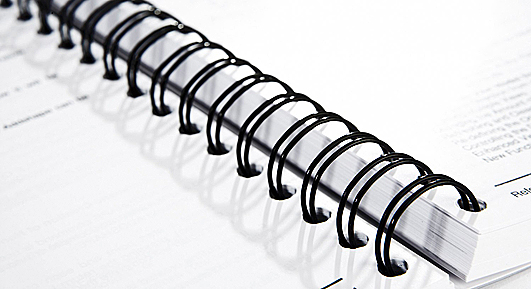
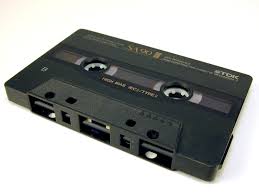
 I was introduced to 3D Computervision CADDS 4 in 1982. I was on contract with Williams International, in Walled Lake, MI, fondly known as "Willy's Rocket Shop". They were the designers and manufacturers of the cruise missile engine.
I was introduced to 3D Computervision CADDS 4 in 1982. I was on contract with Williams International, in Walled Lake, MI, fondly known as "Willy's Rocket Shop". They were the designers and manufacturers of the cruise missile engine.
This was my second contract with William and they allowed me to train on the CAD system after work. They had a manual that was accompanied by a cassette tape. You would go through the manual with audio support and the tape would beep when you needed to turn the page. You could go back at any time and I have found this to be the best self-tutorial method for learning 3D CAD. The process seemed painfully slow. But there was this old fellow telling us about his experience. “I wish she didn't talk so fast”, we all looked at each other and chuckled. We all worked in the dark “CAD Room” where we could ask each other for help on the commands. I wrote down every question and answer in a steno pad, so I could reference the not so common commands. I quickly filled up two pads.
I became very proficient and soon added the hat of trainer, but never in an official position. You input commands by a digitizing a pad or by typing in the commands directly. Each person had a unique menu, it was sort of a Rite of Passage So, as a trainer, you had to be able to type in the commands as you would move around the room working with each student and their unique menu.
I do want to tell you that Computevision CADDS 4 was 3D wireframe green graphics on black monochrome monitors. They soon had color monitors at $25,000 each. The minimum system was $750,000 and included 3 terminals, a printer, refrigerated room, tape backup drives and a 250 meg hard drive with two inserts.
I was one of the first 3D CAD designers that was hired for my 3D CAD experience only. I quickly jumped disciplines. I learned plastic design at Comdial and Square D, Missile design at Ford Aerospace, added to my Gas Turbine experience at Solar Turbines. I was again out at Williams for the third time. My family had just moved to our new house on Bainbridge Island and I was looking to get back home.
Computervision all but disappeared for mechanical design by the late 1980's. They were purchased by PTC in 1998.
Training on the job! Not to be confused with "On the Job Training"
Introducing Boeing to PC based CAD!!!
 I finally got the opportunity to get back home. In 1986 I took a contract at Boeing 747 flight Deck in Everett, WA. It was a board job. I hadn’t worked on the board for four years. I saw the 3D CAD capabilities of Boeing. They had just given up on Computervision CADDS 3 and had settled on Catia 3. It was an easy choice at the time, Computervision was based on a very undependable custom main frame computer and Catia’s claim to fame was that it ran on an IBM workstation. No manager ever got fired for buying IBM.
I finally got the opportunity to get back home. In 1986 I took a contract at Boeing 747 flight Deck in Everett, WA. It was a board job. I hadn’t worked on the board for four years. I saw the 3D CAD capabilities of Boeing. They had just given up on Computervision CADDS 3 and had settled on Catia 3. It was an easy choice at the time, Computervision was based on a very undependable custom main frame computer and Catia’s claim to fame was that it ran on an IBM workstation. No manager ever got fired for buying IBM.
There were 3 Catia seats in the group and the users were prima donnas draftsman. No contractor was going to get on to 3D CAD. I was working for a couple of weeks and someone told me, probably because I was whining about not being on 3D CAD, that there were two Compaq's with a PC Based 3D CAD system on them. I took a look and it was 3D CADKEY. I took to I like a duck to water, it was very similar to Computervision but much, much easier. Computervision had text or dig pad input. CADKEY had a very well designed GUI. It was 3D wireframe and I was up and running in two weeks of lunch hours
I convinced management to do a test project. So an engineer and I started designing the 747 First Observers Workstation. We would get loft lines from Catia 3 via IGES. The only thing Catia had over CADKEY was some rudimentary surfacing. We worked very well with Catia. I suppose this was the thing that sealed the deal. Catia 3 and 4 were very good systems with a high level of interoperability via IGES and in the future STEP.
Management was convinced! We started getting more seats of CADKEY. Soon every draftsman, designer and design engineer in the group had a PC and CADKEY. We still created drawings utilizing the graphics from the 3D model and had to print them. NO PDF!!
I really can’t remember the process in place to train everyone. I did most of the support until I got a few other bright fellows up to speed. It was incredible. Remember, this was the first 3D CAD available for these designers. We had 35 user in a few months. They soon got rid of one of the Catia seats. They basically became support systems for CADKEY delivering loft lines and basic structure. CADKEY was fast, easy and much more productive and costs thousands less!!
CADKEY was much different than Autocad, besides being 3D, it was mechanical engineering based, designed for those experienced designing on the drafting board where we would slide triangles, parallel bars, drafting machines. Where Autocad was designed for the Architect that basically design from point to point. Many suffered and are still suffering with Autocad, which I consider the worst concept of an electronic drawing package that could have ever been conceived. CADKEY had a great 3D Cartesian space. We could do drawings, locking in the 2D plane or do free form 3D wireframe modeling. In CADKEY wireframe each entity stood alone.
 CADKEY was one of the best designed GUI and included immediate mode commands. It was built around the first IBM keyboards where the function keys were on the left side. Many of the early users talked in terms of operation with the function keys. You could customize these but mostly you stayed with what was somewhat standard. Funny, thing was that when I was introduced to CADKEY, it was with the Compaq keyboard with the function keys across the top. So I missed that level of productivity. After the intro of the newer keyboards I sold them with both the function key locations.
CADKEY was one of the best designed GUI and included immediate mode commands. It was built around the first IBM keyboards where the function keys were on the left side. Many of the early users talked in terms of operation with the function keys. You could customize these but mostly you stayed with what was somewhat standard. Funny, thing was that when I was introduced to CADKEY, it was with the Compaq keyboard with the function keys across the top. So I missed that level of productivity. After the intro of the newer keyboards I sold them with both the function key locations.
I saw the writing on the wall and quickly became a CADKEY dealer. My first sale was to Square D in Lincoln, NE. After the sale I took a contract with Ford Aerospace and still worked for Square D transferring files over a “Phone Modem” no internet in those days. I started my company, TECH-NET, Inc. (Technical Networking Inc). I thought with the introduction of inexpensive PC based 3D CAD we would all be working at home or locally based offices. I was wrong, even today with all of the telecommuting tools we are still getting in our cars and driving to work. Sigh, maybe, someday.
I moved back home to establish TECH-NET, I quickly started selling CADKEY to the Boeing suppliers. It was the only PC based 3D CAD solution at the time. Catia 3 was a very expensive and difficult program to use far beyond the reach of even the largest Boeing supplier. I had already had the knowledge of the IGES compatibility with Catia 3. I showed them how to get the IGES files from Boeing. The world was good Boeing was sending out the 3D wireframe and flat files (drawings). I soon took over the Boeing account with 1500 seats of CADKEY. Sadly, BCS (Boeing Computer Services) hated CADKEY. Why? It ran on a PC. This was the time of transition from the IBM workstation to the PC. They wanted to keep CAD on the workstation and under their control. They quit supporting CADKEY. But there were many that would not give it up so I had a great run with Boeing and CADKEY. I assure you if Boeing would have chosen CADKEY for their CAD system they would have been miles ahead, saved billions and would not had the huge problems they now have with Catia 5.
Ref: The Worst to Best 3D CAD System and Why
Training Classes
 I took a job training CADKEY at Everett Community College. We would have a one week class every month with anywhere from 10 to 20 students. The training facilities were incredible. Many of the trainees were from Boeing. I saw the writing on the wall and rented an office in Redmond, just down the street from Microsoft. We had a 15 seat training room. This became a good profit center and a great marketing tool. We were soon having basic, advanced, surfacing and soon solid modeling classes. I would have user groups with an attendance of 20 to 30 people. We would have seminars that filled up large banquet rooms. Yes, PC Based 3D CAD was here.
I took a job training CADKEY at Everett Community College. We would have a one week class every month with anywhere from 10 to 20 students. The training facilities were incredible. Many of the trainees were from Boeing. I saw the writing on the wall and rented an office in Redmond, just down the street from Microsoft. We had a 15 seat training room. This became a good profit center and a great marketing tool. We were soon having basic, advanced, surfacing and soon solid modeling classes. I would have user groups with an attendance of 20 to 30 people. We would have seminars that filled up large banquet rooms. Yes, PC Based 3D CAD was here.
CADKEY was the only game in town. Yes there was Pro/e, my only competition, but at $65,000 a seat (remember it only ran on a workstation in the beginning) it was an easy sell. Where was Autocad you ask? We had to have fully functional 3D CAD to communicate with Boeing. The whole NW benefited by Boeing’s use of 3D. With all this success we had a huge marketing budget and all of the manufacturing companies were buying 3D CADKEY. Autocad was a horribly complex and tortuous to used electronic drawing system. No one was wasting their time designing by drawing orthographic views anymore. Sadly, Autocad was basically free, not having copy protection and many took advantage of it, until Autodesk started cracking down. They are the reason why no company would have unlicensed 3D CAD software on the premises. But again, the die was cast for many companies, they were stuck with Autocad, and many still are.
But things changed in 1995. Solid modeling was well in place. I had been selling Trispectives as an add-on package for CADKEY. It was a graphic design solid modeling system based on the ACIS solid modeling kernel as was CADKEY. It could produce realistic renderings and animation. We would design in CADKEY and send it to Trispecitives. We were doing things with those two programs that many high-end systems today still struggle.
But the high end systems were moving to the PC. The price for a system dropped to below $10,000. Pro/e still had a pretty good reputation for delivering a complete engineering solution with all of the modules and many smaller companies could now have access to that capability. With their sales staff and huge marketing budget is was a bit more of a competitive market.
Soon other intermediate PC based 3D CAD systems showed up. All were Pro/e clones. Solidworks, Solid Edge and Autodesk finally showed up with its first fully functional 3D CAD system, Inventor. Solidworks increased in popularity, mostly based on their lack of copy protection. They followed the Autocad’s “Perpetual Evaluation” Marketing. Soon there were very successful dealers with wonderful training facilities. Solidworks soon became the most popular mechanical design 3D CAD system.
But Solidworks hit at the right time. Basically being free it expanded all over America. Their training was booming. Sadly, CADKEY put on copy protection and was gone by 1999. The Solidworks dealers offered training at their sites. AutoCAD already had a dealer network in place with great training facilities.
Training Today
3D CAD sales have diminished and so has training. Many of the community colleges have taken on the popular programs, mostly Solidworks and Autocad. The Autocad dealers are still around and still have the facilities to offer on-site training with large franchises carrying the load. Solidworks dealers are now mostly small offices of national dealers and offer few classes.
June, 2016 Note: With Autodesk only offering subscriptions sales. The truly great Autodesk VAR channel will soon disappear. The training offered will on-line or special classes from the company or community colleges. There are some very good self tutorials out there but it is so much better to have a direct support line. TECH-NET provides getting started support for those that are engineering professionals.
There are very few 3D CAD dealers that will even give you support. Most of the time you deal with a salesman and you are pretty much on your own. If you are interested in 3D CAD and not experienced in engineering you are out in the cold. I sold a seat of IronCAD to a fellow with no engineering experience and you could feel his pain. I finally had to tell him to take a drafting class to get the basics of design.
The Death of the Draftsman or "Where has all the talent gone?"
On-Line Training
 This has not really gotten popular. I do the classes as I did a regular training class except you use a gotomeeting application. The student has a training manual and I support it with presentations and personal questions
This has not really gotten popular. I do the classes as I did a regular training class except you use a gotomeeting application. The student has a training manual and I support it with presentations and personal questions
I enjoy doing this training with a good self-tutorial manual, presenting the basics and being there for questions.
On-Line Self Tutorials
 On-line self tutorials and videos. It can be tough to do this since when you do start working in a production environment you usually step of of the basics very quickly. I have a fifteen minute frustration factor. I take support questions from my customers when they need a quick answer. This is not training, just help getting through the few commands or concepts.
On-line self tutorials and videos. It can be tough to do this since when you do start working in a production environment you usually step of of the basics very quickly. I have a fifteen minute frustration factor. I take support questions from my customers when they need a quick answer. This is not training, just help getting through the few commands or concepts.
When you buy 3D CAD, make sure you can call support for this kinds of quick answers.
The future is going to be hugely different than the past. The young engineering student will not have any drafting or design experience and will have to learn both 3D CAD and form, fit and function design before he can even move to basic engineering. Without using the understanding of design as presented in a drawing format, this going to be a new world.
Here is a quote from an associate on Linkedin that describes what is happening in engineering clearly:
"Hm... Can anyone show a better example of what happens when an apprentice based profession is dumped into 'formal education' format, without any sort of a transition plan? Sure, the allure of cutting costs is appealing to those that view the world a 'fiscal quarter at a time' - but for those that have committed to a company by way of bonds or other long term commitments - it can be terrifying.
The new design engineer will be a 3D CAD user doing both the job of the engineer and draftsman.
How will we train the new Industrial/Mechanical 3D CAD engineers?
Educating the New 3D CAD Engineer - 2015
Learning the Basics of 3D CAD
Once you learn the basics of 3D CAD, the very best way to practice is to create parts and assemblies from drawings, if of course you can read them. If you are new to design this can also introduce you to different ways of design.
This is a great assembly to work with. I used it to sharpen my skills with ZW3D.
Please take a look at the following link to see how easily this assembly was done.
3D Modeling Techniques Defined
3D Modeling is the basis for our engineering. That is the only place
where productivity is paramount. You can have all the PLM/MBE gurus
debating data management in their ivory towers, but it does not add one
smidgen of productivity to the design process.
I have coined two
design processes that I have found I use as compared to the conventional
sketching and modeling practices used by the Solidworks and Fusion 360
users in the multiple exercises. I have found a few that do use these
techniques and wonder why they are so much faster with their work. We
are talking an increase of 10X in productivity and more.
Streamlined Sketching and Feature Based Modeling
TECH-NET Engineering Services!
We sell and support IronCAD
and ZW3D Products and
provide
engineering services throughout the USA and Canada!
If you are interested in adding professional hybrid modeling capabilities or looking for a new solution to increase your productivity, take some time to download a fully functional 30 day evaluation and play with these packages. Feel free to give me a call if you have any questions or would like an on-line presentation.
Download IronCAD or ZW3D
ZW3D
The Ultimate 3D CAD Program
Beyond Direct Edit: Surface and Hybrid Modeling
Reverse Engineering 2015 AK-47 Project
The Most Incredible Presentation of Hybrid 3D CAD Modeling, Ever!!
How to Design Smooth Connection Surfaces
The Very Best 3D CAD Rental Offer!!
Starting at an Annual rental of $350.00
WARNING: ZW3D is a professional 3D CAD engineering package and it is not recommended for those who are not engineering professionals or students with no prior 3D CAD experience. While we will help you get started we are not equipped at this price to teach you 3D CAD from scratch or engineering design. Don't let this low price fool you.
Ironcad
Four Functions that Increase 3D CAD Productivity!!
Reusing 3D CAD Models for a New Product
IronCAD vs Solidworks and the Pro/e Paradigm
Joe Brouwer
206-842-0360