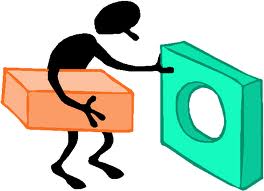|
Warning! Most of the major CAD systems have gone to subscription only. Do not move to the subscription option. This will lock your engineering data and IP to this system only to be held hostage by an untrustworthy partner, forever.
The True Cost of Subscriptions!
This article was written years ago. But when I found out that Solidworks 2010 had included direct editing, I had high hopes we would be on our way to universal 3D CAD compatibility as I defined in the following article.
Lately I have found that the implementation of the direct edit functionality in Solidworks was virtually impossible to use in the design process. I also have found this to be true for all of the other Pro/E clones. So this article still defines the state of 3D CAD today. All I seem to be doing is changing the year, nothing seems to change. These articles gives a bit more information on this viewpoint.
The Pro/E (Creo) Paradigm
History or Feature based Solid Modeling: Designing by creating features by sketching profiles and extruding, sweeping, spinning or lofting in a feature tree with each feature having a hierarchic dependence 3D CAD Modeling Techniques Feature Based vs Sketching only
Parametric modeling: Able to program the dimensions to be able to scale or set up relationships between parts.
Is 3D CAD Productivity an Oxymoron?
Pro/e's basic purpose at the time was the same as all early 3D CAD programs, to create faster drawings. We were on the brink of CNC and 3D printing in the early 1990's, but until the late 1990's we were still sending out prints, with the 3D model. It wasn't until the release of Catia 5, did we move to PLM and the MBE as a standard for large manufacturing companies. Also, the documentation became much easier to distribute with the introduction of the PDF.
The Worst to Best 3D CAD System and Why - Expanded
Pro/E could not export its history tree to any program, this set up the industry for 31 years of incompatibility that is still in effect today. In the beginning Pro/E only exported IGES basically made up of surfaces, even though there was an IGES solid modeling translation that did not get wide use. STEP (Standard for the Exchange of Product model data) was introduced in 1995 and was used to export dumb solid models.
Pro/E was a very non-user friendly and expensive package. In 1995 Solidworks, a Pro/e copy was introduced of the PC. This was a much easier and less expensive program and being on the PC made it a very attractive pacakge. History based modeling was the Buzz word of the decade. Looking around how to market their product they copied Autodesk successful scheme of very lax copy protection, a serial number and password. Soon Solidworks was one of the more popular packages. But it was based on the Pro/E paradigm, and like Pro/E you could only work in Solidworks and could not export the history of the parts. But by this time we had a couple of solid modeling kernels in the market place. Solidworks was based on Parasolids, the other kernel being ACIS, and could export dumb models with ease. Today there are a couple of other midsized and low end products on the market that offer this paradigm and none can share their history. There have been a few unsuccessful attempts to share history.
The sad thing is that instead of developing a direct editing product, the large companies like Catia also decided on using the Pro/E paradigm. Before the release of Catia 5 in 1998, I was trying to sell more CADKEY direct edit solid modeling solutions into a large NW aircraft company and they were not interested in anything unless it had history or feature based modeling. I am now sure that it was Boeing that influenced the development of Catia 5. Using Catia 5 they are now, not even compatible with the earlier the version of Catia 4, which is used on many of their earlier airplane programs. This incompatibility alone is costing the company millions in lost time and errors.
CADKEY or Catia? Boeing’s Billion-Dollar 3D CAD Mistake!
Another huge problem that is shared by these programs it that they have three files. Part, Assembly and Drawing, all of these files have to be kept tracked of, causing a PDM (Part Data Management) nightmare, if not maintained. This also causes problems when exporting assemblies and drawings.
INCOMPATIBILTY
Dumb System - Smart Parts Smart System - Dumb Parts
None of these programs can talk to each other except in dumb models. This is causing huge problems. Pro/E, Solidworks, Solid Edge (more on this later), Autodesk Inventor, just to name a few can not read each others history trees and have no way of editing parts unless they are created in each of the programs. There is some direct face editing, but it is very weak and causes more problems than it is worth.
Now if you never need to use outside data, any one of these packages are quite capable of doing their job. This write up is not to say these programs are bad, just that they can not easily share data.
But if you are in a company that does large multiyear projects and has many vendors and suppliers and customers, you are in trouble. If you are a company that has lots of customers that use different systems you are in trouble. If you design for multiple companies, you are in trouble.
When a company looks for designers they have to be experienced in the 3D CAD system the company is using. Even a experienced user can spend months learning the idiosyncrasies of a new system. So the experienced user can hold a company hostage as many of the companies in the past have found themselves becoming training centers for their CAD system. I suppose, besides the time it takes to get up to speed, creating a new user can be a losing proposition.
SOLUTION – INTEROPERABILITY 
There are a new couple of programs that focus on direct editing and feature recognition, which means they can work on any solid part no matter what program was used to create them. These are the programs of today and the future. Why buy a program that locks you into one format, when you can now have a program that can virtually use any parts or assemblies no matter what program they were originally created.
New products:
Well they were new when this article was first written.
Solid Edge ST (Synchronous Technology): I was a VAR for Solid Edge but decided to drop them as a product because of their focus on PLM, which most of my customers would never need. Solid Edge and NX claim to have integrated direct edit, but is it so clunky it is almost as bad as those that just have an add-on.
Solid Edge vs. IronCAD, Direct Editing
;
Fusion* from Autodesk: I have used this product and it is very robust. Sadly, Autodesk has moved to subscription only, making it a difficult choice.
You are Not Stuck with Autodesk
SpaceClaim is a good package, but is direct edit only, which is only half the solution.
Solidworks Conceptual Design is Solidworks entry into direct editing. This is not really a viable solution at $2988.00 annually. There are other much more productive product at a more reasonable price. You would think that Dassault would give its user a bit of a break.
Older Products: IRONCAD*: This is not the best of both worlds, it is a New World. It offers a robust feature history tree but can also, at any time with a push of the right mouse button, work directly on the part. With its ability to use Booleans, you have an incredible amount of flexibility. You can import non-native parts and work both in direct editing or feature based history. With its drag and drop functionality it is by far the best conceptual design product on the market. IRONCAD/INOVATE are the only programs that have both parametric history/feature and direct editing/explicit modeling integrated in one system. CoCreate*: Now PTC Creo Direcct. It is a fully functional standalone product, that works as a bit clumsy add-on module for Pro/e. It is one of the older direct edit or explicit modelers.
*
These products allow
assembly design in what
Dassault calls the
"Single Model
Environment"
which is the basis for
their Solidworks
Conceptual Design. This
is by far the most
productive CAD design
environment.
What are you using now to utilize the engineering data, or do you even know this capability is available? To implement this in your current system you would need expensive modules or a separate package for each job. This is most cost effect solution and so easy to implement. Please attend or webinar or if you can’t make it give me a call and I can give you a presentation of these great capabilities.
Take a look our our four
series
Leverage Your
Engineering Data
for some more
interesting information.
|
TECH-NET ASSOCIATES | RENDERING OF THE MONTH | CAD•CAM SERVICES
HARDWARE | TECH TIPS | EMPLOYMENT | CONTACT