|
Onshape A Solidworks Competitor? 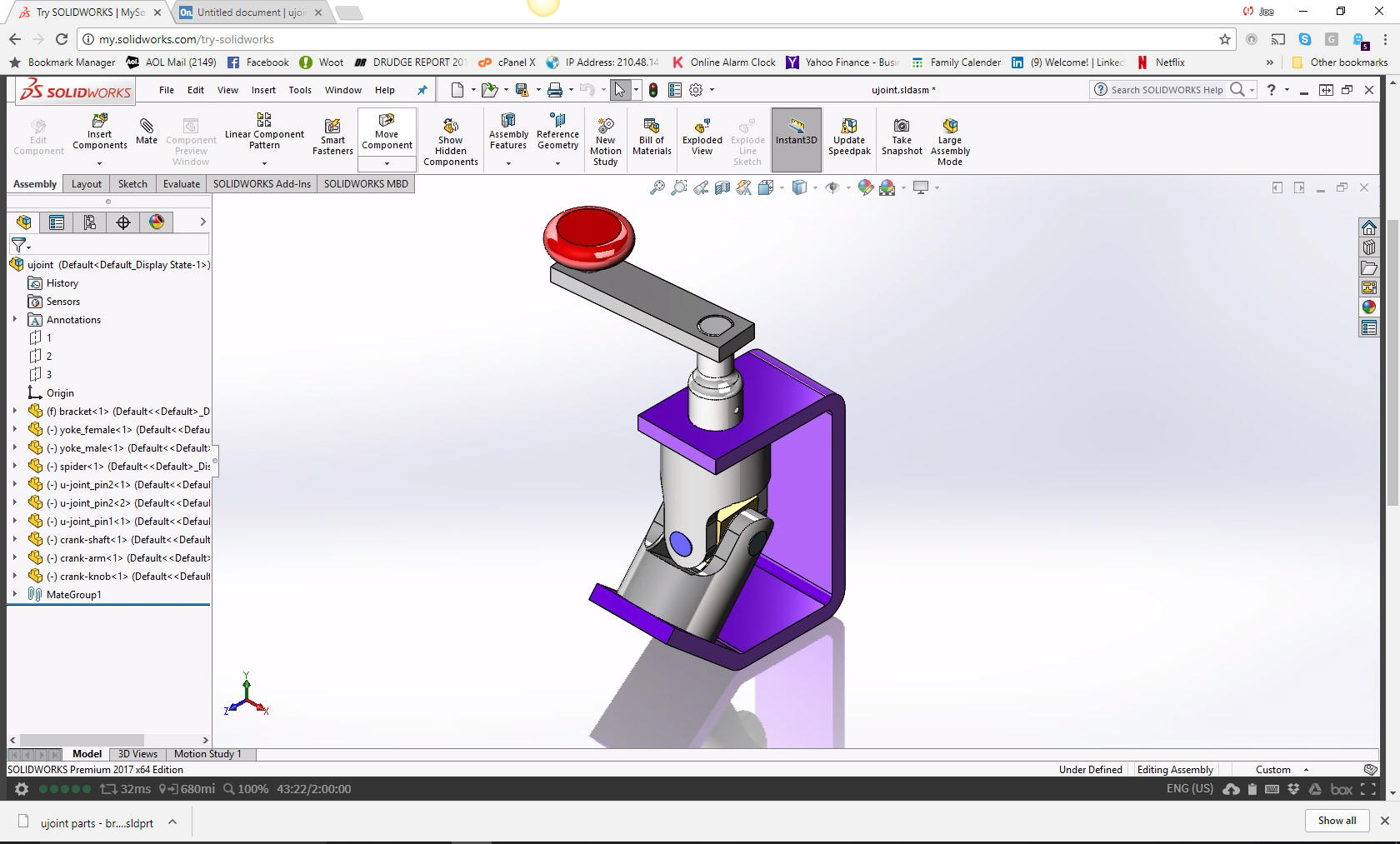 | |
|
Both of the above images are in browsers. Solidworks also offers cloud support. Which really makes Onshape being a cloud based system moot. Here are my evaluations of each product.
Onshape! A View from the Clouds
I have never seen a CAD vs CAD article on engineering.com
So, what was this all about. Go ahead and read the article. It favors
Onshape.
It should, it is sponsored by Onshape. Onshape has sponsored this post. They have had no editorial input to this post. Unless otherwise stated, all opinions are mine.
Elise Moss That is a nice statement but who is that na´ve to believe it? She even has several links to Onshape.com for comparisons.
Who is Elise Moss? Here is her
Linkedin Profile. She
is obviously more than qualified to do this
review. Let’s take a look at the article. Both Solidworks and Onshape are creations by Jon Hirschtick . But Solidworks was nothing more than a copy of Pro/e (Creo) on the PC. In fact, they were sued by PTC. Onshape could have been an innovative CAD system. But like the goal of Solidworks to capture the Pro/e users, Onshapes was to lure the Solidworks user. Don’t get me wrong, John is obviously quite brilliant. But first he copies Pro/e, then Solidworks. Onshape is still a history only/sketch-based system. I gave a presentation of IronCAD to the Onshape staff showing its incredible drag and drop intellishape design and was quite disappointed when there was virtually no innovation in Onshape, not even any primitive shapes. Onshape did not take one step out of the Solidworks box as a design system. I have tried to sell both of these packages, so I am no stranger to them. I was quite enthused about Onshape as a collaboration tool. In the beginning they offered 10 free projects. I instantly import a product and proceeded to get my customer on Onshape to view the progress. But I quickly found that most non-CAD people do not want to interact, they want to be shown. So I moved back to doing design reviews on Skype and delivering 2D/3D PDFs. Some customers demand I come in once a week and show them with prints and do a design review on my laptop! There are no teams of people doing design. There are a few that coordinate between groups and that is about it. Most have the released or soon to be released engineering. Only if there is a conflict do they communicate. And that is with a PDF, Skype and their access to the 3D model. They are usually experienced users of the common company CAD software. Now there are good things about Onshape. It offers a single model design environment and integrated drawings. This alone makes it miles above Solidworks. It is a functional 3D CAD system. Not bad, but not good enough for me to recommend.
BUT
You would have to be quite insane to allow any company to have
Elise touches on this point but
basically lightly skips over it. Onshape has no file format! There is no way
to save it locally. I have had debates about this and a few have said just
export as STEP. That is nice but how do you edit them? You have to have a
robust direct edit solution like IronCAD. But even then how do you save the
AID (Associated Information Document (drawing)). I suppose you can print it to a
PDF. But you can see the information outside Onshape would be marginally
useful. Onshape files are much worse than the other subscription only
solutions of Autodesk and PTC. Their programs are loaded on a PC and the
files can reside locally on servers under your control.
Onshape has no file format. It all resides on, no I will not use the word "Cloud", Onshape’s servers. What happens if your company is sold or goes out of business? Where is your data stored? What happens to it if you stop paying. Do they keep it and you can access it when you pay another $1,500.00? These are not trivial questions.
But even with PTC and Autodesk you have to have
your subscription current with their software to
assure access to your engineering data. If you are using them, you might
want to migrate to a different more flexible CAD system (see below)
Here are two options
ZW3D offers two CAD solutions: ZW3D Lite which is basically Solidworks Basic at $600.00 per year and ZW3D Standard which is the ultimate 3D CAD hybrid modeler, at $900.00. ZW3D even offers 6-month rental options. So, the subscription advantage is gone. At any time, if finances allow, you can move to the perpetual version and only upgrade when “you” find an advantage. Upgrade costs for IronCAD: $1,295.00 no matter what version you are upgrading. IronCAD also offers an annual maintenance contract of $895.00. ZW3D upgrade options are similar. If you are one version behind it is $400.00 for Lite and $600.00 for Standard. It is twice the current upgrade fee, ZW3D lite is $800.00 and ZW3D Standard $1,200.00 no matter what past version. ZW3D has no maintenance, you have the option to upgrade when the new version is released. Think about how Solidworks treats you, too many versions back and you have to repurchase a new seat. Both of these packages can easily outperform both Onshape, Solidworks and any other Solidworks clone. Ironcad with its true single model environment, drag and drop design from standard and custom catalogs, integrated history/direct edit and the incredible Tri-Ball offers 5X increased productivity and 10X with changes. IronCAD even includes an AutoCAD clone.
IronCAD vs Solidworks and the Pro/e Paradigm
ZW3D is a history/sketched based system working in a multi-object environment with
primitive shapes, direct edit, integrated drawing and much more. ZW3D
Standard adds integrated surfacing that can be used as a standalone package,
robust reverse engineering, model morphing, sheet metal and more.
Surface Modeling Telephone
Introduction to Surfacing in ZW3D
Don't worry about legacy data!
Both products offer importing Solidworks, Creo,
NX, Solid Edge, AutoCAD and Inventor.
ZW3D imports the PMI of Solidworks, NX, Creo and Catia.
Your engineering data is stored where ever you like. Safely under your
control. TECH-NET Engineering Services! We sell and support IronCAD and ZW3D Products and provide engineering services throughout the USA and Canada! Why TECH-NET Sells IronCAD and ZW3D If you would like more information or to download ZW3D or IronCAD
|
TECH-NET ASSOCIATES | RENDERING OF THE MONTH | CAD•CAM SERVICES
HARDWARE | TECH TIPS | EMPLOYMENT | CONTACT
