|
Preface Below I describe an incredibly productive seasoned 3D CAD system. Much different than the Pro/e Clone that you are probably using. I show you the 5 basic features that directly increase productivity 5X on Conceptual Design and 10X with Changes. But the one thing I cannot show you is the ease of use that these features offer. It is just a pleasure to use.
Please take some time to download IronCAD and import one of your complex assemblies, we can probably read the native file directly. It comes into a single model environment where you can easily find
your part and make a change or two or more. IronCAD has a "True" single
model environment it eliminates the term "top-down" design, it becomes an
integrated part of your design process. You will see you can instantly start
working on your parts/assemblies, making changes easier and faster then in the
original system. |
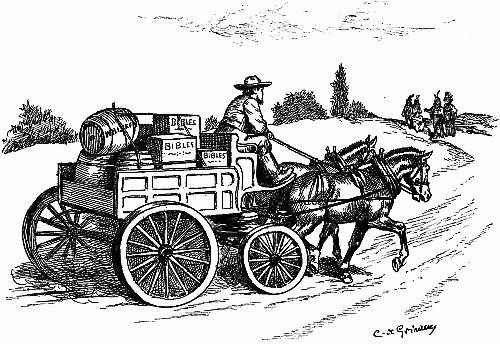 Yes, it will get you there, Eventually! Are You Stuck in a 3D CAD Wagon World? There are few 3D CAD users
with more experience than me. I started with 3D Computervision CADDS 4 (Computer
Aided Design and Drafting System) in 1982 at William Research. Then I was introduced to PC based 3D CADKEY in 1986
while on contract at Boeing. Seeing the writing on the wall, I quickly
became a dealer. Talk about being in the right place at the right time.
Solid modeling showed up in
the 1990’s. Fastsolid was a third
party solid modeling application developed for CADKEY. This was the introduction of the
first PC Based Pro/e Clone: Solidworks. At the same time I was introduced to Trispectives which turned into IronCAD. This
was not a Pro/e Clone, it now appears it was to be years beyond the Pro/e
paradigm. A uniquely different productive flexible design system.
By the 2000’s all 3D CAD moved to the PC. Virtually
all of the 3D CAD programs were nothing more than Pro/e knockoffs. I tried to sell
and use them but they just could not match the productivity provided by IronCAD.
I have spent decades trying
to introduce IronCAD to the masses. Solidworks smartly used the Autocad "Perpetual
Evaluation Marketing" which was based on "No Copy Protection". IronCAD
put on heavy copy protection and ended up as a 2nd tier program
along with Solid Edge, KeyCreator, SpaceClaim, Inventor etc. Having the program freely available for years moved
Solidworks, a marginal Pro/e clone, to the most popular CAD
product just behind the only other program that used this marketing scheme:
the poorly designed electronic drafting package, Autocad.
I have tried and tried to show the industry
the incredible productivity of IronCAD since it was introduced in 1998. I have taken
Pro/e, Solid Edge, Solidworks and Inventor
on as products and tried to use them in our own engineering division. They were just too
clunky and time consuming. But I think I may have finally found a truly representative way to present IronCAD as compared to the Pro/e Clones. I know many of you are married or dedicated to these 3D CAD packages for a variety of reasons. But it may be time to face facts and realized you should be demanding so much more from your 3D CAD package. For years people were happy just driving around in a wagon pulled by horses. They had no idea that gas powered vehicles would soon replace the horse and buggy. Remember Pro/e and its 3D CAD modeling process was introduced in 1988, and the basic purpose, like other 3D CAD systems at the time, was to speed up the drawing process!! hmmm 28 years ago and this clunky design process it has not changed. It is basically no more productive than it was when introduced. The Pro/e Clones are like horse driven wagons. The Carriage We have the Creo, Catia and NX 3D CAD Carriage. So
beautiful, fit for a queen! Very complex to operate. Nothing this expensive
can be easy. You then have to add incredibly costly complex options just to make it
functional. It requires an incredible amount of support and maintenance $$ just to operate.
The Utility Wagon Then we have the Utility 3D CAD Wagon, Solidworks,
Solid Edge and Inventor. While a bit Spartan they can usually provide equal
or better performance than the high price 3D CAD Carriage systems. These
wagons hardly have the pomp and grandeur of the carriages, but are half the
price and a bit easier to maintain and operate!!
The Buckboard Then the 3D CAD buckboard. We even have a bargain basement Pro/e Clone. Geomagic Design (Alibre)! Priced for the masses. Probably provides 90% of the capabilities of both the 3D CAD Carriages and 3D CAD Utility Wagons. It is rarely used in a multiuser environment. It is a good solution, if you can stand the ridicule and the many laughing and saying “You are so stupid and cheap”.
For years the
industry has been happy plodding along and not one of these wagons offers
any more productivity than the other. They all operate exactly the same way,
thus the moniker "Pro/e Clones".
Sadly, management is oblivious to their engineering
being based on the 3D CAD Wagon. They surely do not want to think about it.
Hmm, I wonder what they think when they have to pay the bill? When asked why
they use it? More than likely it is what the competition is using. “No way
will we step out of the box”
IT (InfoTech) is definitely freaked out with any
change to the complicated data management within the 3D CAD system with the
separate part, assembly and drawings and the added problem of how to
maintain the documentation to deliver to other departments: Like purchasing,
sales, marketing and of course manufacturing.
The User just stumbles along. Why in the world would
the user care? Today, the 3D CAD engineers are thrown on to the company 3D CAD Wagon system.
"This is what we use" management says, without of clue of why. If you do ask management why?
We are using the 3D CAD Utility Wagon. We know It is
the best, it is the most popular. We are using the 3D CAD Buckboard. Just shut up and
do your work.
I So there you go. All of the above work identically. None have any more productivity than the other. Welcome to the 3D CAD Sports Car World!
This program offers you exotic sports car performance. At a Mazda Miata price.
Sports Car designed in IronCAD! Redback Spyder - An Australian Supercar
I assume you are using a 3D CAD Carriage or 3D CAD Utility Wagon. Most companies do not use the buckboard. Most are convinced by the 3D CAD Wagon vendors that they have to have the best. Of course, that is all in the opinion of the 3D CAD Wagon vendor, a well known bunch of scallywags with only their self interest in mind. Now add the new Subscription only scam, making Autodesk and PTC your business partner "FOREVER". Imagine PTC (the sales junkyard dogs) and Autodesk (The wiz bang marketing Kings) as your partners? LOL Ref:
You are Not Stuck with Autodesk or PTC Subscriptions! Ref: The Worst to Best 3D CAD System and Why Okay, Okay, Joe, you have made some bold statements. So what is the big difference? Ref: Five Functions that Increase 3D CAD Productivity!!
Here are the 5 unique features that are only
combined in IronCAD.
1. The Single Model Environment This is by far the most productive work environment. Imagine just designing your parts and assemblies. No worry about naming and maintaining parts until the project is done. Yes, of course, you can have referenced external parts. You can have multiple design iterations in the same file, it basically eliminates the term "Top-Down" design. It is incredibly easy to compare and present the different concepts. Ref: IronCAD vs Solidworks and the Pro/e Paradigm Ref: 3D CAD Single Model Design Environment 2. Drag and Drop Design from Catalogs Say goodbye to the constrained sketching world the 3D CAD Wagon World. Just drag and drop shapes to begin your designs. Yes, of course, you can sketch when necessary. But even sketching is a much simpler and productive process. You drag and drop features, parts and assemblies from standard and custom Catalogs. There are many other function like fasteners, sheet metal, surface, texture, etc., just drag them from the catalog. My biggest problem when introducing a Pro/e clone user to IronCAD is trying to get them to realize they don't need to do constrained sketching. I will tell you the sketch, sketch, constrain, constrain only design process is burned into too many minds and costing a fortune in design time.. Ref: Simplifying Your Design Process! In the following article I provide many exercises comparing the sketch, sketch, constrain, constrain world to Streamlined Sketching and Feature Base Modeling that can provide 5 to 10X increase in design productivity. Ref: 3D Modeling Techniques Defined 3. Copy and Pasting from different files One day I was just working away creating a new product and I had four or five assemblies up with parts that contained parts/sub-assemblies I would be using in my new product. I realized that I was just copying and pasting them into my new assembly for reference or for use. I realized that this is incredibly productive and should be included in functions that increase 3D CAD productivity. Ref: Reusing 3D CAD Models for a New Product 4. Integrated Direct Edit Say good bye to the term "design intent". IronCAD has both history and direct edit available in a unique design process. Imagine being well into the design and realize you have to do something that just cannot be done at that level. With IronCAD there is no problem you just start directly modifying the part with a push of the right mouse button. Ref: Next Generation 3D CAD Technology Applied! 5. The Incredible Triball This was the very first 3D CAD feature, part and assembly manipulator. It has been copied and is basically only available on the direct edit programs. This is not just some assembly alignment tool. This allows you to move, copy and link features, parts and assemblies. The Triball is incredibly functional when working in the single model environment handling parts and assemblies. Mirroring is a breeze, whether you are copying or linking. Ref: IronCAD's Unique TriBall Basics IronCAD can use any other systems 3D CAD models as if they were created natively in IronCAD with direct edit functionality a part of the design process. This is a huge benefit if you are a supplier that works with many different 3D CAD Wagons. If you do tooling, just import the part or assembly and start working. No worry about creating or maintaining the separate parts. Incredibly Flexible and Productive Functionality!So
there you go. Imagine just one of those being effectively available in
your 3D CAD Wagon World. Are You a Manufacturing Supplier? Outside suppliers can hardly afford to have a copy of very expensive programs like Creo (Pro/E), Siemens NX, Catia, Solidwork, Inventor, etc. Not only are they expensive, but most have a very complex interface and long learning curves. I chuckle at some that use Solidworks and try to work with non-native files. I can only imagine the problems they run into. Designer, engineers or drafting checker are not the only people that needs to review the design. We have manufacturing, materials, and stress engineers that need access to the design. Ref: Quoting Tools: CAD Dimensioning Another Band-Aid for MBE! So what do they do? With Inovate (IronCAD's modeling only package) suppliers can have a very inexpensive translator to import the above native programs. But with INOVATE you can edit the models. Like removing features that are in the way during the machining process. Most of the features can be converted to recognizable features that can be suppressed to create a part for rough machining and then again with all the features available to finish the job. You can remove fillets or any other feature that will get in your way. Ref: Checking, Design Review, Manufacturing and Data Extraction! Add the capabilities of IronCAD you have an incredible 3D CAD tool for planning. You can bring in the parts and easily create your planning orders in the robust documentation module. Bring in full assemblies into one file. Let's not forget the
Other benefits? Easy to use. With its easy to use graphic design premise, everyone in the company could use it.
It could easily be utilized by other departments like marketing, tech pubs, sales, purchasing,
planning, analysis, manufacturing or any other department
that can utilize the 3D model with very little training. We have free
viewers and other programs that they could also be used to access the 3D
data and documentation throughout the company. Management at any level could be
comfortable with using the package to review or present the current or
past designs. Compare
that to the 3D CAD Wagons.
Reuse Existing Data Data Reuse is a new buzz word in the industry.
Designing new similar products with a
3D CAD Sports Car can take
hours not days. Incredibly easy to create “What If” options on the fly
never getting out of the same file. Integrated Realistic Rendering and Animation This program started out as a solid modeling graphic
design program. The integrated Realistic Rendering and Animation, once learned, can be part of your design process for
quick presentations o
Ref:
Easy Fabrication, Weldments and Inseparable Assemblies With the Single Model Environment these parts can
be defined as subassemblies.
Iron
Think of what you are
Interested? So let’s see the objections and how to handle them
as you consider moving to this highly productive new 3D CAD Sports Car Paradigm. CEO, President or Owner.
I know, I know this may be the engineering VP or
manager’s problem. But many times it is only your direct investigation
that can make this change. Those below you are not interested in
increase productivity and may be totally unaware they are in the 3D CAD
Wagon World. Give me a call and I will make you familiar with your
existing process and how to implement an incredibly cost savings process
across your enterprise that has a very short ROI. The IT Manager. You probably have been running the show too long
managing the 3D CAD Carriage.
Yes, maintaining the information may change a bit. I will tell you for
the better as you handle the parts, assemblies and documentations much differently. Yes,
we still have an external drawing file but it is very easy to manage
inside the system. The engineering deliverable will be delivered and
maintained the same way. The Engineering VP or Manager. You may be the only one in the company concerned
with CAD productivity.
What would the boss say if you walked up and said we can increase our design productivity at least 5X and any changes would be done promptly, much faster than we are doing today. Now you could be a star! You can introduce this unique productive solution or you could wait for boss to start quizzing you. You better be
proactive! The 3D CAD Engineer Well you are a bit of a bottom feeder in this
process and are at the mercy of management. Productivity is hardly high
on your list of
problems. You are the very best 3D CAD Wagon user and pride yourself on your
skills and change offers you little benefit.
Well there you go. If you are using the 3D CAD carriage, you know you are paying a fortune just keeping it working. It is very interesting, but I believe the 3D CAD Carriage Vendors believe that CAD data management is more important than the engineering with their heavy push for PLM and MBD locking into their system forever. What kind of engineering freedom is that? Maybe there is a much simpler way to maintain your engineering than that complicated PDM or PLM inside your 3D CAD system. Why the heck are engineers doing data management, anyway? Maybe we should have a document control systems outside the 3D CAD system like in the past that handled standard engineering deliverables. Heck you may even be stuck trying to make the unworkable MBD (Model Based Definition) work? This truly is a can of worms. Ref: The Embedded Title Block! A PLM Solution! Ref: The Ultimate Document Control System If you are using the 3D CAD utility wagon or 3D CAD
buckboard. You too can simplify your PDM by having your part and
assembly in a single model environment.
Luckily most you have escaped the PLM nightmare. Your engineering
deliverable can totally stay the same. If you are in management get a group together and
let me show you how easily you can use your existing CAD data. Most are
living in the 3D CAD Wagon World and have a vested interest in staying
there. Yes, there would be some changes. But potential productivity
increases and ROI are well worth it. The basis of all engineering starts with the single part! If you have multiple seat 3D CAD wagon system, buy
or rent a seat of IronCAD and give it to your best user. Yes, he/she will resist
but with a bit of training they will be up a flying. I will be there
every step of the way with a click of the Skype button.
We sell and support IronCAD
and ZW3D Products and Why TECH-NET Sells IronCAD and ZW3D If you are interested in adding professional hybrid modeling capabilities or looking for a new solution to increase your productivity, take some time to download a fully functional 30 day evaluation and play with these packages. Feel free to give me a call if you have any questions or would like an on-line presentation.
Joe Brouwer
206-842-0360 |
TECH-NET ASSOCIATES | RENDERING OF THE MONTH | CAD•CAM SERVICES
HARDWARE | TECH TIPS | EMPLOYMENT | CONTACT







