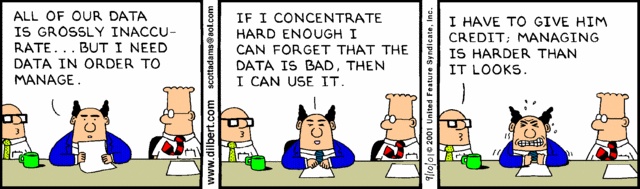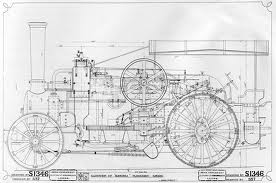|
THE 3D CAD DATA MANAGEMENT MESS
In engineering we do not handle data we handle documents!
COMPARE AND VALIDATION PROGRAMS?
We do things a bit different today; we design solid models or what we could call 3D Drafting. Now we can create an AID (Associative Information Document (drawing)) from that model, but it seems like it would be a lot easier to just send the 3D model out with a couple of critical dimensions and material specifications. But there are problems with maintaining that data. Each CAD program has a PDM (Product Data Management) system, there are even third party programs to track changes in the parts and assemblies. From the input I get from my associates and customers this new system is causing some very serious problems.
We Do Not Create Drawings!!!
This article was written before I realized that we do not create drawings! What do we create? We create what I have coined the AID (Associated Information Document). I describe this in the following article. I do recommend you read this and every time the word drawing is used, realize that we create something quite different and much, much more simple and easier.
Since we now design in 3D and "NOT" in non-associated orthographic views generated on a 2D plane (the drawing) we do not need the draftsman!
Update: 8-29-17
Boeing got rid of their complete drafting department years ago. What did they eliminate? They eliminated the standard documentation process that was developed over 80 years, replaced by the failed PLM/MBE/PMI experiment. I now realize that they had to eliminate any opposition to this new concept sold to them by Dassault that had how many years in creating standard engineering documentation? Not realizing that the total purpose of engineering is to deliver complete, concise and unambiguous documentation to manufacturing. Drafting is a required part of engineering, it was responsible for the release of the "standard" engineering documentation.
Today we do not have an engineering documentation standard.
Educating the New 3D CAD Engineer - 2015
My First 17 Years or "How did we do it without 3D CAD!"
We also have the MBE (Model Based Enterprise) which is nothing but another Band-Aid for ineffective document control that has caused this data management mess.
The Native 3D CAD file
cannot be used
Why MBE/MBD/PMI Will FAIL PART I
Why MBE/MBD/PMI Will Fail Part II
Now back to the subject!!
"The only purpose of engineering is to make available concise, complete and unambiguous documentation to manufacturing"
PROVEN ENGINEERING PRACTICES
DRAWING/DATA ACCESS
The completed drawings were photographed into the microfiche system. Many hours were spent looking for all the drawings that made up the assembly configuration that you were going to modify or redefine as a new configuration.
DESIGN CHANGES
The drawings were then released to manufacturing to create their planning procedures. Planning actually created their own documents on how to manufacture the parts or install or rig the parts/assemblies. As they established an assembly line, they had liaison engineers to help solve any problems. When there were problems the liaison engineer would resolve the problem on site and create a rejection tag. This rejection tag would go to the responsible engineering department and an ADCN (Advance Drawing Change Notice) was created (A size sheet) or they directly revise the drawing with a DCN (Drawing Change Notice). When the drawing accumulated many ADCN’s they were incorporated them into a new revision with a DCN or Revision. These changes were sent out to all suppliers.
The ADCN (Advanced Drawing Change Notice) vs MBE
TODAY’S ENGINEERING PRACTICES
Update: May 2017: The industry need a documentation standard!
In the beginning of 3D CAD its only product was a drawing delivered as a print (1980-2000). Soon the 3D model by incorporating surfaces and solids were used for CNC and 3D printing in 1990. But the print was still delivered with the 3D model until 2000 when the PDF became popular where we could deliver the AID (drawing) and model by email. But the industry was developing another solution due PLM's lack to effectively handle, at that time, the paper print: The MBE (Model Based Enterprise) that eliminated the need for the Aid (drawing) and opened the door to using the native file as the engineering deliverable with the PMI (Product Manufacturing Information) basically is a 3D drawing. Well there are 5 popular 3D CAD systems. This eliminates any chance of having standardized documentation. One day, the Boeings, Airbus, all the automotive companies, etc. will get tired of wasting all of the time and money and demand a workable documentation standard.
Enter Pro/e
Years ago Pro/e was released. It had separate parts, assemblies and drawings. That is when the data management trouble started. You had to maintain all of those files, and PDM came into being. Now this is not really a problem with a small company where you have 3 or 4 designers or engineers and they are in close proximity. The problem starts when you have people in different locations accessing the information. Then add vendors with OEM parts and you have a new problem of implementing a massive program of standardization. From sending a manila folder with some clearly defined drawings to now having to make sure the recipient has all the necessary software to evaluate and use the information.
The Pro/e Paradigm 29 Years of 3D CAD Incompatibility The basic problem with todays data management is that we really manage documents. There are two documentation streams for engineering, internal CAD parts/assemblies and the documentation required for other departments. PLM is trying to handle both streams as one. Sadly, never the twain shall meet and that is the basic failure of any PLM system.
Engineering Documentation - A Primer for the PLM Guru! There are a few CAD systems that have all of the parts/assemblies and drawings in one file!! What if the CAD world would have standardized on that requirement instead of letting the CAD vendor define our process because it was "easier" to program? But even then we would still need a standard deliverable for outside the engineering CAD system.
CADKEY or Catia? Boeing’s Billion-Dollar 3D CAD Mistake! It truly is time to take back control of engineering and quit letting the CAD vendors with their vested interest define the process, locking companies into incompatible unique systems. We need to set a standard and demand that the CAD vendors meet the requirements. It really is very simple. Today, there are no people in charge with the necessary applicable knowledge or responsibility to make it happen. Standardization!!! The Future of 3D CAD!!
Update 4-3-15: The PLM solution defined in the above article becomes a reality. Years ago I envisioned a Web page for each part or assembly. This would be done by a document control group outside of engineering, utilizing a defined standard release package or bundle from engineering. This is nothing more than modifying a template. I never had the resources to bring this to fruition.
Onshape is by far the most exciting developments that has been introduced to the CAD industry. Today you can have a standard deliverable with the latest information directly accessible to other engineering personnel, purchasing, marketing, manufacturing, tech pubs, etc. managed by a document control group. You could have non-engineering personnel maintaining this information, let engineers get out of data management and do their work. I will have an article on the benefits of this concept utilizing Onshape!
Onshape! A View from the Clouds
Standard Cloud Based Engineering Document Control
The Embedded Title Block! A PLM Solution!
The Worst to Best CAD System and Why!
You are Not Stuck with Autodesk or PTC
AID (drawing)/DATA ACCESS
W hen we talk about data management what are we talking about? We are really talking about document management. The part model, of course, the assembly, the AID (drawing), oh yes the AID. Even if you don't do an AID you have to include specifications, such as material, GD&T data for inspection, processes, etc. If you use a Pro/E paradigm program you have at least 3 documents to maintain with each assembly. These documents or files have to be available to manufacturing to create and inspect the part or assembly. Now we add an inspection document. Catia has a program called Enovia that does this. I am sure Creo and NX have their programs, and I know there are many 3rd party programs available also. Now the problem is that you need software to read this. And now you have to coordinate with your vendors to make sure they have all the programs to make sure you can utilize the data. Now you can imagine the initial and ongoing costs added to manufacture these parts.
Engineering Document Control is Bottom Up!
The Value of the AID (drawing)!
A drawing is basically an inspection document, but offers much more than that. Completely detailing a part offers an incredible check on design from the designer as he creates the drawing. At this time we focus on mating features and disregard the rest of the part. But I have detailed many of these parts and I can personally tell you that if they completely detailed the part, they would find errors and may even had seen a better design that would have been much easier to manufacture. Much of the non-related features were very difficult to make. The AID (drawing) becomes a design, easy to view checking and inspection tool. In the past we had drafters doing the design with an engineer managing multiple projects. Now they dump an engineer on a 3D CAD system and let him work on one part at a time, when a drafter has the experience necessary to communicate the information to manufacturing. I feel this is an incredible waste of talent and experience.
If a part is
difficult to detail (dimensioning)
Engineering Ignorance Defined IV
Educating the New 3D CAD Engineer
DESIGN CHANGES
How do we do changes in today’s Engineering practices? Today we are using the solid model as the authority for the part. That means that part or assembly has to be kept up to date and available to manufacturing. Manufacturing has to have the tools to evaluate and use the information. This has become a nightmare. An AID (drawing) takes no more than 2 to 4 hours to detail from a 3D model, of course there are more complex parts but most can be done in that time frame. Yes we have to maintain the AID (drawing). But if we made the AID (drawing), as in the past the authorizing document, we would not need all the confusing PDM software outside the system.
THE PROBLEM WITH HISTORY BASED CAD
Is 3D CAD Productivity an Oxymoron?
Let’s say we only need to change a few fillets. On an AID (drawing) we just create an ADCN, going to the correct locations and show the change. No need to remodel the part. That can be done later when you incorporate the ADCN or do a revision to the part as we have done in the past. Manufacturing gets the ADCN and modifies the part. Modifies the part? Now how do they do that? Do they have the correct CAD software, probably not, but with the focus on hybrid or direct face editing they can easily make the changes, probably easier and faster than the neophyte on the original 3D CAD system. Using the drawing they can now be sure to be creating the correct part. Even with this assurance of the correct information you would have to use a Validation Tool to make sure that the part had only the required change. The a validation software inspection tool would also be necessary in the design departments to see that the engineering changes were implemented correctly.
Now realize I have used the word "drawing" above not to confuse the issue. But if we are using 3D CAD for design we have never made a "drawing" we have created AIDs (Associated Information Documents) based on the 3D model.
Next Generation 3D CAD Technology Applied!
Leverage Your Engineering Data - Manufacturing
Can the 3D Model Be Used as the Design Authority?
Conclusion
The solution is not more complex data management systems to handle what those that have no applicable knowledge of the engineering process are tying to create. But to standardize the documentation in a format that can be easily accessed and effectively utilized.
CAD SOLUTIONS!
We need a product that can include all the information in one file. There are a few CAD products that can do Assemblies in one part file. This is called the Single Model Environment.
IRONCAD
Now how could a switch to IRONCAD to benefit your data management problems. History based solid modeling is a very good design system and many of us enjoy using it. But programs like Solidworks, Pro/E (who just purchased CoCreate) and other programs are fast learning they need hybrid (direct face editing) to get the job done. IRONCAD has been on this track for a very long time and has proven it can virtually take any data, 2D/3D wireframe, surfaces and solids and utilize it. So you could translate or have IRONCAD take the native data and create the drawings in a separate drawing module.
But imagine how easy it would be, one master file available to everyone. IRONCAD is very inexpensive solution for the engineering to standardize. It is easy to use and offers incredible unlimited flexibility.
INOVATE, IRONCAD's modeling only package offers integrated history and direct editing functionality. But also includes integrated realistic rendering, animation, kinematic with collision, drag and drop design from standard and customizable catalogs.
IRONCAD adds sheet metal design with non-native unfold (INOVATE also has this), detailing, advanced surfacing and add advanced solid modeling functionality.
For more information on Compose!, INOVATE and IronCAD. Please visit our Leverage Your Engineering Data series: Leverage Your Engineering Data throughout your Organization! Leverage Your Engineering Data - Sales, Publication and Marketing ZW3D ZW3D also offers increase productivity. It is very much like the Pro/e clones like Solidworks but offers much more flexibility with its multi-object environment (where top down design is the basic process) to the integrated drawings. It offers a multitude of capabilities beyond the standard modeling by including Class A Freeform Surfacing, Precision Morphing, Robust Reverse engineering and much more. They are one of the few integrated CAD/CAM programs offering full associated CNC. The Ultimate CAD Program The Very Best 3D CAD Rental Offer!! Starting rental price of $450.00 WARNING: ZW3D is a professional 3D CAD engineering package and it is not recommended for those who are not engineering professionals or students with no prior 3D CAD experience. While we will help you get started we are not equipped at this price to teach you 3D CAD from scratch or engineering design. Don't let this low price fool you. ZW3D now imports native Solidworks, NX, Creo and Catia 5 files with PMI TECH-NET Engineering Services! We sell and support IronCAD and ZW3D Products and provide engineering services throughout the USA and Canada!
For more information or to download IronCAD or ZW3D
If you are interested in adding professional hybrid modeling capabilities or looking for a new solution to increase your productivity, take some time to download a fully functional 30 day evaluation and play with these packages. Feel free to give me a call if you have any questions or would like an on-line presentation. Joe Brouwer |
TECH-NET ASSOCIATES | RENDERING OF THE MONTH | CAD•CAM SERVICES
HARDWARE | TECH TIPS | EMPLOYMENT | CONTACT